The Distance Between Us by Maggie O’Farrell ★★★ 📚
I enjoyed the telling very much, clever switching between characters, time & location. The whole story didn’t really move or gel with me much though.
Read: Bringing the House Down by Charlotte Runcie ★★★★ 📚
Great fun. Critic makes a right mess of mixing review & life in the most selfish way. The criticised act tears him apart. Online cancelling follows.
Flickr Months

A while ago I thought it might be interesting to be able to search Flickr and organise the results by the month that the photos were taken. Over the last couple of days I’ve made the system a little better. The page searches my Flickr photos and displays them in the months they were taken.
I’ve changed the default search to butterfly as I am taking quite a lot of photos of them at the moment. It is potentially useful to be able to see what to expect at different times of the year. The page takes a parameter of t to display a different search:
https://johnjohnston.info/flickrcal/?t=bird
The main change I made was to add some caching, getting the results of a Flickr search can be slow, so this speeds up repeated searches. I also made the sorting a bit more logical. The display of thumbnails is basic and they just link back to Flickr. I might think of making them look a little better maybe opening a lightbox? I also hope to deal with results of > 500 where I would need more than one call to the Flickr api.
This fits very well with my approach to photography. I think of my photos like a diary rather than great photos. I am still shooting auto 99% of the time. I enjoy looking back at pictures in the same way as I like reading old blog posts. I also think it could become more useful over the yeas in letting me know what to look out for.
I also wonder if I could use the same idea for a search of everyone’s photos using a bounding box to limit the area.
The featured image is of a specked wood, my current favourite butterfly.
Burial of Ghosts by Ann Cleeves ★★★ 📚
Convoluted telling of a convoluted mystery. I enjoyed the twists and turns without any idea of the solution. An unstable narrator who recalls fragments of her past at different times.
Read: The High Places by Fiona McFarlane ★★★★ 📚
A quite varied and strange set of short stories. My favourite involved a colossal squid and the ghost of Darwin. There was an eternal mechanical budgie in another!
Lots of butterflies on the walk to Greenside today. Small tortoiseshells, Painted Ladies, Red Admirals and Green veined whites.





On Monday I was planning a walk but it felt a bit hot to go to the hills. I got the train to Milngavie and walked back down the Kelvin walkway to Glasgow.

Saw the first kingfisher on the Allander water which kept my eyes on every overhanging branch for a while.
Both the Allander and the Kelvin are lined with the pink stink of Himalayan Balsam. The path quite overgrown in places with nettles, thistles & brambles making shorts a poor choice.
Despite the warm weather the rivers are quite full. Less butterflies than I expected, green-veined whites all long the way.
Everything seems to have come to autumn early, brambles, acorns and already red hawthorn berries.
Once back in Glasgow I was looking across the river and saw a reflecting, the colour and shape of a foxes ear. Lying in the balsam above was a young looking fox. It didn’t look quite right, spread and very still. Zooming in I couldn’t see breathing and it was still when I made a loud clap. My second kingfisher of the day arrowed past.
Once I got to the science park I saw a couple of specked woods. Birds along the way: a kestrel, mobbed by wee birds; warblers, and goldfinches. I watched one goldfinch feeding a youngster in those incongruous hawthorn berries.

Two Small Heath Butterflies #butterfly.
Life in Links 64
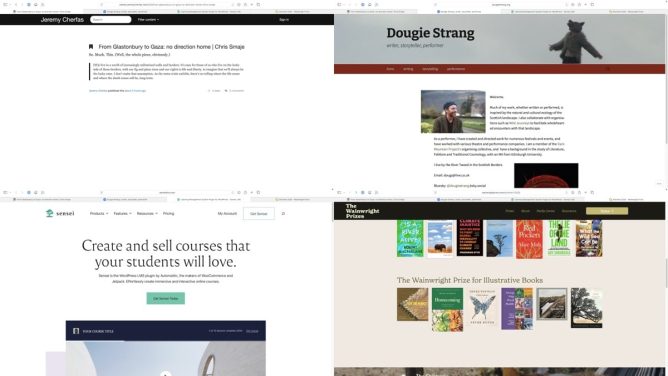
From Glastonbury to Gaza: no direction home
From Glastonbury to Gaza: no direction home | Chris Smaje a rabbit hole of links, to climate & farming, ht Jeremy Cherfas
Dougie Strang
Dougie Strang | writer, storyteller, performer I read a essay by him in Antlers of Water: Writing on the Nature and Environment of Scotland and more recently this poem: Poem That Avoids Arrest – Bella Caledonia
Much of my work, whether written or performed, is inspired by the natural and cultural ecology of the Scottish landscape.
Sensei LMS
Learning Management System Plugin for WordPress – Sensei LMS
Sensei Review: Transforming WordPress into a Dynamic Learning Platform
The Sensei LMS plugin allows WordPress users to create and sell online courses without relying on a separate platform. Free and Pro versions are available, so users can get a feel for Sensei before committing. While Sensei Pro isn’t quite as feature-rich as the leading standalone learning management systems, keeping everything within WordPress offers major benefits.
Wainwright Prize
Shortlist 2025 – Wainwright Prize
The Wainwright Prize, a celebration of nature and conservation writing, announces its 2025 shortlists. This year marks a bold new chapter, with three new categories reflecting the evolving landscape of environmental storytelling – particularly in how it reaches and inspires younger audiences.
Looks like a good list to check the library with.
Read: – The Sleepwalkers by Scarlet Thomas ★★★★ 📚
Quite a fevered read. Story told in fragments, notes, voice memos from different p.o.v. The narrators are all unreliable, even the voice memos, mixed up like an automatically generated transcript. Gothic & gruesome.
