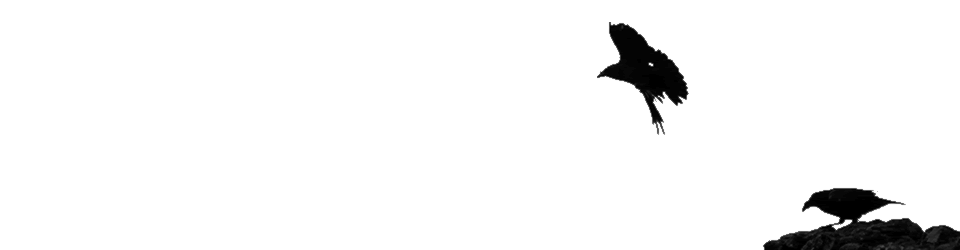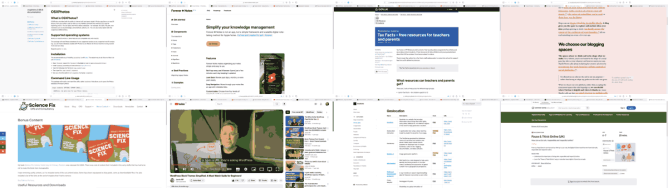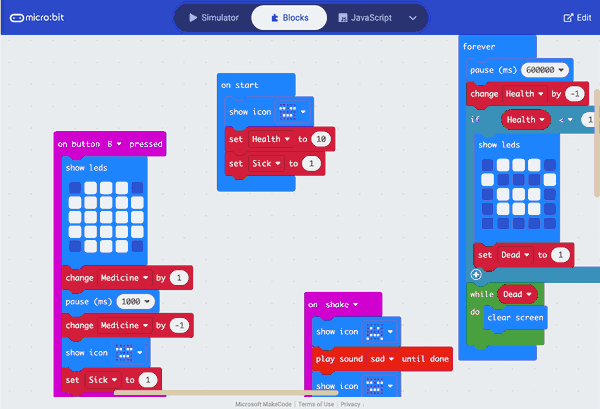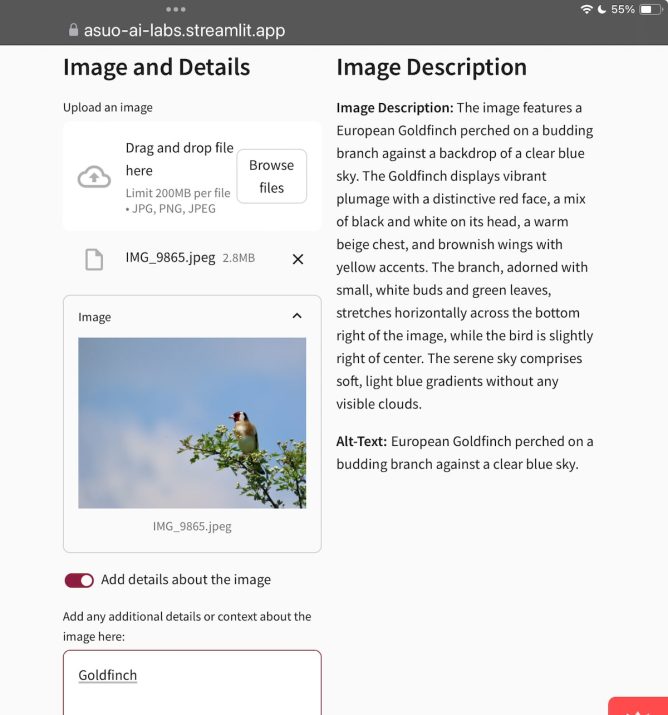Tech
OSXPhotos
What is OSXPhotos?
OSXPhotos provides both the ability to interact with and query Apple’s Photos.app library on macOS directly from your python code as well as a very flexible command line interface (CLI) app for exporting photos. You can query the Photos library database – for example, file name, file path, and metadata such as keywords/tags, persons/faces, albums, etc. You can also easily export both the original and edited photos. OSXPhotos – osxphotos 0.68.6 documentation
This command will search for photos that are missing location data and look for the nearest neighbor photo within a given window of time that contains location information. If a photo is found within the window of time, the location of the nearest neighbor will be used to update the location of the photo. OSXPhotos Command Line Interface (CLI) – osxphotos 0.68.6 documentation
Forever
Forever ✱ Notes is not an app, but a simple framework and scalable digital note-taking method for Apple Notes. It’s free and created to last—forever. Forever ✱ Notes – A free framework for Apple Notes
Bellingcat Geolocation
This is your place to discover tools! Our toolkit includes satellite and mapping services, tools for verifying photos and videos, websites to archive web pages, and much more. Most of the tools that we include can be used for free. Geolocation | bcattools
Master Block Themes in 3 Steps!
WordPress Basics for Beginners: Master Block Themes in 3 Steps!
Food for Glow Blog’s Help. WordPress Block Themes Simplified: A Must-Watch Guide for Beginners! – YouTube
Between
The blog’s form is practically made for active learning, for sharing thoughts and updates over a span of time. The secret power of a blog – Tracy Durnell’s Mind Garden
Teaching & Learning
Pause & Think Online (UK)
Digital Citizenship UK_Year 1-13 Progression 2023 – Google Docs
This document outlines a mapping of Common Sense Education’s Digital Citizenship Lessons by topic, year and term.
Bonus Content Science Fix
My book Science Fix: Science Made Easy for Primary Teachers was released Oct 2024. There was a lot of content that I included in the early drafts that has had to be cut to make the book more manageable. from: Bonus Content – Danny Nics Science Fix
Tax Facts free resources for teachers and parents
Tax Facts is HM Revenue and Customs’ free tax education programme for primary and secondary school students. It has resources to help children and young people learn about the UK tax system, from lesson plans to videos. from: Tax Facts – free resources for teachers and parents – GOV.UK