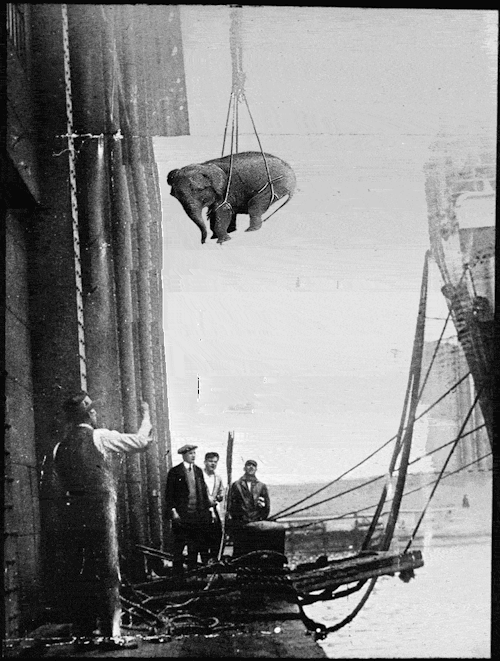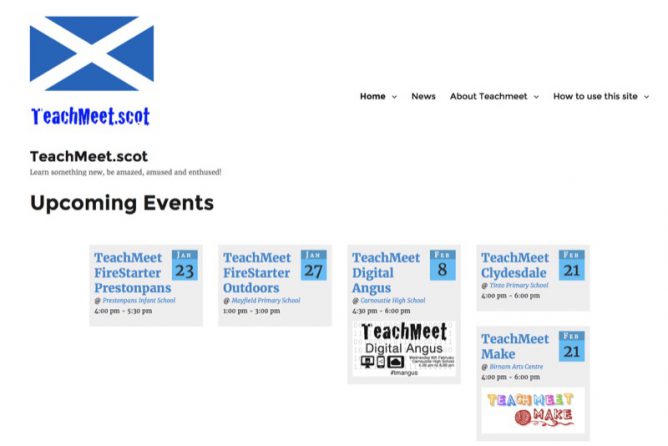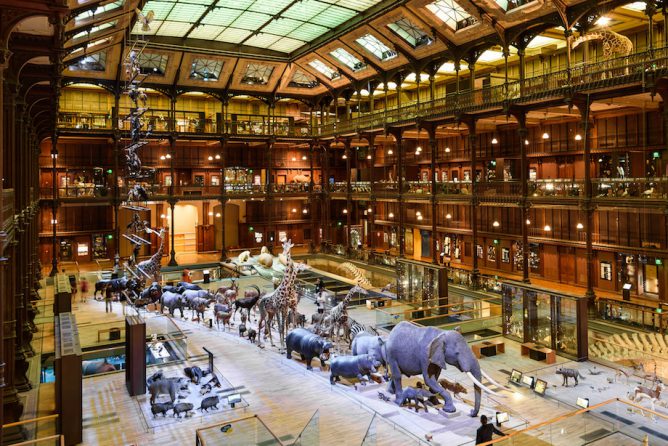My class joined in the ‘ AI Wonderland: Unleash Creativity with Make it hAPPen (P4-P7)’ webinar on Monday. It was a useful introduction for their age group on a topic we had not explored in class. In Teams I noticed this TeachMeet1 too. I finally signed up for it on Wednesday.
Given it started at 3:30 on Thursday and school finished for the easter holidays at 2:30, it was a bit of a rush.
I had planned, the night before, to talk a bit about using ChatGPT for creating H5P content in Glow Blogs. I knocked up a quick keynote of screenshots to avoid the danger of live.
ChatGPT can quickly produce information which, once checked, can be used to create H5P content. What is especially useful is that it can format the information to work with HP5 textual inputs. I’ve put some instructions on the Glow Blogs H5P examples site.
The TeachMeet was quite quiet, 3:30 on the last day of term was probably tricky for most folk. I enjoyed the other things shared, although I didn’t grab any links, except for Diffit. I hope to get the rest when the recording is released.
Most of the sharing mirrored mine in that they involved creating resources, quizzes and the like. One idea that stood out, and one I intend to use, was taking an interesting phrase from pupils’ writing and using it as an image prompt in Bing (I believe). This was demonstrated to the whole class and sounds like it would generate interesting discussions.
I’ve used some of the free AI tools, mostly ChatGPT, for a while now. Mostly for simple text generation and some JavaScript or AppleScript help. I don’t doubt that, despite some glitches, that it is potential useful and interesting.
Is that an Elephant?
There are a lot of difficult and awkward questions around the use of GPT in teaching & learning. I’ve read a fair bit of discussion around the ethics at both ends of the process, but not much discussing the primary school level.
Things that worry me, beyond my knowledge, time, brain power or pay grade2:
- The obvious, ethics around where the data comes from, scraping possible copyrighted works.
- The bias of the data, racial bias is the one I’ve read about most, but I imagine there are many others.
- Possible breaches of pupil/student data, safeguarding issues.
- The commercial nature of the tools. A lot of these services seem to be freemium, with either a limited or time limited resource set.
I’ll keep using AI in a casual way with minimum risk (I hope), but it feels like education is stepping into a can of worms in the same sort of way we have adopted most technology, in a rather haphazard way.
Feature image is an old gif I made from a public domain photo a few years ago.
- I’ve not been to a TeachMeet for a while so this intrigued me as much as AI ↩︎
- Over the time it has taken me to type this post I see this: Women’s faces stolen for AI ads selling ED pills and praising Putin – The Washington Post, this AI – two reports reveal a massive enterprise pause over security and ethics. I also asked ChatGPT to give me 400 words on the pros and cons of using AI in education. I’d say there is a lot of confusion about. ↩︎