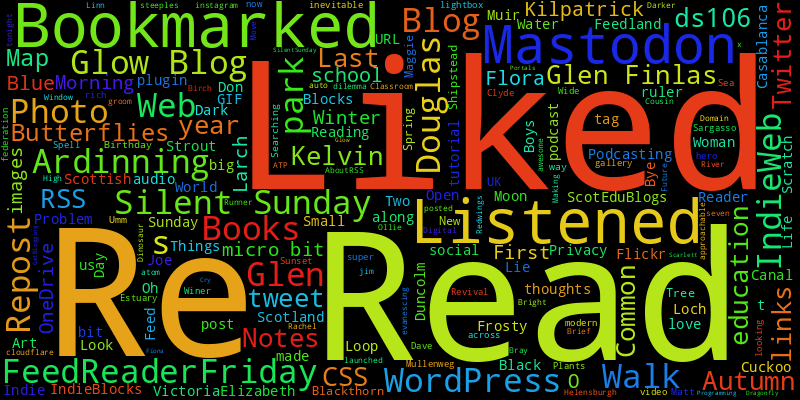IndieBlocks, which I am using to post this, is an alternative to the Post Kinds plugin that works with the block editor instead of classic.
I am still using mostly using classic on this blog as it seems the right tool for the job. But WordPress’s future seems to be blocks. I like the ui for bookmarks etc in IndieBlogs and guess I can ignore most of the blocks editor features.
I am a bit conflicted as to how switching approaches would work. For example Post Kinds adds an extra taxonomy for different kinds of post, IndieBlocks uses custom post types. I’ve got 7 years of post kinds posts here. I’ve also some styles based on the kinds.
I lean towards taxonomies over custom posts. This probably due to an over enthusiastic use of custom post kinds a few years back.
I think I prefer the incorporation of the link, author & quote into the main entry in IndieBlocks.
Good to have choices I guess 😉