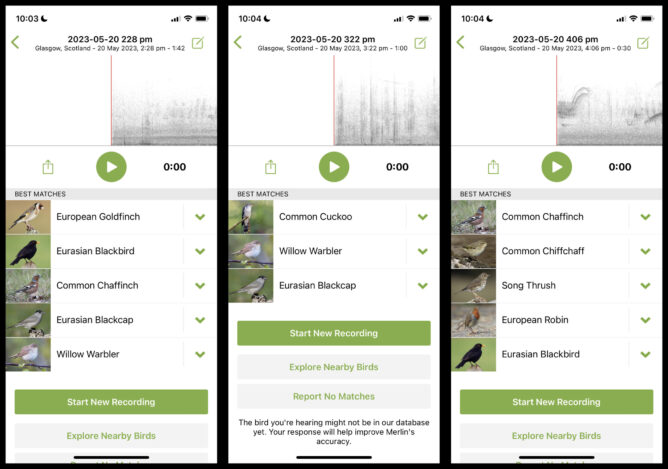Since dawn chorus day I’ve been noticing bird song more than ever. This has lead to wondering which birds are singing. A recognise a very small number. I’ve tried a couple of apps and my favourite so far is Merlin.
Merlin identifies bird sounds using breakthroughs in machine learning technology to recognize species based on spectrograms—visual representations of sounds
Rather delightfully you see the names and thumbnails of bird the app recognises. This are hi-lighted each time the bird is heard. Even better you get the same effect playing back the audio. Hopefully this will lead to me being able to recognise a few more bird songs without the app.
How accurate the app is I do not know, but I have seen most of the ones it has identified nearby.