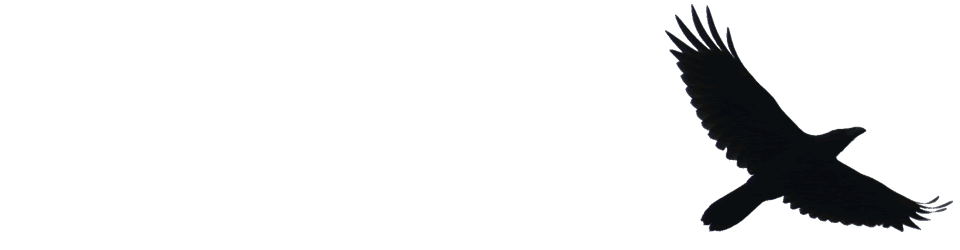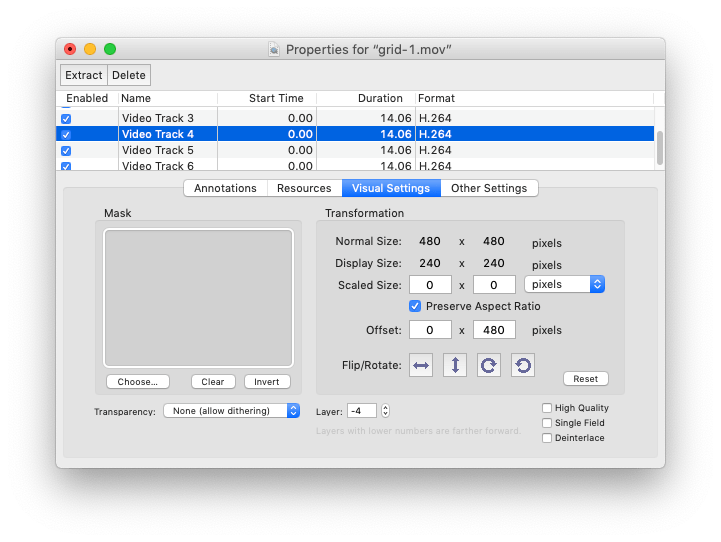Over the years I’ve often though that video is most useful as a tool for pupils to report on their learning and learn a little about making media. I have not changed my mind but recently I’ve found myself using it to share learning quickly myself quite often.
There are a couple of useful Apps I’ve been using to do this, both have, in my opinion advantages over iMovie and clips.
HyperLapse is one I’ve used for years now. It seems to be called ‘Hyperlapse from Instagram’ now. It is however free and can be used without having an instagram account. Its main purpose is to record speeded up videos. But the main feature I use it for is it smooths out hand held video with automatic stabilisation. This means you quickly move through the classroom videoing activity and get a fairly good result without editing.
Here is an example I posted to twitter today:
A lot of talking and listening going on the in Biggies this afternoon. #stem #creativity @MrDormanSTEM pic.twitter.com/P70AvSG63k
— Banton Primary (@Banton_Pr) November 8, 2021
Snapthread is another handy choice. It quickly pulls together videos from ‘live photos’ on iOS. You can add music, titles and the like quickly. I’ve found it especially handy in impressing visitors who ask me to tweet photos of their work with my class. I can usually get a video up in just a few minutes. You just need to try and hold the camera still for a moment or two before of after clicking the button. 30 second videos free, but I was delighted to be able to pay for longer ones to support an independent developer.
Here is a Snapthread example:
The Biggies had a bit of fun this morning with a tables challenge and tarsia puzzles for #mathsweekscotland pic.twitter.com/f0Iho5PqfR
— Banton Primary (@Banton_Pr) September 29, 2021
I’d not claim any artistry or skill in making these videos but they only took a couple of minutes to create. The longest part was probably the upload to twitter.
I also upload these to our class blog. I’d much rather just use the blog but twitter is ubiquitous in Scottish education now:(