Not too surprising except for the speed but another reason to learn outdoors.
Children whose outdoor play areas were transformed from gravel yards to mini-forests showed improved immune systems within a month, research has shown.

Children whose outdoor play areas were transformed from gravel yards to mini-forests showed improved immune systems within a month, research has shown.
Not too surprising except for the speed but another reason to learn outdoors.
Meet the new BBC micro:bit | micro:bit
Now with speaker and microphone!
Same great features, easier ways to use sound and touch to get creative in the classroomMore features, including easy ways to take AI and ML into the classroom, will be released throughout 2021. Watch this space.
More details:
Working together on the latest BBC micro:bit
I’ve been using micro:bits for a few years now and these look like great additions, especially the sound in and out.
Given we have a good number in school already I doubt we will get new ones so having a bit of latest kit envy.
The illustrations on the page make the boards look gigantic.
DOING DATA DIFFERENTLY We're launching the virtual exhibition from this research project between 16:30 & 17:30 on Wed 11th Nov. online. Of interest to colleagues (esp. sr. leaders) interested in literacy in primary schools Registration (free) http://bit.ly/DDDExhibitionLaunch… - join us!
I’ve registered. Really interesting way of gathering information about primary teaching.
DOING DATA DIFFERENTLY
We're launching the virtual exhibition from this research project between 16:30 & 17:30 on Wed 11th Nov. online.
Of interest to colleagues (esp. sr. leaders) interested in literacy in primary schools
Registration (free) https://t.co/Gjj8keRrVj – join us! pic.twitter.com/Fsr15C2pP6— Ian Guest (@IaninSheffield) October 11, 2020
EU Code Week 2020 – Quick Start to Coding with Swift Looks great Steve.
website to serve you the best/latest content from the #microbit community more regularly.
You cannot connect with students or understand their learning if you can’t see them. And nobody can be expected to share ideas that are important to them to group of hidden faceless peers. If you want students to talk, you’ll need cameras on.
A lot of good pushback on this in the replies. I certainly didn’t find the lack of camera a problem during our spring/summer lockdown. At that point Teams in Glow did not let pupils use cameras. I liked that as it meant I didn’t have to think about it.
Cameras off could help with privacy, bandwidth and possible feeling a bit more comfortable the teacher is not watching your every move and counting the toilet breaks.
Yeah, I think people somehow keep forgetting that there is literally a whole pandemic.
I don’t hear from a kid for a week and they pop back in and I tell them I missed them and am thrilled to see them.
“There was some stuff.”
Yup. Love you; glad you’re here.
Teachers will have to wear face masks at all times, as will pupils over the age of six. Classrooms have been furnished with single-person desks and placed 1 metre apart. Staff and children will have their temperature taken on arrival, while several hand-gel dispensers will be placed around school buildings.
from: Older teachers in Italy fear Covid-19 risks as schools return | World news | The Guardian
In this film, writer Kate Clanchy uses Edip Cansever's poem 'The Table', translated by Richard Tillinghast, to inspire pupils to create their own poems. The activity works well with both native speakers of English and pupils who have recently learnt English.
Listened to @KateClanchy1‘s Poetry activities for schools: The Table by Edip Cansever ripped from YouTube. Which is great. Kate Clanchy uses poem ‘The Table’ to inspire pupils to create their own poems. Loved the poem and read to my class this morning.
Slow Fast Slow is a nice app for changing speed of videos on iOS. I discovered it via a nice tutorial by
Andrew Brooks Rework Time – Playing with time using the Slow Fast Slow App with slow-motion video. I think my class might enjoy this especially if the sandpit is still full of water.
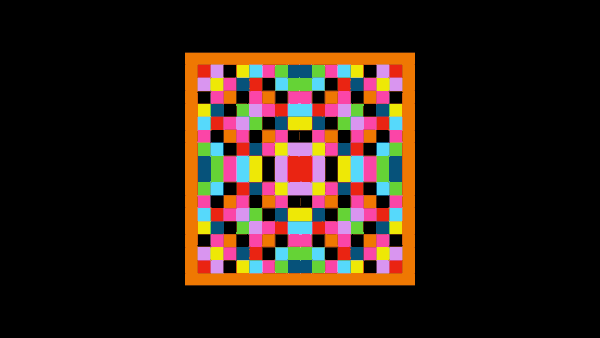
Given I want a nice gentle start for my class this session I thought we would play with Vedic Squares. I was reminded of these and their possibilities from a tweet I’d bookmarked from Blair Minchin.
We started on Last Thursday making multiplication grids then vedic squares, making patterns by joining the same numbers with lines.
The next day we recreated the grids in Numbers. I then explained conditional highlighting so that the class could colour the grid. They were fascinated by both the process and the results. The Gallery below steps through the process.
The next step was to screenshot the grids and place them in keynote to duplicate and create symmetrical patterns. At this point some of the class started animating their patterns to rotate madly in keynote. At that point gifs became obvious;-)
Here is the process in Keynote.
For a gif purist like myself Keynote gifs are a bit off. Very big files indeed. This got a little better after I explained that they didn’t need 999 rotations for a gif, one would do. Getting rid of any easing in the rotation and any delay in the export gives a straightforward rotation.
A quick screencast of rotation settings and gif export:
I particularly enjoyed the excitement as the class saw the conditional highlighting in action and then that the animation step was suggested by the pupils. There is still a lot to explore around both the patterns and processes. I hope that the class will further explore both, opening up links to maths, R.E. and art.
Although we used iPad, Apple Numbers and Keynote I am sure you could do the same with Excel & PowerPoint.