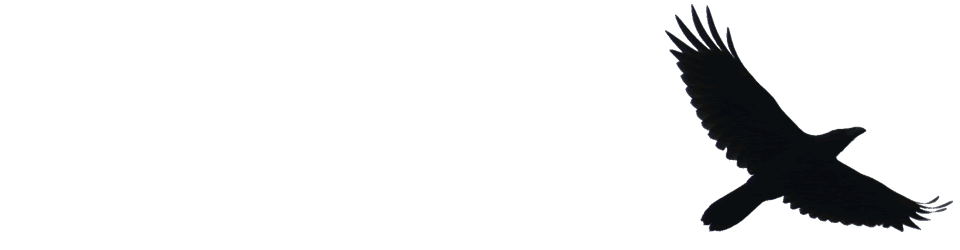How to get Twitter back on song? #NoMoreRetweets | John Naughton | Opinion | The Guardian Mr Naughton should be on micro.blog
Tag: twitter
More than 140 characters in the wind?
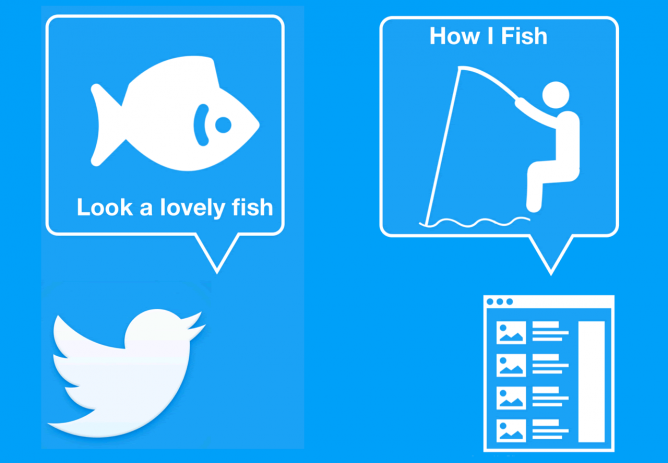
I had been hoping to give a two minutes presentation at TeachMeet SLF 2017 this year, but had a calendar clash with parent’s night.
Teachmeet is famously aimed at giving an chance to teachers to present as opposed to educational experts 😉. Now I’ve been returned to the teaching fold I was looking forward to being a authentic voice again. Not that I was going to talk about classroom practice, I am still rediscovering my feet, but it would be nice to have ‘Classroom Teacher’ on a slide1.
I am fascinated by the ways that we share and talk about our work. I enjoy reading Twitter but love reading blog posts more. I was planning to frame this talk around a wonderful tweet:
‘Good works’ @MrMcMahonTPS & P7sThornlie. Deep thinking, critical reflection, positive action–“to generate possible worlds” #Bruner #Friere
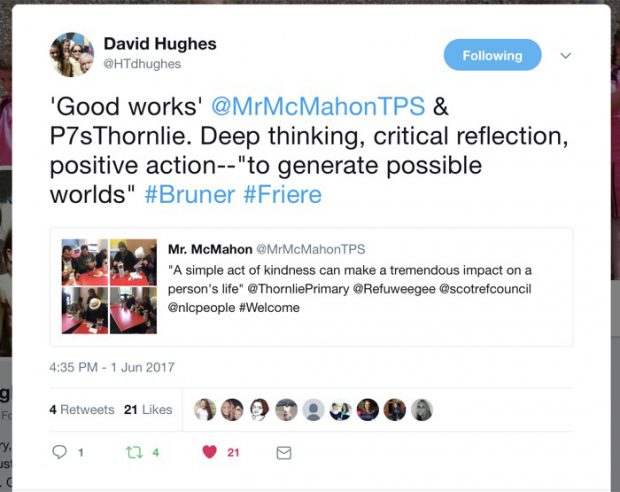
and my response :
I love the inspiring tweets celebrating the work going on at Thornlie. Selfishly wish there were blog posts with details, recipes & more.
I later posted this:
It not that I don’t find value in twitter but I think it should only be part of an online conversation.
Comparing Blogs to Twitter
Given the two minute limit I was hoping to just provide some provocation.
It is in many ways a lot easier to tweet than to blog. But as my pal John Sexton reminds me
140 – skill in its own right! 2
There is a tendency for tweets to be a bit more knee jerk and the opportunity for Blogs to be more mindful.
Ownership, who owns your tweets, can blog posts can be more full ‘owned’?
Audience and community are easier to build on Twitter but I wonder how engaged the audience is?
Is it worth blogging if you don’t have an audience. I think so. I often blog about things that I don’t think others are interested in, this allows me to think, learn, recall later and perhaps through the power of google and serendipity find a friend.
Perhaps my main point is that twitter allows you to say “Look a a lovely fish” while a blog post allows you to explain how you catch a fish.
the best of both worlds
Optimistically I see the domain of ones own notion and the #indieweb movement as ways for us to embrace both forms of communication.
My recent playing with micro.blog and adding some indieweb plugins to this blog have been an interesting experience. I am attempting to own my own content but use silos as a distribution system.
Given the two minutes allowed for a nano presentation I can only leave you with some links and a plea for more educators to blog as well as tweet.
Credits: blog archive by Rflor, Fish by Andrey Vasiliev and Fishing by Vladimir Belochkin all from the Noun Project
👍🔗 Great read Nobody’s Version of Dumb on the ‘Twitter problem’
Every so often a random post, or even comment, from my blog ends up on Twitter. Usually in the middle of the night. I can’t find the service that is doing this for me….
Adventures in micro blogging part 1
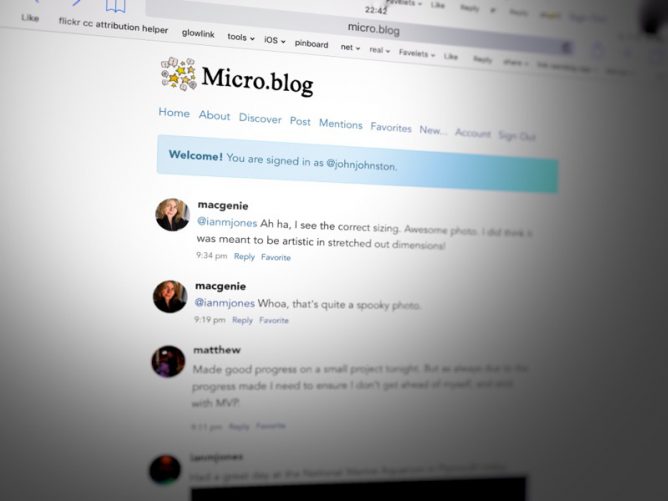
I signed up for the kickstarter of micro.blog, it went live earlier this week.
Micro.blog is a new social network for independent microblogs.
Start a microblog today. Easy to publish, own your content, great cross-posting.
The service is very new and so far has changed and developed every day.
The idea is, you publish short posts, these are mirrored on micro.blog/yourusername via RSS. The posts can be from any RSS feed. You can get a micro.blog hosted blog at yourusername.micro.blog or use your own hosting.
The micro.blog iOS app will post to your micro.blog blog or your own WordPress blog. Or you can use your own system. There is a microblog bot that will post your posts on to Twitter too.
The difference between the hosted blog and your micro.blog/username stream is a mite confusing at the moment. I wonder if a different domain name might have helped.
Both the hosted blog and the twitter bot are paid for options. The docs make it clear that you can host your own and point to IFTTT as an alternative to the bot.
The system follows the indieweb principle of controlling your own content and sending it on to other spaces.
Replies on micro.blog to your posts are sent as webmentions to your own blog and show up as comments if you have the webmention plugin installed. I had that already to get twitter replies as comments.
My setup
I’ve added a new category here, micro. I’ve edited the blog to not have posts with this category show on the home page, they show on micro instead.
I set the micro.blog app to create posts with the status format in the micro category.
I turned off the jetpack social posting to Twitter function. I’ll manually post normal posts. I’ve set up a micro.blog bot to post to Twitter.
The service is very much a work in progress, and I’ve not really read the docs but I’ve noticed a few interesting things.
titleless
On is that the posts on micro.blog consist of descriptions with no titles. When you post form the app, you get a post on your blog without a title. A post with a title on your blog is posted as a link to micro.blog. With a post without out a title the description becomes the content of the micro.blog post.
That means you get lots of posts listed in your dashboard as ‘no title’. Since I didn’t like this I tried to auto add titles to posts without titles with a little Google-fu and some WordPress coding.
This worked out fine, except the posts on micro.blog consist of a title and a link, the tweet posted by the twitter bot is the same.
I am now looking to create a custom RSS feed without title. More googling ahead.
Alternatively I could use the code from Tweaks for micro.blog that adds dates as titles, micro.blog ignore these.
Or just learn to live with ‘no title’ posts in the dashboard.
Preparing for the microblog is a lot more coherent than this post if you are looking for setup advice.
I’ll post the code I’ve mentioned above at some point, it is pretty simple stuff.
WordPress twitter card idea
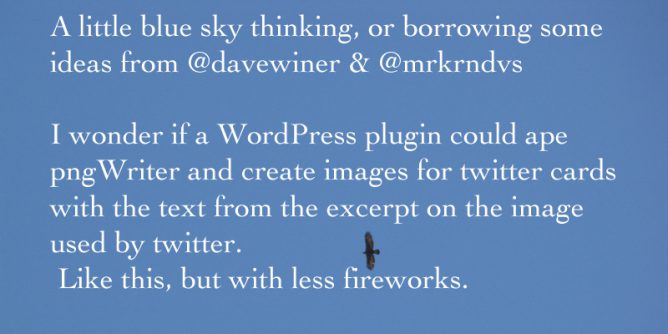
A little blue sky thinking, or borrowing some ideas from @davewiner & @mrkrndvs
I wonder if a WordPress plugin could ape pngWriter and create images for twitter cards with the text from the excerpt on the image used by twitter.
Like this, but with less fireworks.
I’ve been thinking about twitter again.
I think I’d have preferred twitter to be just text rather than being expanded to include all the media and ‘twitter cards’. I’d rather the reading flow would be twitter for short stuff and link to more visual or longer material out on your blog. That would perhaps make reading a little deeper and avoid the problem of folk just seeing the main point of an article and reacting to that 1.
But that cat left the bag a while ago. Now when I look at my twitter stream it is full of images. I occasionally use OneShot to grab and crop out interesting bits of text to share and surmount the 140 char limitation too.
I am not sure if this is a great idea
@everythingabili this buffoon (blush) wonders if blog post with text as a featured image( twitter:image meta ) and in body would be better?
— john johnston (@johnjohnston) November 27, 2016
Recently I’ve watched Dave Winer experimenting with pngWriter (see the about page: About pngWriter). This creates images of blocks of text and sends them out in a tweet. It also creates an RSS feed of the text (pngWriter is not open for use at the moment).
This reminded me of how Aaron uses featured images in his blog: Creative Commons Starts with Making – A Reflection on Creating and Sharing – Read Write Respond
So I am kicking round a couple of ideas.
- If you used pngWriter you could pull the rss into your blog. You could do it in WordPress with the FeedWordPress plugin.
- A plugin could be made that would do the same sort of thing in WordPress, take the except text from a post and make an image for twitter from that.
Here is how I imagine that working
- Using an html5 canvas to automatically create an image of the post’s excerpt.
- Auto upload that to WordPress media library.
- Make it the featured image of the post
Alternatively (better?) make it the content of the twitter:image metatag for the post, that means that the featured image on the post would not have the text, visitors could read the post.
Or make a copy of the posts featured image, add the text and make that the twitter card image (I can imagine that might be different to get the text readable.).
For a couple of minutes I imagined that my babysteps php & JavaScript could put something like this together. Then reality kicked in. So I though I’d post it out here maybe someone else would think it would be a good idea.
23 things week 4 Twitter
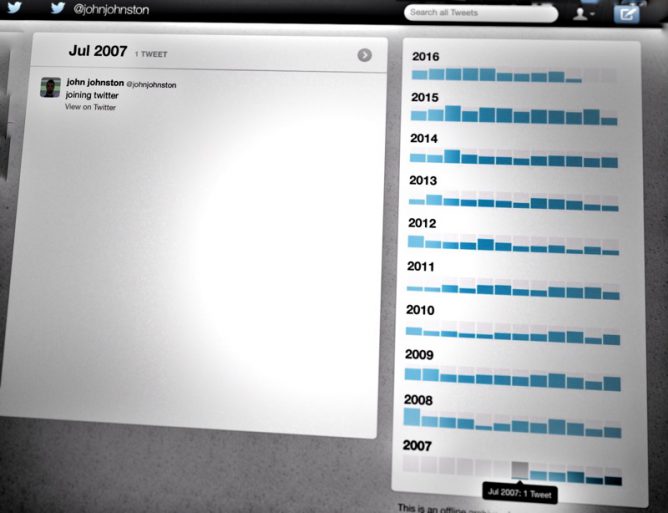
Week Four: Twitter and Facebook – 23 Things
I’ve been on twitter for a while so I guess I would be an intermediate user. I’ve blogged enough about twitter for it to be fairly prominent on my tag cloud.
In response to the various questions I do use lists. My follow policy is if someone follows me, they look as if their interests are in the same ball park as mine, I follow back. Lists help keep up with specific topics or groups that might get lost in the flow.
I occasionally look at the analytics. But not too much. I enjoyed having a quick look at the links provided in this thing about using twitter to get a job or for professional advancement. I don’t think I’ll ever get a job through twitter, apart from a lack of discipline the gif that punctuate my stream are possible not the best professional face. I do try to be inoffensive, as a primary teacher I know. Pupils will have a look.
I’ve not used tweetdeck for a while but have recently signed up for tweepsmap. This provides a weekly list of new followers and unfollowers. I tend to unfollow folk who unfollow me, as I’d like to be in the position of having a conversation. I do of course follow various bots and interesting folk who don’t follow back and have a few accounts that I don’t follow in lists.
Some useful twitter stuff I’ve blogged about include:
- Martin Hawsksey’s twitter archive which I’ve blogged about
- a rather weird analysis of twitter lists Twitter Listed
- I blogged about Bridgy which you can used to pull tweets about your blog posts into the comments.
There is a pile more posts here on my blog that I’ve found interesting to skim through tagged twitter. Twitter brings up a lot of interesting questions, around privacy, algorithms, software design and more. This think has been useful in helping me revisit a lot ideas about twitter that need a bit more thought.
I am looking forward to this weeks edutalk where I’ll be talking to Charlie Farley about 23 thinks. It will be broadcast live at 8pm. Radio Edutalk 12-10-2016 Charlie Farley 23 Things for Digital Knowledge | EDUtalk
the feature images is a screen shot of my twitter archive showing my most interesting tweet.
Pushing and Pulling the Twitter Archive

There are probably 2 folk who have a slight interest in this rather geeky post. It does not have much to do with ICT in the classroom.
I’ve been using Martin Hawksey‘s twitter archiver for a while now. This archived my tweets to Google Drive and made them available online.
The other day I saw Martin tweet a change. Google Drive will drop the ability to serve webpages soon so Martin has updated the setup to use GitHub. He also took the time to make the setup a lot more user friendly (if you have a github account and a very little experience with git).
The set up involves downloading your twitter archive from twitter. You then set up your GitHub Pages – Website. To this you push your downloaded archive, connect to Martin’s script and away you go. The local git stuff is just used to kick off the pages site, which then is updated from the script. It works a treat: My Twitter archive. I am not trying to replicate the instructions here, the set up page has that covered.
What I did wonder was if you could pull the updates back down locally. Sort of PESOS, but to my hard drive rather than own site. I guess it could go truly PESOS if I knew how to push it out to johnjohnston.info (thinks, maybe I do 1).
This is how I pull the github stuff back down to my hard driver.
A very simple shell script:
cd /Users/john/Sites/troutcolor.github.io/;git pull > /Users/john/Desktop/loga.txt
saved in a file and the file made executable, (the loga.txt file was just for testing).
A launchd 2 configuration file, made with Lingon runs the script every day.
Featured Image: A Bird in the Hand by Julie Falk used under a CC-BY-NC license.
1. As I wrote this I realise that git-ftp could do this. After configuring it in my local folder I added git ftp push to the script. This will push to my website, so My Twitter archive on johnjohnston.info. ↩
2. launchd seem to be thing to use instead of cron to run things periodically on a mac. Lingon simplifies creating and handling them. I’m using the old 2x version of Lingon, it seems to work.↩
The Loudest Voices
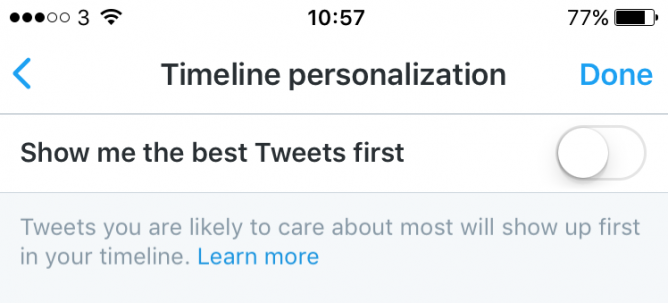
A classroom, like any other social group will have popular pupils, the ones who get heard most by other pupils. I guess a teachers job is to encourage participation for all learners.
We have to think if software companies are the best people to curate our information.
A While back I turned off the setting in twitter to show me the ‘best tweets’ first. I noted that I hadn’t noticed this being turned on.
Yesterday I found a new setting, not sure when it happened, and tweeted turning it off with a gif:
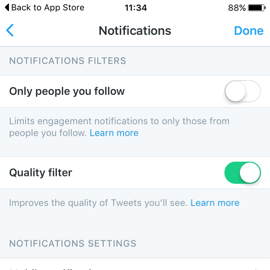
This got a couple of interesting replies and I put in a few more pence worth:
@johnjohnston @robfmac I wonder what the measure of “quality” is? I’m already struggling with missing everyone in other SM algorithms.
— Jennifer Jones (@jennifermjones) August 20, 2016
@robfmac @jennifermjones danger of algorithms is they reinforce popularity at the expense of inclusion perhaps.
— john johnston (@johnjohnston) August 20, 2016
@johnjohnston @jennifermjones absolutely. I’m already fed up with FB hiding posts because my default is ‘most recent’.
— RobertMacmillan (@robfmac) August 20, 2016
@jennifermjones@robfmac I favour my own curation of RSS. Have idealistic dreams of community built on aggregation of open content
— john johnston (@johnjohnston) August 20, 2016
I don’t really do Facebook 1 but it is even further done the algorithmic path.
I presume the algorithms will be designed with the end goal of getting more ad views, not for what is ‘best’ for the user or community. They may also have negative effects on a learning community see: Participant association and emergent curriculum in a MOOC: can the community be the curriculum? | Bell | Research in Learning Technology, which I’ve read too quickly a couple of times now.
I don’t suppose there is much to do about this in the short term other than turning off settings when we can. Longer term it might be wise to think about the IndieWeb.
Featured Image: A screenshot…
PS. This post is mostly a few tweets, I’ve been thinking that interesting things often get lost in the stream, and pulling out a bunch might be useful.
- I did take part in a very useful mini-mooc and have heard of great educational examples but I tend to steer clear. ↩
Twitter Listed
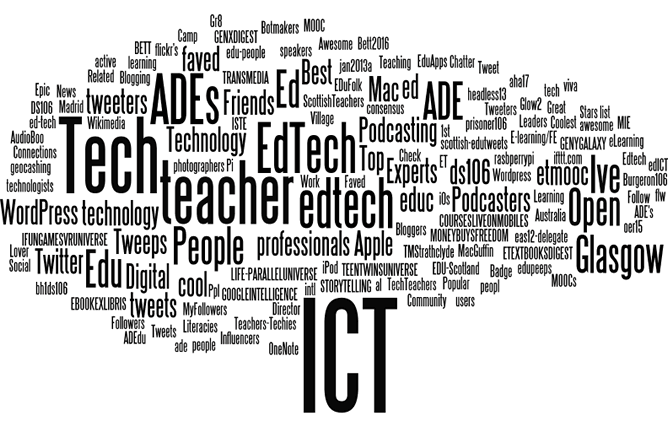
Another interesting idea from Alan. I read his post: Measurement or [indirect] Indicators of Reputation? A Twitter List / Docker / iPython Notebook Journey and then Amy’s List Lurking, As Inspired by Alan Levine.
The idea is that you can find out something about a person/yourself by the twitter lists they are listed in.
Alan went down a nice rabbit hole involving Docker & iPython. This seemed as if it might be a mite tricky. I think I’ve messed up my mac’s python setup by trying to get iPython Notebooks working before. Alan’s approach is a lot more sensible, I hope to re-visit it later. In the meantime I though I would try out something a little simpler. This approach is simple sorting and manipulating a text files. Mostly with, in my case, TextMate’s sorting and a bit of bash in the terminal.
So:
- I went to the list on twitter and copied all of the text on the page.
- Pasted that into a text document
- Manually cleaned up the bits above and below the list (a couple of selections and backspace)This produced a list that repeated the following pattern:
- Name of list by Name of lister
- Subtitle/description of list, sometime not there
- Number of Members
- I sorted the list. This grouped all of the lines with number Members together, a couple of lists that started with … or a number above.
- Select all the member lines and delete
- there were a lot of lines Visit http://twibes.com/education/twitter-list to join the top education Twitter people as a description so easy to delete them too.
- I saved this file as a file list1.txt
- What I was looking for was the lines that were lists names not descriptions, and I wanted the lists rather than the names of the people who made the lists. So I made the lists into two columns by replacing by with a TAB and saved the file.
- We then sort the list by the second column using the terminal
sort -k 2 -t $'\t' list1.txt > list2.txt1 As the second column is empty those lines float to the top and can easily be deleted. - Next we cut the first column out which gives me a list of the list names:
cut -f 1 list2.txt | sort > list3.txt
So I now have a list of the the twitter lists I am a member of. I can use that in wordle.net to get a word cloud. I made a few, removing the most popular words to see the others in more relief. I’ve tied them together in a gif at the top of this post.
Amy’s approach was to look for interesting list name, here are some of my favourites (I’ve added descriptions when they are there):
- awesome rasbperrypi peopl
- audiophiles
- Botmakers: Blessed are the #botALLIES
- Digital cool cats: Digital humanities/learning tech/cool stuff peeps
- People I met through DS106
- not to be messed with
- Coolest UK Podcasters
- Very funky Ed Blogs
Of course these are not the most numerically but they are, to me, the most flattering;-)
On this 10th birthday of twitter you might enjoy a quick browse through the name of the lists you are a member of.
Update
Sleeping on this post I’ve had a few more thought.
Of course after the step where I replaced the word by with a tab I could have pasted the text into excell or numbers and taken it from there rather than using the commandline.
I woke up this morning thinking about Alan’s post and using docker to run iPython notebooks and had a mini revelation. I’ve often ran into trouble and messed up, at least short term, my computer. Trying things that I don’t really understand. I remember one instance where I got into a right mess with iPython by blindly installing.
Running things in a virtual machine would have a great advantage here. Likewise I’ve had things break after a system update. I think, going forward, when doing things above my pay grade I’ll change my approach a bit. I am now wondering why I was trying to get the iPython thing running in the first place.
Overall I’d have learnt a bit more by following Alan’s recipe directly. There is also the json think he turned away from, could be an interesting rabbit hole…
1. sort -k 2 -t $'\t' list1.txt > list2.txt THis sorts by the second column, k, key and uses a tab, $’\t’ to separate the columns ↩