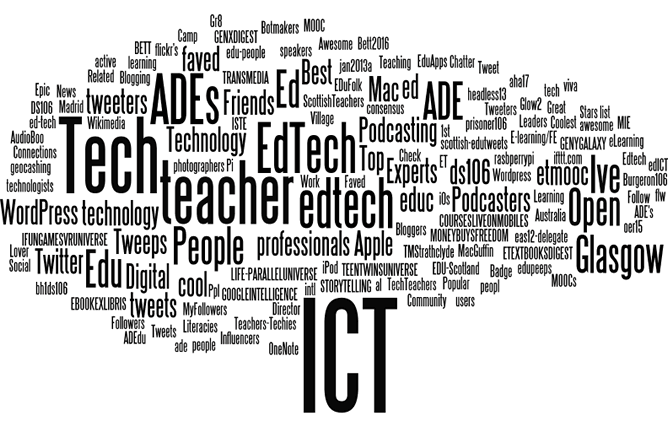
Another interesting idea from Alan. I read his post: Measurement or [indirect] Indicators of Reputation? A Twitter List / Docker / iPython Notebook Journey and then Amy’s List Lurking, As Inspired by Alan Levine.
The idea is that you can find out something about a person/yourself by the twitter lists they are listed in.
Alan went down a nice rabbit hole involving Docker & iPython. This seemed as if it might be a mite tricky. I think I’ve messed up my mac’s python setup by trying to get iPython Notebooks working before. Alan’s approach is a lot more sensible, I hope to re-visit it later. In the meantime I though I would try out something a little simpler. This approach is simple sorting and manipulating a text files. Mostly with, in my case, TextMate’s sorting and a bit of bash in the terminal.
So:
- I went to the list on twitter and copied all of the text on the page.
- Pasted that into a text document
- Manually cleaned up the bits above and below the list (a couple of selections and backspace)This produced a list that repeated the following pattern:
- Name of list by Name of lister
- Subtitle/description of list, sometime not there
- Number of Members
- I sorted the list. This grouped all of the lines with number Members together, a couple of lists that started with … or a number above.
- Select all the member lines and delete
- there were a lot of lines Visit http://twibes.com/education/twitter-list to join the top education Twitter people as a description so easy to delete them too.
- I saved this file as a file list1.txt
- What I was looking for was the lines that were lists names not descriptions, and I wanted the lists rather than the names of the people who made the lists. So I made the lists into two columns by replacing by with a TAB and saved the file.
- We then sort the list by the second column using the terminal
sort -k 2 -t $'\t' list1.txt > list2.txt1 As the second column is empty those lines float to the top and can easily be deleted. - Next we cut the first column out which gives me a list of the list names:
cut -f 1 list2.txt | sort > list3.txt
So I now have a list of the the twitter lists I am a member of. I can use that in wordle.net to get a word cloud. I made a few, removing the most popular words to see the others in more relief. I’ve tied them together in a gif at the top of this post.
Amy’s approach was to look for interesting list name, here are some of my favourites (I’ve added descriptions when they are there):
- awesome rasbperrypi peopl
- audiophiles
- Botmakers: Blessed are the #botALLIES
- Digital cool cats: Digital humanities/learning tech/cool stuff peeps
- People I met through DS106
- not to be messed with
- Coolest UK Podcasters
- Very funky Ed Blogs
Of course these are not the most numerically but they are, to me, the most flattering;-)
On this 10th birthday of twitter you might enjoy a quick browse through the name of the lists you are a member of.
Update
Sleeping on this post I’ve had a few more thought.
Of course after the step where I replaced the word by with a tab I could have pasted the text into excell or numbers and taken it from there rather than using the commandline.
I woke up this morning thinking about Alan’s post and using docker to run iPython notebooks and had a mini revelation. I’ve often ran into trouble and messed up, at least short term, my computer. Trying things that I don’t really understand. I remember one instance where I got into a right mess with iPython by blindly installing.
Running things in a virtual machine would have a great advantage here. Likewise I’ve had things break after a system update. I think, going forward, when doing things above my pay grade I’ll change my approach a bit. I am now wondering why I was trying to get the iPython thing running in the first place.
Overall I’d have learnt a bit more by following Alan’s recipe directly. There is also the json think he turned away from, could be an interesting rabbit hole…
1. sort -k 2 -t $'\t' list1.txt > list2.txt THis sorts by the second column, k, key and uses a tab, $’\t’ to separate the columns ↩
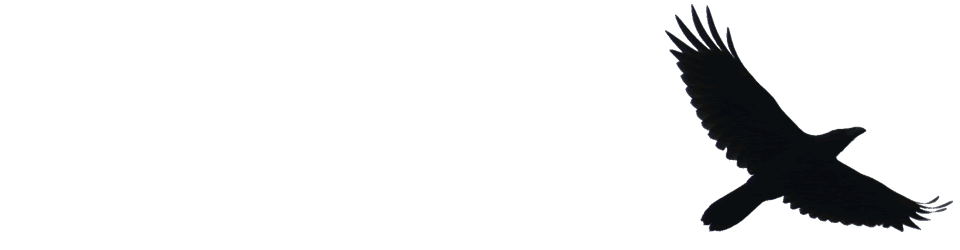
Mentions