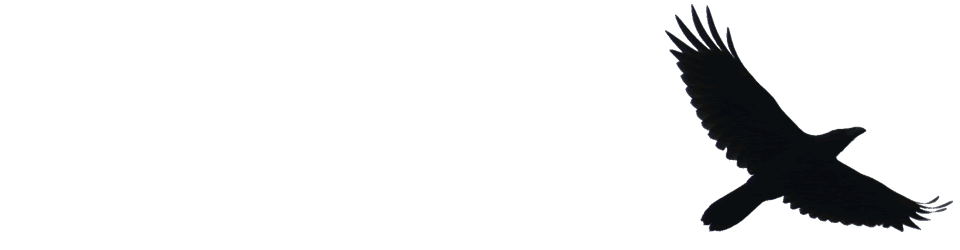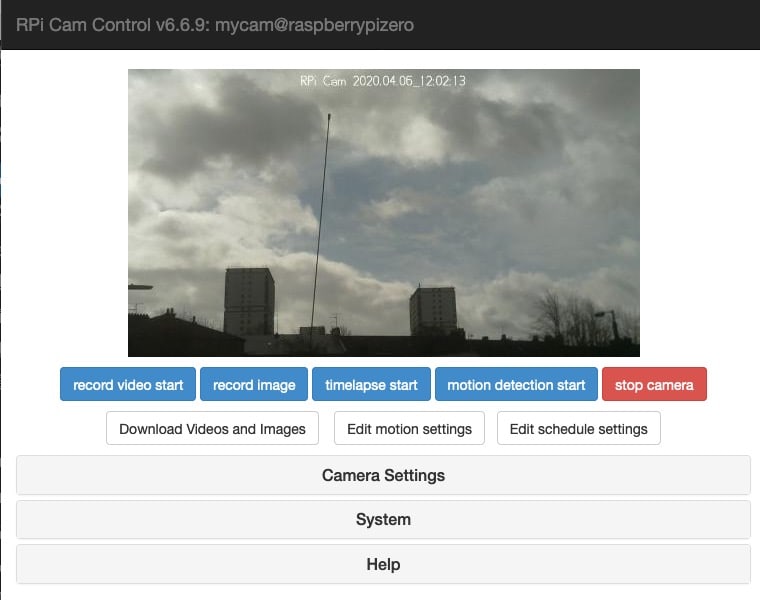RPi Cam Control has filters;-)
Tag: Raspberry pi
Timelapse in lockdown
After seeing @adders on micro.blog posting some timelapse I though I might have another go. My first thought was to just use the feature built into phone. I then though to repurpose a raspberry pi. This lead to the discovery that two of my PIs were at school leaving only one at home with a camera. This we zero had dome sterling service taking over 1 million pictures of the sky and stitching them into 122918 gifs and posting them to tumblr. I decommissioned that when tumblr started mistaking these for unsuitable photos.
My first idea were just write a simple bash script that would take a pic and copy it to my mac. I’ve done that before, just need to timestamp the image names. Then I found RPi-Cam-Web-Interface. This is really cool. It turns your pi into a camera and a webserver where you can control the camera and download the photos.
I am fairly used to setting up a headless pi and getting on my WiFi now. So the next step was just to follow all the instructions from the RPi-Cam-Web-Interface page. The usual fairly incomprehensible stuff in the terminal ensued. All worked fine though.
I then downloaded the folder full of images onto my mac and stitched them together with ffmpeg.
ffmpeg is a really complex beast, I think this worked ok:
make a list of the files with
for f in *.jpg; do echo "file '$f'" >> mylist.txt; done
then stitch them together:
ffmpeg -r 10 -f concat -i mylist.txt -c:v libx264 -pix_fmt yuv420p out.mp4
I messed about quite a bit, resizing the images before starting made for a smaller move and finally I
ffmpeg -i out.mp -vf scale=720:-2 outscaled.mp4
To make an even smaller version.
I am now on the look out for more interesting weather or a good sunset.
Read: Snail Habitats For Mrs. Nations Class
Snail Habitats For Mrs. Nations Class
These are student created snail habitats. Each habitat has a Raspberry Pi computer with a mini camera attached to it, which is programmed to take a snapshot photo every hour. This will allow students to see where the snails are hanging out the most and improve their habitats over time.
This looks like a great project. I wish we has seen it when we had our mud snails in class.
I don’t think we could have used Raspberry PIs on the school network but I am sure this could have been adapted to see the photos locally in the way we use our @naturewatch camera.
It also reminds me of my Raspberry Pi Gif Cam
Art installation and social commentary from maker Dries Depoorter, with a Pi, and Arduino, and a nicely finished enclosure.
Quick Fix — a vending machine for likes and followers
Quick Fix is a vending machine (and art installation) that sells social media likes and followers. Drop in a coin, enter your social media account name, and an army of fake accounts will like or follow you
sounds like fun on several levels.
The 100,000 gif on Ski Pi was published yesterday. These are gifs create by one of my PIs which are automatically uploaded to tumblr every 15 minutes.
I think it might be time to repurpose that pi or switch to video or something else. The process was more fascinating that the result. I need a better view perhaps.
99321 gifs and counting…
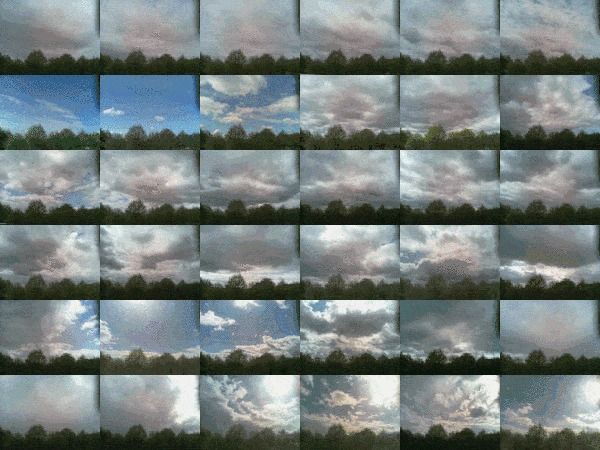
Nodestorage on a Headless Raspberry Pi
These are some notes on getting some of Dave Winer’s web tools that use node running on a Raspberry pi.
I’d originally posted these on the pi, but the SD card was corrupted and I’d no back up (I’ve had that lesson a few times).
These note are not likely to be of interest to many and are somewhat abrupt.
More from #mynaturewatch #raspberrypi camera in the playground
Naturewatch Camera in the class 1st Try

I was watching spring watch out of the corner of my eye as I did some prep last night. There was an article about making your own Wildlife cam. It looks a lot simpler than others I’ve seen and used a Raspberry Pi Zero. The BBC site had a link to My Naturewatch where you can get instructions.
This looked like something my class would enjoy using. My zero is busy taking gifs of the clouds (>70000 to date Gif Cam), so I decided to try to use a Raspberry PI 3 instead.
The instructions were really good, simple and worked first time! No soldering involved. You don’t need a monitor for the PI or any logging on through ssh in the terminal. All you need is a PI, a camera module for the PI and a power supply. I used a £2.99 phone charger. You need a plastic box and an old plastic bottle too. This is bargain basement stuff.

The way it works is the then the pi starts up it becomes a network. You connect to this with a computer or other device. You are then on that network and not the Internet. I forgot about this when showing the class and couldn’t project from an iPad;-) You then open a browser and connect to a local website on the PI. There you can start the camera and view or download the pictures.
Once the camera is started it takes a photo every time something moves in front of it.
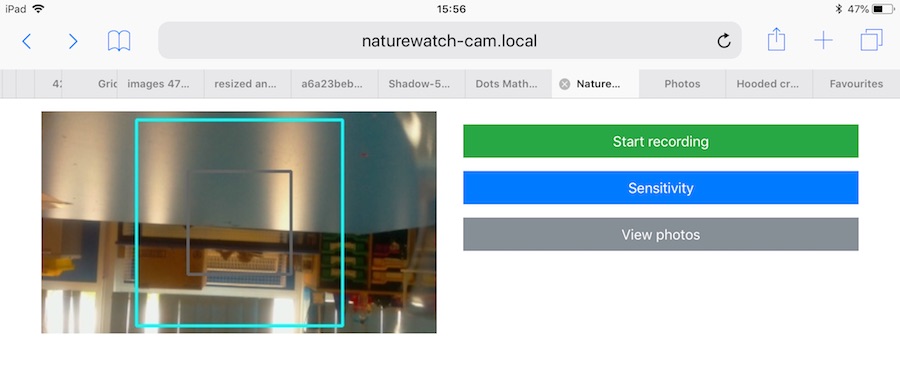
It was raining fairly heavily this morning so we waited till about 10:15 before putting the camera out on the playground with a handful of peanuts in front of it. After 15 minutes we collected it and had a look at the photos. I am impressed. We need to think a bit about placing the camera, perhaps finding somewhere with smaller birds but the camera worked a treat.
I think this is a really useful tool for the classroom. I hope we can use it to catch some butterflies on sunnier days too. I have had a few failures with hardware Raspberry PI projects. I prefer software ones but this is certainly the most impressive for the least about of work I’ve tried. I’d recommend it highly.