Took me a while to publish this, Mariana and I talking about twitter mostly musing on Dean Shareski’s Sharing, Bragging, Selling and Self Promoting. The Show notes Mariana put together are brilliant.

Took me a while to publish this, Mariana and I talking about twitter mostly musing on Dean Shareski’s Sharing, Bragging, Selling and Self Promoting. The Show notes Mariana put together are brilliant.
This is the second episode of Mariana and my monthly podcast. We are still settling into a new format, possible going to change the title and certainly still tweaking the format.
The Show Notes that Mariana put together are just great, worth reading even if you are pod phobic.

I am a pretty regular podcast listener, mostly while commuting. Recently though I’ve been listing to iPlayer radio on the drive home. I listen to today on the way in. This week I’ve restarted the podcast habit.
I’ve listened to one old friend and a couple of new ones. The old friend is
Today In Digital Education
A regular podcast from Dai Barnes and Doug Belshaw about education, technology, and everything in between.
I always enjoy this podcast as it roams education and tech. This weeks episode was particularly interesting as Dai & Doug were talking about Facebook and in particular the recent posts from Mike Caulfield which I’ve been following1
The ED Files The truth is out there?
A fortnightly podcast about UK education for and about teachers, teaching, government policy and other things…
By Alex Weatherall and Leon Cych
I listened to episode 1 which was mainly about the Michaela school. This seems to have generated a lot of tweets south of the border and it was good to hear some details. I’ll be adding The ED Files to regular listening.
The final podcast I listened to was CPDin140 – Kevin Hodgson. This is the first of a series of podcasts by Ian Guest. The episodes are interviews in Ian’s PhD research on Twitter for professional development. Kevin’s, who I’ve bumped into online was a great first guest. Again I’ll be listening regularly.
I am particularly delighted that Ian is posting these interviews on Edutalk starting a new ‘channel’ CPDin140 | EDUtalk. I’ve always imagined edutalk growing to include a range of show. Ian, of course, has contributed a lot of podcasts to edutalk via audioboom over the last few years.
I’ve not done as much broadcasting/podcasting on Radio Edutalk as I usually do. I am struggling to find time to organise my self and contact posssible guests. I have thoroughly enjoyed the ones I have done, if you have something to say about education and are free of an evening on A Wednesday at 8 please get in touch.
*featured image 1959 6-Tube Pushbutton AM Radio | Happy #ThrowbackThursday 1… | Flickr by Michel Curi | Flickr CC-BY. With a wee edit. *
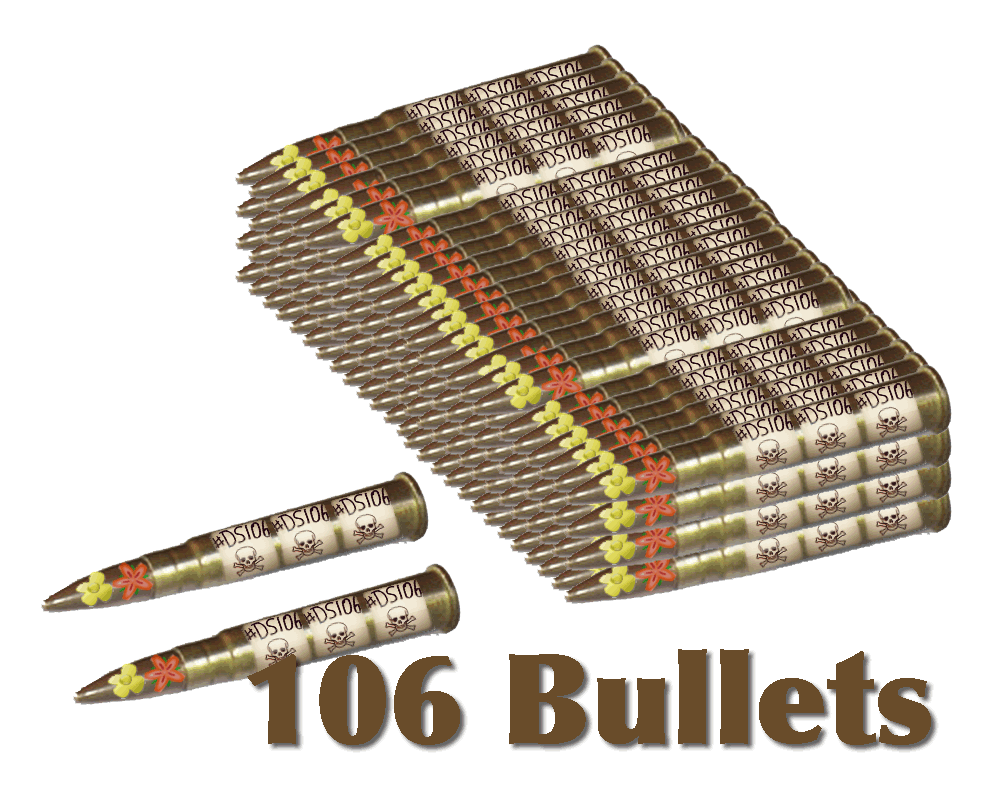
One of favourite online learning activities is DS106. I've blogged about it here had have a whole blog where I publish my DS106 learning.
Ds106 is a rather unique experience, it is an undergraduate course at the university of Mary Washington(and other places) on Digital Storytelling but anyone in the world can join in.
Last Autumn I took part in the Headless 13 iteration of DS106, a course without a link to a 'real' class for open online participants only.
I enjoyed the course immensely and was a amazed at the creativity and energy of my fellow participants. At the end of the course one person, Mariana Funes, posted a reflection on the course in 106 bullet points. Mariana was interested in teasing these ideas out a bit more and asked me if I'd be interested in helping out with a podcast and internet radio show. I was delighted.
We are planning 106 episodes, each 15 minutes long, to be broadcast at 8pm on Sunday evenings on DS106 Radio. They will then be archived as a podcast, currently in EDUtalk.
The podcast is called in punning fashion “The Ds106 Good Spell” and we are having a bit of fun around. Imagery, slogans, and audio branding.
The idea of the show is to think about DS106, online learning, creativity and collaboration. Like some of Mariana's bullet points DS106 can, at first, feel a little had to understand from the outside, hopefully we can help decode both bullets and the course in a way that is interesting and informative to others and fun for ourselves.
If 106 episodes are not enough we started with Episode 0 giving some background:
We now have Episode 1 under our belts:
and episode 2 will be broadcast on Sunday 6th April 2014. You can listen live at DS106 Radio and we are archiving the audio on 106 DS106 Bullets page on EDUtalk.
If you going to the Scottish learning festival this year I would like to invite to contribute to EDUtalk.
EDUtalk is, among other things, an open to any contributions podcast. EDUtalk started at the Scottish learning Festival in 2009 when David Noble and myself invited any of the attendees to submit audio to a podcast SLFtalk (lost when posterous stopped). We were trying to provide alternate sources of information and reflections about the festival and make it as easy as possible for people to both contribute and listen to the contributions of others.
This year given the ubiquity of personal mobile devices is even easier to contribute to EDUtalk.
Here are three simple ways:
So what do people talk about. You could talk about a session you been to. A keynote. You could talk to a colleague or friend.
You can have conversations with anyone about anything educational, at the coffee bar , in a quiet corner. it can be about whatever, educational, topic you like. Your thoughts we want them.
With the huge changes going on in Education this is a chance for us to join in the conversation, to talk across boundaries, of local authority, of hierarchy and think about what really matters today.

Wirelesses by Elsie esq.
Attribution License
Why would you?
On the site
By subscribing to the podcast feed
Listening to the radio stream
There are many ways to listen to Edutalk, and other podcasts and Internet radio. You may find this is a great way to get information in addition to reading and watching.
I like listening to podcasts. I usually listen to them while driving. I use instacast to play podcasts on my iPhone. Instacast allows you to subscribe to podcast feeds, it downloads episodes while you are on WiFi for playback later. I subscribe to a few educational podcast, some mac ones, the Scottish Poetry Library and Machine of Death. I change these about occasionally.
Sometimes though I want to listen to individual podcasts episodes without subscribing to the whole feed. Recently I’ve been doing this by downloading the podcast media to dropbox, making the files favourites on my phone while on WiFi(which downloads them onto the phone) and listening later. To speed this up a bit and to allow me to do this from my phone or an ipad I have a folder in my dropbox with an AppleScript Folder Action attached to the folder. I add a text file with the url to a media file to this folder (typically with droptext) and it is automatically downloaded to my desktop in a dropbox folder. I then can favourite etc as normal.
This still leaves a bit to be desired, I need to remember to favourite the files while on Wifi so that they are ready to play in the car.
Huffduffer looks like it is made to solve this problem. It is a service that allows you to create a podcast feed from episodes of different podcasts or just mp3 files found on the web. You use a bookmarklet which finds any mp3 files on the current webpage and adds them to your podcast.
Earlier this week I saw a link to huffduffer and created an account: Johnjohnston on Huffduffer. The only problem is I created the account on my phone and left it a few days to install the bookmarklet on my desktop. By then I had forgotten the password!
Attempts to reset my password failed, and perhaps because it is the weekend, requests to get this fixed have not been answered yet. It looks like a few other folk have the problem
So today I decided to try a wee bit of DIY with AppleScript. I’ve already got a few dropbox folders set up with Folder actions to do some automation 1 so had a rough idea of how to go about this.
What I want to do is, on iOS copy the url to a webpage, switch to droptext, make a new text file containing the url and save it into the folder. The Folder Action script then parses the webpage for mp3 and m4a files and adds them to a RSS file. I’ve describe to this file in instacast so don’t need to think about it much other than opening instacast when on wifi and letting it download episodes.
Google helped with a couple of tricky parts, getting the address of mp3 files out of the web page:
how to extract an mp3’s url from m3u…: Apple Support Communities and getting the correct style of date so that the RSS feed validates:
RFC 822 Dates with AppleScript | Joe Maller.
The script basically adds the mp3 urls to a text file along with the date they are added. This text file is parsed to produce an RSS feed. The script certainly lacks any polish, but it works. Here is the RSS feed in my dropbox. And here is what it looks like in
Instacast:
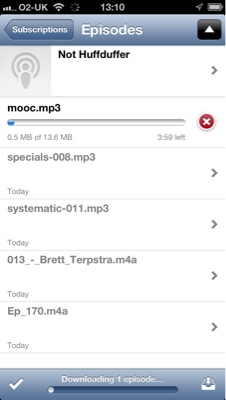
As you can see, the feed is quite minimal, the names come from the mp3 file name. The script (I’ve uploaded it here), needs lots of work. I briefly tried to get the titles from the tile of the webpage, but ran into some odd characters which threw things off. I’ve also hard coded file paths into the script and it would be better not too. Most of the script, dealing with detecting the files added is a lift form the examples that Apple ship. My bit just process the url. I’ve also adapt this to run from a mac grabbing the front url from Safari, this script is in my FastScripts folder s oI can run it with a keyboard shortcut.
Not sure if anyone is interested in this stuff here, but it fascinates me and posting it is one way of keeping track.
1. I’ve blogged a couple of other applescript/dropbox ideas OCR via dropbox with Tesseract and
Testing a new system ↩
On Thursday evening I was lucky enough to be in conversation with Gillian Penny, Dan Bowen, John Johnston and Fraser Speirs as part of the Edutalkr series. Iain Hallahan kept the conversation organised as chairperson and David Noble did the background tech.
You can hear the discussion on Edutalk:
On Friday evening I went along to the evening presentation and discussion part of this event. There had been an afternoon training workshop on the practicalities of field recording run by the evenings presenters which was limited in numbers. My attention to the event had been aroused by a tweet from @scottishmusic I guess because I post the odd recording to the UK Sound Map. The evening was a little bit different from the educational conference/teachmeet meetings that I am more likely to be found at but I am really glad I went.
The first presentation was by theatre maker Tim Nunn of the company Reeling & Writhing (404 Archive link). He spoke about his work in progress Formel, inspired by Chaucer’s Assembly of Fowls the play uses field recordings extensively. Tim spoke about how he wrote the play working back and forward between text & field recording each affecting the other. A lot of the sound was recorded on Islay and he played us fragments of a force 10 gale and rooks mobbing an eagle. Here is a taste of the play I found on the Formel page
‘Formel’ by Tim Nunn, trailer by timjnunn
Tim mentioned RJ McConnell (site gone, archive link) as the person behind the sound of the play, whose blog will take you in other interesting aural directions
Formel has had a couple of preview performances and is due to be on tour at he end of this year or the start of the next (as far as I picked up) and is certainly something I would like to go along to.
Next we heard from Timothy Cooper Timothy let us here kaktos the sounds of this were made by plucking of cactus spines. He showed us Postcards from blast beach which featured photos by his father and sounds recorded and edited by Timothy. A quick google found the video on My Space.
Next he played Skate ‘n’ Shuttle/Roll and Smash:
Skate n Shuttle/Roll and Smash by tim_bo
As someone who is as musical as a turnip I can’t really comment on the work, other than to say I enjoyed listening to it. The Blast Beach images & sound was interesting in being a very much polished combination of photos and edited found sound. As someone who takes phone photos and records the odd sound when out and about it shows where the idea can go give a deal of talent in photography & music.
Ian Rawes spoke about several sound map mashups. Starting with his own London Sound Survey which features London maps, ambient sound recordings, sound maps, local history & London wildlife. This is a site to get lost in, the quote on the front page Perhaps the most ambitious and comprehensive approach to sound mapping I’ve yet to see . . . an all-around wonderful site! (from Jim Cummings, Acoustic Ecology Institute) rather understates it! Ian is the Vault Keeper at the British Library sound archive (I think). Ian briefly showed us round the London Sound Survey playing recording of a street preacher (there are quite a few) and a Common Pipistrelle bat recorded with a Magenta heterodyne bat detector set to 45 kHz and Edirol R09-Hr digital recorder which gives you an idea of the range of the site if not the depth. He also showed us the London map with present-day streetmaps, historical maps and sound recordings.
Ian is also the person behind the UK Sound Map , I’ve blogged about this before and contributed a few boos to the map. what I love about the project is the fact that it is open to anybody to contribute, it is easy to do so and it mashes maps & sound.
We then saw the Acoustic map from 12 Gates to the City The acoustic map is an ever-growing collection of 1 to 5 minute sound recordings embedded on a world map at the exact location of each recording. created by Jonathan Prior, an Edinburgh-based creative researcher, who was sitting in the audience. Johnathan’s map is interesting because it uses UMapper rather than google maps, it looks and sounds good. We heard the underwater recording of periwinkles grazing on algae which sound nothing like you would expect. It looks as if there is a lot of interesting stuff on 12 Gates to the City.
The Inukjuak Sound Map is another map sound mashup this time created by Montreal sound artist Nimalan Yoganathan. The map has cultural and natural sounds, some with images. It uses google maps. We also watched Charles Veasey’s Hmsg Spiral Map which I had seen before, but it was interesting watching with other people on a large screen rather than in one’s own home with multiple on and offline distractions. The Hmsg project is a flash/video/google maps mashup.
One of the main impressions I got from the event was the quality of the audience’s listening, this made the evening quite quiet and contemplative, quite different from, say, a TeachMeet or educational tech event. I had not taken a laptop or ipad to take notes, but if I had I would not have used them, I didn’t take any photos either although I had a phone with me. In googling the links for this post I re read Inukjuak Sound Map and Hmsg Spiral Map on Ian’s London Sound Survey blog:
The Spiral Map looks and sounds very impressive as it progresses smoothly through its 30 different sound recordings and videos. Most of the videos have very little motion in them and much more action is heard than seen. It’s a great way to set a balance between the ravenous eye and the patient ear.
I came away straight after the event, an empty stomach and dinner waiting kept me from the pub, with open ears, walking to the train station listening more than usual. At the station I was surprised that the announcement and the clicking and clacking of the high heeled shoes were louder than the train.
I’ve also been thinking of how this could relate to the classroom. Here are some ideas off the top of my head:
In the afternoon workshop there had, I think, been a lot more technical information. Ian provides a Budget binaural stereo microphones guide on London Sound Survey. A lot of the Field Recording crowd seem to know what they are talking about kit wise, I was somewhat relieved when Ian appropriated the Best Camera quote: The best microphone is the one you have with you.
In talking about UMapper, Ian said it was in some ways easier to use than google maps. This is probably right, but I like the way google maps can be use to auto update, using the api, so that things are added without automatically, without crafting
Finally what I’d take away was the quality of listening shown by the audience & presenters. The time taken. Timothy Cooper’s Blast beach gave plenty of time to look at the images: audio can be slower. I am thinking again about Ian Rawes’ “the ravenous eye and the patient ear”, Tim Nunn’s theatre performances in the dark.
From the above you can see I’ve gathered a great number of links, sites not only to visit but to revisit. It is not often you get the chance to hear periwinkles eating.
Great conference, here is the official blog: ISRU Conference 2011 where I believe all the slides and video of the keynotes will appear in time. The tweets: http://www.tweetdoc.org/View/9984/ISRU11 and Flickr: The ISRU11 Pool
A very interesting day with lots of food for thought. I posted a couple of Boos when I got home.
And the second boo, apologies for the speed and ems