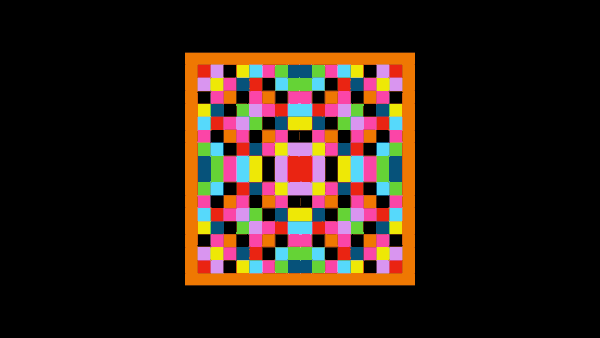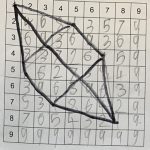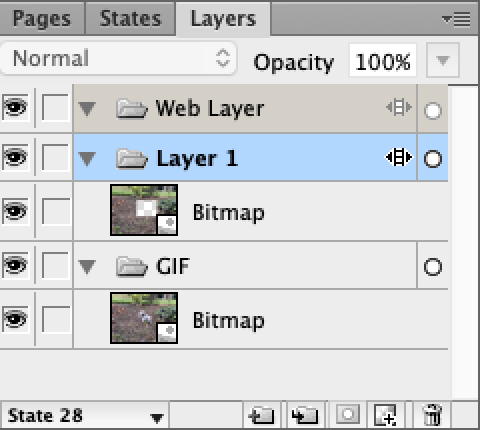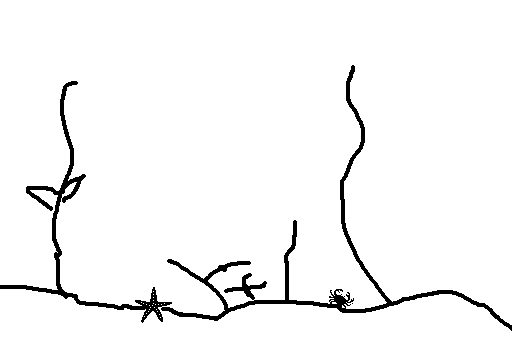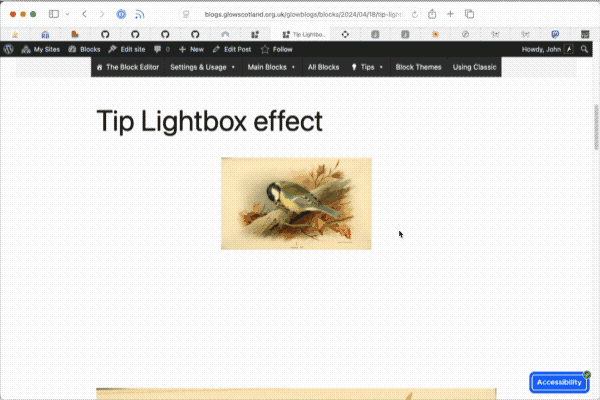
I thought it might be worth noting this use of claide.ai. I’ve seen a wide variety of views on AI and its promise & pitfalls. When it comes to writing a wee bit of code I feel a lot of sympathy with Alan’s approach. But I have dabbled a bit and do so again this week.
I use gifsicle a bit for creating and editing gifs, it is a really powerful tool. I think I’ve a reasonable but limited understanding of how to use it. In the past I’ve used it for removing every second frame of the gif and adjusting the delay.
#!/bin/bash gifsicle -U -d 28 --colors 64 "$1" `seq -f "#%g" 0 2 20` -O3 -o "$2"
This is pretty crude and you need to manually edit the number of frames and guesstimate the new delay which will be applied to every frame1.
I know gifsicle can list the delays of each frame with the –info switch, but I do not know enough enough bash to use that information to create a new gif. I had a good idea of the pseudo code needed but I reckoned that the time it would take to read the man page and google my way to the bash syntax needed was too much for me.
This week I was trying to reduce a gif I’d made from a screen recording. It turned out a bit bigger than I had hoped. I tried a couple of application but didn’t make much of a dent. I decided to ask Claude:
I am using gifsicle/ I want to input a gif, and create a new one. Explode the gif, delete ever second frame and put an animated gif back together doubling the delay for each frame. So a gif with 20 frames will end up with 10 frames but take the same length of time. I’d like to deal with gifs that have different delays on different frames. So for example frame 1 and 2 the delays for these frames added together and applied to frame one of the new gif.
The original query had a few typos and spelling mistakes but Claude didn’t mind. After one wrong move, when Claude expected the gifsicle file name to be slightly different I got a working script and took my 957KB gif down to 352KB, that was the image at the top of the pos2t.
I had asked for the script to use gifsicle explode facility to export all of the frames. Which the script did, neatly in a temporary folder. As I typed up this post, looking at my original attempt, I realised I should not have asked for the script to explode the gif, but just grab every second frame from the original. This seemed more logical and perhaps economical, so I asked Claude to take that approach. The final script has been quickly tested and uploaded a gist: gif frame reduction in case anyone would find this useful.
Of course this has added to the pile of not quite formed reflections on AI and should we have anything to do with it. I don’t feel too guilty as I needed at least a little gifsicle knowhow to get started.


- The seq command just outputs a sequence of numbers from 0 to 20, counting up in steps of 2. The -f “#%g” makes it print a # before each number, which makes gifsicle understand it as a frame selection instead of a file name. The backticks around the seq command cause its output to be included as parameters in the gifsicle command line. I am sure I googled to work that out ↩︎
- There is a difference between the sizes reported by the Finder & WordPress. The wordPress ones are on the image caption. ↩︎