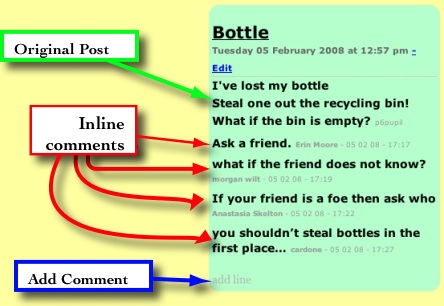It has been a couple of weeks since my last post and may be a while before the next. This will be a even more unfocused post than usual. I part the last of activity has been down to being to busy and in some cases frustrated with technology. Network problems have slowed down some of the projects I’ve been working on in school and I’ve spend a fair bit of my NCC time fault reporting.
I have been using a couple of wikis with some success. On our own site I’ve been working with a class one afternoon a week on challenged based learning, the latest Instrument Challenge section of the wiki is nearly finished. This is using pmwiki. I am afraid that the method used to post images and sounds is a little too complex for a class I only see once a week. PmWiki requires the children to name the file rather than just upload it, this has lead to one or two cases of files being over written. Other files have been uploaded with out giving them extensions making them unusable. The attach, go back to page, and add image by typing. is more complex that uploading an image to a blog. My own class have been using a wikispaces wiki and one or two have started adding to their pages from home. We have had quite a few problems in school when wikispaces seems to freeze, I’ve not seen this at home but I text to use the text module rather than the wysiwyg. The freeze also might be caused by network slowdown which is also making both wikis sometime frustrating to use.
I am quite pleased with the possibilities of wikis although my heart is still with blogs. Hopefully next session I’ll have a chance to use wikis again, next time I’ll spend a bit more time getting the children familiar with the use before using then in anger.
I’ve not managed to use Exhibit, which I tested in the holidays, the network does not allow something that is going on there. I think I’ve managed to work around it with a wee kludge but it is not ideal. I do hope to let the children test it in a couple of weeks.

The last week or so I’ve been preparing for our trip to the Netherlands. I’ve set up another blog: Sandaig Netherlands 2008 and A moblog of sorts incase we cannot find a internet connection. Hopefully the children will post audio, video, photos and text to report on the trip and talk to their families. We leave on Sunday morning and return the following friday afternoon.

I also hope that my own class, most of whom I am leaving at school will keep up some online activity. maybe update the wiki and blog, but I really want them to keep up the How does our Garden Go photo a day project. They have been doing ell so far, posting a photo of our school garden everyday for a couple of weeks. The idea is to document the changes, both seasonal and ecological and practise and think about taking photos.
There have also been new songs on the Sandaig Jukebox, another episode of Radio Sandaig and some Eco Ninjas posters added to the site in the last couple of weeks, no wonder I’ve not had time to blog.
wikis wikissandaig sandaig blogging blogging mobile mobile ecoschools ecoschools