Haley Campbell on the Realism of the Web from umwnewmedia on Vimeo.
Via A Domain of One’s own and the Realism of the Web | bavatuesdays
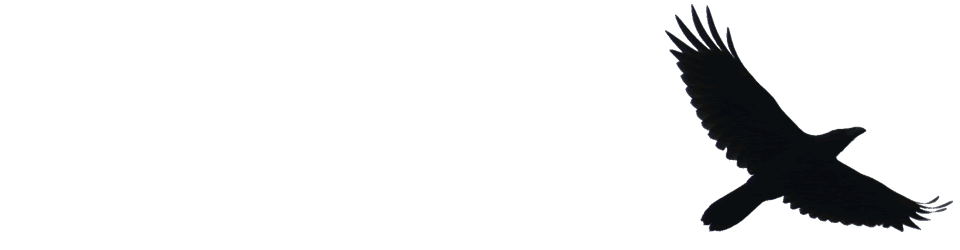
A while back I joined the Mechanical Mooc with a two fold intention, one to further explore MOOCs in a practical way and two, to learn a bit of python. I am afraid I only managed to stay the course for two full weeks. This was in part due to my underestimate of the time involved. I probably spent five or six hours a week over the first two weeks and would have been better taking seven. I don’t consider the time wasted, I learnt a minuscule bit of python and had a fair number of interesting (to me) thoughts about my approach to learning and online learning in general. I also began to pay a little attention to posts about python that turned up in my browsing and reading on the web.
Recently I’ve seen a few posts about a iPad app Pythonista
Create interactive experiments and prototypes using multi-touch, animations, and sound – or just use the interactive prompt as a powerful calculator.
I read a few of these but didn’t plunk down my £2.99 until I saw this, Automating iOS: How Pythonista Changed My Workflow and The Power of Pythonista 1.2, both blog posts show how to use pythonista, on the iPad, to get things done as opposed to playing or learning. I found I learn how to do things better as part of a ‘real’ task rather than playing. This is not to say my learning is not playful. Often there will be simpler or better ways to do things but I learn something for taking a DIY approach. For example most of my recent posts tagged dropbox are about ways I’ve figured out how to do something that could be done in many other ways.
One of these Dropbox posts is about Blogging via Dropbox, which I am doing with this post. At the time I posted that I had no way to upload images. I do now thanks to macdrifter whose post has code for pythonista to take an image copied to the clipboard, resize it, upload the resized image via FTP and finally copy the URL of the uploaded image to the clipboard.
It was simple enough, even without understanding python to alter the script with my FTP details, change the size and produce jpg files rather than pngs.

To produce upload this image and show it I had to:
This seems as a simple as uploading a file through the blogs web interface.
There seems to be a few schools using python in computing. I wonder if this app would be useful. Some of the examples involve games or graphics, which I found off-putting and difficult, these may be just the thing to engage pupils (who possible have less interest in resizing and uploading graphics).
Recently I was discussing the various mobile projects running in Scotland with a friend, they mentioned that they though that iPad projects relied too much on Apps that make things to easy for the learner, iMovie trailers being one example, and compare this to a ‘richer’ learning environment provided by scratch. There is a whole other discussion waiting there but I see several interesting and powerful ways of coding developing on the iPad, Pythonista being one. Codea – iPad and ScriptKit – Drag and Drop Programming for iPad. another two. These two use The Programming Language Lua.
ScripKit looks interesting because:
ScriptKit is a touchable programming environment for building simple mobile prototypes on iPad using native iOS UI components and social media APIs, available via an intuitive drag and drop interface.
The social media APIs is exciting cause it means access to Dropbox, Facebook and Instagram. ScriptKit comes with some nice example but needs an in app purchase at £7.99 to edit the scripts. I am not ready to use it so have not bought it yet.
And Codea
Codea for iPad lets you create games and simulations — or just about any visual idea you have. Turn your thoughts into interactive creations that make use of iPad features like Multi-Touch and the accelerometer.
For me it is early days I just bought the app yesterday, I already appreciate its design and have had hints of its power. It might just keep my python learning curve moving ever so gently upwards.
It is also becoming more apparent that iPads are not only good for creation as well as consumption they are good for tinkering too. As someone who like tinkering this is a positive turn compared to the idea that Apple, and others, are making tools that are increasingly locked down.

This way. Or maybe this way. Wait. No. This way. by Stéfan
Attribution-ShareAlike License
I tweeted back to Iain Hallahan this morning about Open Badges and an interesting conversation ensued. David Gilmour tweeted:
BuddyPress achievements could potentially be added to WP Glow blog eportfolios. bit.ly/XS149y
At this point I mentioned that the glow eportfolios were moving out of WordPress into some sort of sharepoint solution. Pointing to the SICTDG post: Moving e-portfolios to a Microsoft blog which at the point of writing has 31 Comments.
I’ve put a bunch of todays ensuing tweets into Storify as I think an interesting tale is emerging.
One thing that becomes apparent reading the tweets and comments on the SICTDG post is that quite a few folk are not clear about what is happening with glow. The way forward is a wee bit confused. This is not a good situation to be in. Glow despite its many technical failings drove ict into many areas of the curriculum. This was largely due to the huge effort by LTS and LAs to promote and train folk in using glow.
This is how I understand how things played out. I may very well be wrong and would love a really clear picture.
Come on then Mr Russell; it’s over to you. How about cutting through all the civil service failures, restoring Andrew Brown and his team to the Glow successor project, and getting them to carry out a review of just what has been achieved, and what’s possible now there’s a little more breathing space. Andrew Brown is one of the most respected figures in education today, and together with the international reputation of Ollie Bray and technical expertise of Charlie Love, he could manage the birth of a successor to Glow which, if not totally future proof (what is?), is at least what the people want, would work properly and meets the needs of learners and practitioners. It would also be well managed and provide better value for money than its predecessor.
To ensure continuity we have taken the step of extending the current RM provision through to December 2013. Microsoft have agreed to provide the tools and services of their integrated application suite ‘Microsoft Office 365 for Education’ for free through to December 2014; this was the first offer of its kind in the world for a national schools project.
There would be an ICT Education Excellence group.
The excellence group will have the immediate task of scoping the long-term user-centred future of Glow.
So far so confusing. At the moment there seems to be two development happening with glow:
We know about the first of these through the information provided in glow itself: Migration of Glow to Office 365 (glow account required) and the second by a fair bit for tweeting and blogging by members of the group. Local Authorities have been kept up-to-date though the Key Contacts.
There seems to be very little joined up thinking between the two plans. Education Scotland and the ICT Education Excellence group do not seem to be working in the same room. My fear is we are going to get a two step transition, Glow to MS 365, MS 365 to GlowPlus. This does not seem like a great idea. I think I’d have preferred to stick with Glow 1 and then go straight to GlowPlus if that is where we are heading.
I can’t imagine how we got to this point without some bad decision making by the government.
Over the last couple of years one of the major uses of glow has been the development of e-portfolios. Designed in part to help with the profiling of pupils progress and the profile for pupils at p7 and (this year) s3 the e-portfolio solution used by more that 60000 pupils in Scotland is based on the wordpress blogs provided by Glow. WordPress is not going to be provided by Glow 365. There is a new MS365 based solution in preparation which will replace the blogs at the end of this session.
On the back of the introduction to blogs though e-portfolios the use of the WordPress blogs for class and school blogs seem to have picked up. As I understand it these to will be migrated to 365 but some features and structures of wordpress blogs may not be supported.
According to tweets by members of the ICT Education Excellence group, wordpress is very much part of GlowPlus, it can be seen and tested in Glew which has been developed by Charlie Love a member of the ICT Education Excellence group.
There has been a reasonable amount of anxiety surrounding this for example on the the SICTDG post Moving e-portfolios to a Microsoft blog.
So are we going to move from wordpress to 365 and back over the next few years? The other area of glow may have similar movements, Adobe Connect the video conferencing tool in glow will be replace by a MS 365 solution will that change again in a year or two, is the new solution better than the old one?
Every day I am talking to schools and teachers about e-portfolios and blogs. How do I answer David Terron‘s tweet:
RT
@johnjohnston: eportfolios look like going to sharepoint solution – http://sictdg.wordpress.com/2012/11/08/moving-e-portfolios-to-a-microsoft-blog/ … And they want me to set up 300 WordPress blogs?
Most of the above has been an attempt to list where we are and where we are going. I’d love some authoritative explanation giving an overview of where we are going and why?. The following are just some personal thoughts and opinions.
I feel we have already started losing traction with glow. I believe there is a lot of good to be had from a national intranet. I also believe that a lot of the best of glow has come from teachers and others trying to bend what they have been given into tools to met real needs. Recently, I’d guess, that eportfolios are by far the most used section of glow. These take the rather limited and old wordpress setup that glow provides and twist it to fit the needs to Teaching and Learning in Scotland. To my knowledge most of this twisting was not done by RM or professional programmers but by Education Scotland’s Alex Duff.
This post started with discussions on twitter by Ian Hallahan, Robert Jones and David Gilmore on possible enhancements to wordpress blogs and eportfolios, adding open Badges, ideas from teachers who have proven time and again that they can improve open source tools for their circumstances. I am not a WordPress fanboy, this blog is not using WordPress, but WordPress is a class of software that can be hacked (in a good way) to fit users needs by users. This facility is shared by many open source solutions. Mike Russell suggested glow would be built on OS software, the next revision is not.
WPMU not being supportable is daft & shows deep ignorance of legacy. It’s Glow’s biggest scs
We may need to consider how to find Ctrl-Z on some of those current changes.
Yeah – @Feorlean’s mission for #ICTEx is not designed to be stymied by short termism & quick fixes.
I am guessing Ewan knows a bit about @Feorlean’s vision. I am wondering if @Feorlean’s eye is on the glow ball? Is it to late to Ctrl-Z on some of those current changes I wish someone would let me know.
We need to invest in training and peer assistance. Teachers are insanely overworked: no other industry would stand for it. And teacher CPD – especially around technology – is poor. More recently there’s been a fashion to say that learning technologies should be as easy to use as Facebook which is ridiculous. Most people were introduced to Facebook by family, a friend, or a colleague. They forget the learning curve and the constant re-learning they have to do when the interface and controls change.
From Some thoughts on learning technologies in the classroom | Doug Belshaw’s blog, my emphasis.
One of the reasons people, Teachers included, think learning Facebook is easy is because they are focused on a goal that they really want to achieve. I found minecraft a bit to difficult for me probably because I didn’t want it enough and didn’t fell the outcome would be useful or particularly enjoyable.
Lots of other interesting ideas in Doug’s post
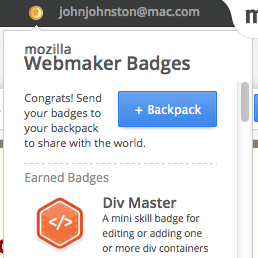
I’ve been keeping half an eye on the Mozilla Open Badges project, mostly through the blog of Doug Belshaw.
I’ve also being looking at some of the Mozilla Webmaker tools on and off. This time last year I was Playing with Hackasaurus and popcorn and had some fun. More recently I was running an introduction to html, css and a wee bit of javascript for North Lanarkshire computing and business studies teachers and made use of Hackasaurus as a way to look at HTML elements. I had peeked at thimble, the third of the webmaker tools occasionally but not given it much attention.
Yesterday I read Webmaker Badges Are Go! and decided to check to thimble and how it had incorporated badges.
Thimble is an in browser html editor with live preview.
Unfortunately I was reading Doug’s post on my iPad and dived into thimble on that. This was not the greatest experience, selecting text was a total pain and the standard iOS text editing was disabled. I could not copy or paste. I managed to do a bit of a better job by linking a bluetooth keyboard where I could copy and paste via keyboard shortcuts. Selecting text was still very difficult.
I then switched to my macbook. Although this is not a recent model it is usually fast enough to get thing done. It runs 10.6 and I use it for all sorts of things. Unfortunately it did not seem fast enough to edit thimble. Again it was hard to select text, clicking somewhere to move the cursor was hit and miss and I deleted some bits of code without meaning too. This could be very off-putting for a school pupil or someone else unused to editing html. I did test Safari, Firefox and Chrome none were much good.
After not having much fun with my macbook I switched to my work macbook pro. This is not exactly a monster machine, 2.3GHx i5 with 8 MB of RAM, but it handled thimble a lot better.
I began to see what was happening, thimble does a fair job of syntax highlighting as you go, alerting you to any errors. But the neatest thing was the integration of the badges. I had signed in with Mozilla persona at the top of the thimble page. As I added various bits of code to the page small alerts popped up to tell me I had earned a badge. Clicking on the badges button allowed me to send the badges to my Backpack. This entails accepting the badges and then you can organise them into groups.
I guess all the code highlighting and checking to see if you have earned a badge is what slows down the iPad and older mac.
Personally I don’t think I’d be very motivated by badge gathering but I could see this being attractive to some sorts of learners especially as you can show the badges you have earned on a public page and also embed them on your blog or other webpage.
I’ve added some more notes about thimble on the thimble page I made.

As well as the public page there is a wordpress plugin WPBadgeDisplay currently at version 0.8. I’ve not had the chance o look at it. Iain Hallahan let me know about Badge Widget Hack which will generate some JavaScript to display a group of your badges I found that this limited the display to 3 badges in the group but it was simple enough to edit the code to see more it looks like open badges provides a json feed for the badges (eg: http://beta.openbadges.org/displayer/8358/group/5612.json) which you can use to display badges. Here is a slightly better looking view of my thimble ones.
Open Badges Backpack is in beta, it says so in the url, https://beta.openbadges.org. It seems to be developing nicely and it is now a lot easier to get your head round how badges play out in practise. I can see some real use for thimble and badges in the classroom and I hope to test performance on other older computers soon. Hopefully it is better than on my old (2008) macbook or that the experience will improve over time. I hope too that Mozilla will not forget about iPad users as we are seeing a lot more of these in our classrooms now.
Finally I just used the ‘Start From Scratch’ option in thimble, there are a lot of interesting looking starter projects that you can use to get ideas for what to make.
Jim Birney of Fife Education:
I believe many of us have been trusted when we have encouraged our schools to use the glow e-portfolios. We are the people our schools will turn to if there are problems in the migration!
from: Moving e-portfolios to a Microsoft blog « The Scottish ICT Development Group

I’ve been composing a post about this for a week or so now, but Jim Birney has nailed all the main points. If you are interested in ict in Scottish education you should read it.
It would seem to be strange indeed to abandon all the work and effort that has gone on in Scotland to create over 70,000 blogs/eportfolios and take a new track. I can think of no reason for this nor have I seen any. Please let me know?
It is not as if I am a wordpress true believer, this is not a wordpress blog but…
Like a lot of folk who read blogs I use a feed reader to keep up with quite a few blogs. Most of the blogs I follow fall into unsurprising categories and are loosely organised into folders: edublogs, scotedublogs, tech, edu tech, mac tech, web tech and the like.
But there are a some that do not follow into these categories and I though it worth noting a few favourites just for fun.
What blogs do you read outside of your main interests?
Ironically just after my last post I had a very interesting and useful time on twitter today. Mostly about Glow and GlowPlus and Glew
I’ve collected the tweets here: #glow blogs – #glow365 – #glowplus #glew (with tweets) · johnjohnston · Storify
Interesting points include:
If you are interested in the glow/glew/glowplus events have a read of the tweets.
For Graham Wegner:
Twitter is a low hanging fruit for online thinking and learning. I cringe inwardly a little when someone pronounces Twitter as the best PD they’ve ever had. I wonder how it is that they have had such a barren run throughout their career for this to be true.
from: Twitter Is The Low Hanging Fruit Of Networked Learning « Graham Wegner – Open Educator
I believe that the Best PD/CPD quote was originally TeachMeet, according to Ollie Bray, in 2007 way back when TeachMeet was ScotEduBlogsMeetUp1.
One of the things that made TeachMeet such effective cpd was the feeling of ownership and inclusion it brought about.
Graham goes on say:
But blogging is different for me. I can recall various blog posts that have turned on the virtual light bulb for me with ideas that couldn’t possibly be contained within 140 characters.
Although I find twitter, useful and fun you have to agree that it fall short of the inspiration and information given by a great blog post. I don’t claim this for my own posts, which often are hurriedly put together with no focused audience (see my last post, which was only of interest to me![]() ) but you just need to look at the posts coming out of the pedagoo.org crowd, for example Kenny Pieper’s blog to see the strength of the long form.
) but you just need to look at the posts coming out of the pedagoo.org crowd, for example Kenny Pieper’s blog to see the strength of the long form.
Pedagoo do make great use of twitter2 , live TeachMeet like events but it is probably the detailed and focused blogs posts that hold it together. I have only watched from the sidelines but it looks like pedagoo might be making a solid claim on being the best cpd around?
1. TeachMeet07 – ScotEduBlogs Wiki ↩
2. See the #pedagoofriday tweets, currated on pedagoo, for example: #pedagoofriday 5/10/12 ↩.
I like listening to podcasts. I usually listen to them while driving. I use instacast to play podcasts on my iPhone. Instacast allows you to subscribe to podcast feeds, it downloads episodes while you are on WiFi for playback later. I subscribe to a few educational podcast, some mac ones, the Scottish Poetry Library and Machine of Death. I change these about occasionally.
Sometimes though I want to listen to individual podcasts episodes without subscribing to the whole feed. Recently I’ve been doing this by downloading the podcast media to dropbox, making the files favourites on my phone while on WiFi(which downloads them onto the phone) and listening later. To speed this up a bit and to allow me to do this from my phone or an ipad I have a folder in my dropbox with an AppleScript Folder Action attached to the folder. I add a text file with the url to a media file to this folder (typically with droptext) and it is automatically downloaded to my desktop in a dropbox folder. I then can favourite etc as normal.
This still leaves a bit to be desired, I need to remember to favourite the files while on Wifi so that they are ready to play in the car.
Huffduffer looks like it is made to solve this problem. It is a service that allows you to create a podcast feed from episodes of different podcasts or just mp3 files found on the web. You use a bookmarklet which finds any mp3 files on the current webpage and adds them to your podcast.
Earlier this week I saw a link to huffduffer and created an account: Johnjohnston on Huffduffer. The only problem is I created the account on my phone and left it a few days to install the bookmarklet on my desktop. By then I had forgotten the password!
Attempts to reset my password failed, and perhaps because it is the weekend, requests to get this fixed have not been answered yet. It looks like a few other folk have the problem
So today I decided to try a wee bit of DIY with AppleScript. I’ve already got a few dropbox folders set up with Folder actions to do some automation 1 so had a rough idea of how to go about this.
What I want to do is, on iOS copy the url to a webpage, switch to droptext, make a new text file containing the url and save it into the folder. The Folder Action script then parses the webpage for mp3 and m4a files and adds them to a RSS file. I’ve describe to this file in instacast so don’t need to think about it much other than opening instacast when on wifi and letting it download episodes.
Google helped with a couple of tricky parts, getting the address of mp3 files out of the web page:
how to extract an mp3’s url from m3u…: Apple Support Communities and getting the correct style of date so that the RSS feed validates:
RFC 822 Dates with AppleScript | Joe Maller.
The script basically adds the mp3 urls to a text file along with the date they are added. This text file is parsed to produce an RSS feed. The script certainly lacks any polish, but it works. Here is the RSS feed in my dropbox. And here is what it looks like in
Instacast:
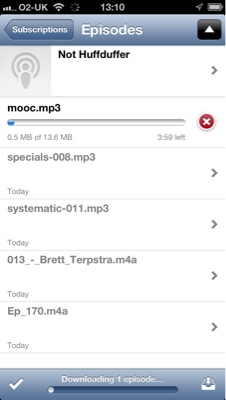
As you can see, the feed is quite minimal, the names come from the mp3 file name. The script (I’ve uploaded it here), needs lots of work. I briefly tried to get the titles from the tile of the webpage, but ran into some odd characters which threw things off. I’ve also hard coded file paths into the script and it would be better not too. Most of the script, dealing with detecting the files added is a lift form the examples that Apple ship. My bit just process the url. I’ve also adapt this to run from a mac grabbing the front url from Safari, this script is in my FastScripts folder s oI can run it with a keyboard shortcut.
Not sure if anyone is interested in this stuff here, but it fascinates me and posting it is one way of keeping track.
1. I’ve blogged a couple of other applescript/dropbox ideas OCR via dropbox with Tesseract and
Testing a new system ↩