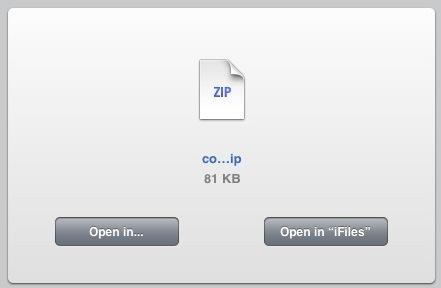I’ve written several version of this post now, thinking about blogging, e-portfolios and CPD I am not particularly happy about this version but I don’t think I can get it clearer.
A while back I got a comment here from Joe which included:
Feels like usual suspects still blog or tweet interesting stuff
We need more teachers to confidently own this space and lay down some more positive challenges to learning community
The comment came in as I was reading a post by Geoff Cain Brainstorm in Progress: MOOCs and Connectivist Instructional Design:
What we noticed was that students started helping one another as much as we were helping students. One of the reasons for this was that each assignment was basically a detailed guide on how to use a particular tool, and each assignment asked the students to share their work with one another. They wouldn’t just sign up for Twitter; they would add the entire class to their account. They wouldn’t just sign up for a social bookmarking site; they would share their bookmarks with the class. Creating the community was built into the lessons. This class was not MOOC but it gave us the experience of letting the community, even the community outside of the classroom, drive the learning.
Geoff Cain also mentions DS106 along side moocs in this post (which I loved and highly recommend) and I think beginnings to provide an answer to Joe’s problem.
Is blogging an Answer?
When I started blogging about my classroom practice and educational ict, in the first flush of teacher blogging in Scotland, I was convinced that most teachers would see the value of blogging, grasp the usefulness of RSS and blogging would become normal. This didn’t happen, although blogging is firmly embedded in a minority of teachers’ cpd, it is limited to what Joe calls usual suspects.
The majority of teachers I talk to do not even seriously consider blogging as a cpd activity and I can’t see that changing easily. Blogs are still not really understood by a lot of teachers. I’ve been involved in a lot of training for glow e-portfolios and it has surprised me that few teachers read or understand blogs. What Geoff, ds106 and the Connectivist provide for and develop with their learners is community. This is the hard bit, our original bunch of ScotEduBloggers or the pedagoo folk have a great community, feel well connected and are open and welcoming to newcomers. I think more is needed. These sorts of community can still be intimidating to newcomers no matter how friendly.
When my class started blogging there didn’t seem to be too much of a problem getting views or comments, not many schools were blogging. I often wondered how this would go when it became more common. If everyone is blogging their professional development who will read all the posts? This could be solved by following ds106 or QuadBlogging and organising people into groups.
Another problem is that of ownership of spaces. There have been,attempts get teachers to share their experiences and expertise with other online, I made one that failed myself. I think part of the problem is that to get someone to got to a place not their own and jump through hoops to share is a big ask. Quadblogging, ds106 and some of the conectivist MOOCs allow folk to use their own spaces where they feel comfortable and use familiar tools.
Teaching Scotland’s Future – National Partnership Group
The word e-portfolio appears on 7 of the pages in the Teaching Scotland’s Future document by the National Partnership Group:
In turn, a single e-portfolio will be developed that will allow all teachers to document and record the outcomes of learning linked to the Professional Standards and the system of Professional Update being developed by the GTCS. It will be possible to access the e-portfolio through both Glow and myGTCS and Education Scotland and the GTCS will work together to ensure the e-portfolio is effective, well- designed and meets the needs of teachers.
and
Other stakeholders such as local authorities should also be consulted to investigate whether they have any specific requirements of the portfolio. The e- portfolio will be ready to use by all teachers in Scotland in advance of the start of the August 2013 academic year.
While I applaud the idea of teacher having a way to record their cpd online, and possibly share it with others, again I am not sure I have as much enthusiasm for a single e-portfolio. If we have learned one thing about online life and learning over the last few years it is the importance of personalisation and choice.
Some folk are already recording, documenting and sharing their learning, perhaps not linked to the Professional Standards but valuable anyway.
Blue Sky ds106 style

RSS Diagram by jrhode
Attribution-NonCommercial-ShareAlike License
Perhaps we are at a point when things could change. At the moment there are over 70000 glow e-portfolios created using wordpress by pupils in Scottish schools. In a few years, those pupils now in S3 using blogs as eportfolios will reach Teacher Training (the ones that want to be teachers )
)
We will have a cohort of new students that have some understanding of blogging. Imagine:
- On arrival at college these students create their own blog.
- These blogs are aggregated into classes.
- As the students move through their education their blogs (or categories of those blogs) are added to various aggregations.
- The students are shown how to use a feed reader to view the aggregations that are interesting to them or for the classes they are currently involved in.
- As they move into employment they have the opportunity to continue their blogs, these are aggregated into schools, clusters, local authorities.
- When join in a CPD opportunity they can join that aggregation, follow it.
- Aggregations can easily be set up by lectures, schools, CPD organisers, anyone.
University blogs would be compulsory at least for some of the course, profession not.
I think we already have the technology to do this. There are a few RSS aggregation tools, FeedWordpress, gRSShopper and River2 spring to mind.
For arguments sake, lets say we use FeedWordPress. Students or teachers could create blogs with any system they like as long as it had RSS feeds.
Using WordPress blogs with FeedWordPress anyone could build an aggregator, for example in college a lecturer would have an aggregator for their students, this would either pull in all posts of those students or ones with particular tags. The links to the posts and comments for the post are pointed to the original blog. The aggregator blog could then automatically add further tags. These aggregators could be themselves aggregated, all aggregators in a college or university pulled together for a site wide blog. Or someone with a particular interest, say a math lecturer could aggregate all the maths posts.
Each aggregated post points back to the original comments stay on the original posters blog. The bloggers have ownership of their blogs, part of the induction could be setting up a domain of their own or using free services.
The grouping would provide each blogger with a set of communities where they can work together, comment on each other’s posts a provide peer support.
Something like Pedagoo could be built by setting up an aggregating blog pulling in, again for arguments sake, posts tagged pedagoo from members blogs, I am presuming that it will not be too hard to have some sort semi automatic signup for aggregating blogs and there would be minimal maintenance needed.
For participants it will be much easier to contribute to groups just by tagging posts on their on blogs.
This system becomes what the users want it to, bit at a time in a loosely joined fashion, it is not owned by the system, the participants are the system. It is flexible ready to take advantage of new technology and serendipity. It is not reliant on any one player, holes are easy to fix, new alliances easy to make.
Most of these ideas are based on the work at the University of Mary Washington, some links.
We are probably at a moment when this is possible and fairly easy, glow blogs are beginning to be established, the idea of journaling cpd accepted, I wonder if there is any interested in a loose flexible system that gives ownership to participants?


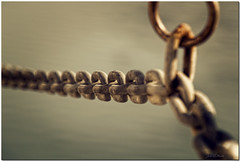

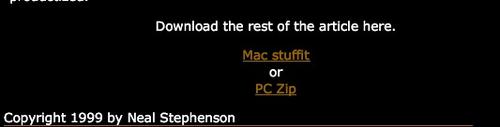 The article, a plain text file was zipped. I am using an iPad, I didn’t want to read it enough to move to a computer so this is what I did.
The article, a plain text file was zipped. I am using an iPad, I didn’t want to read it enough to move to a computer so this is what I did.