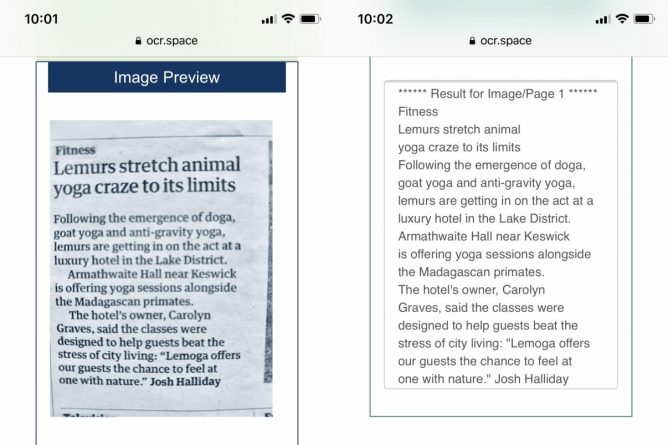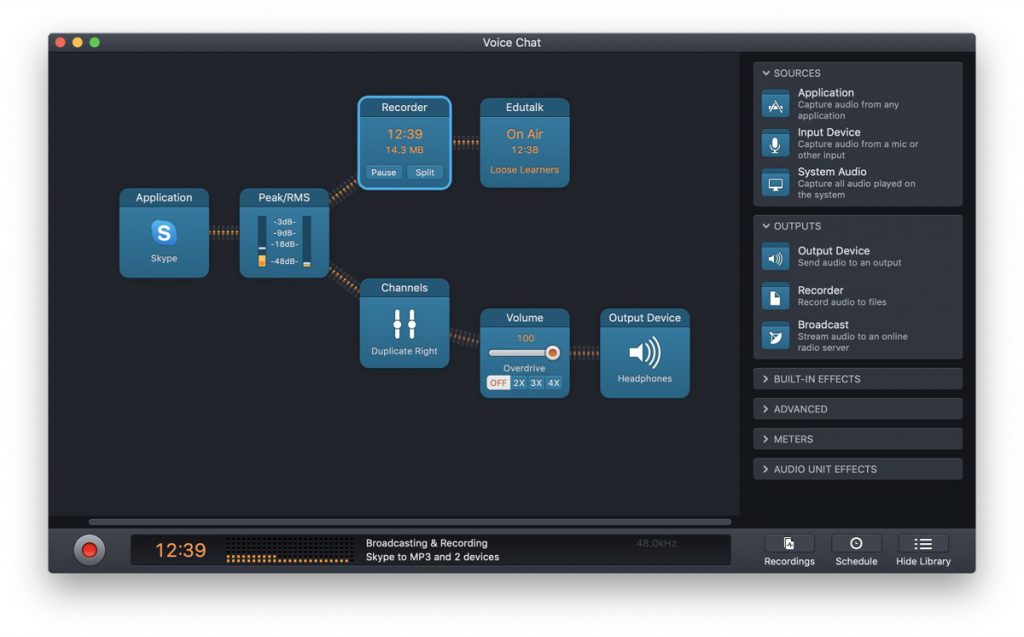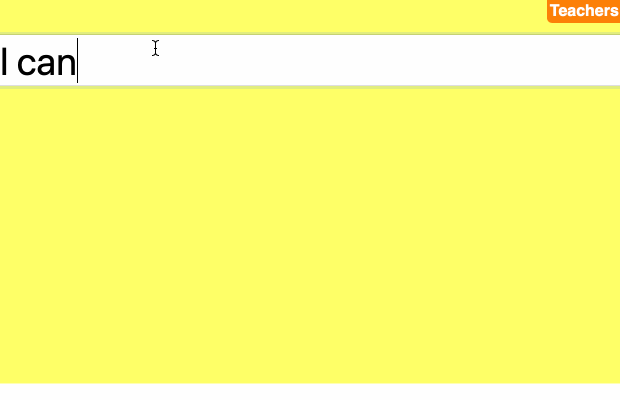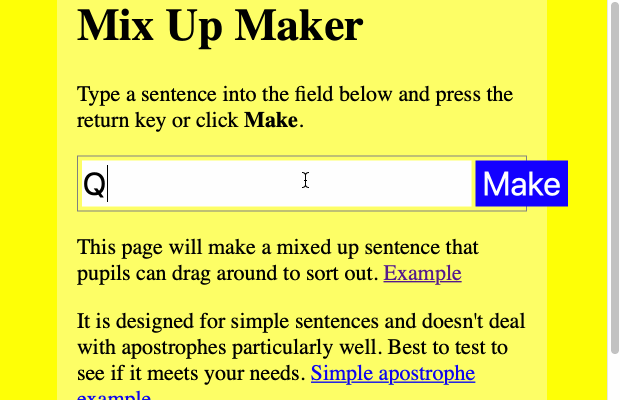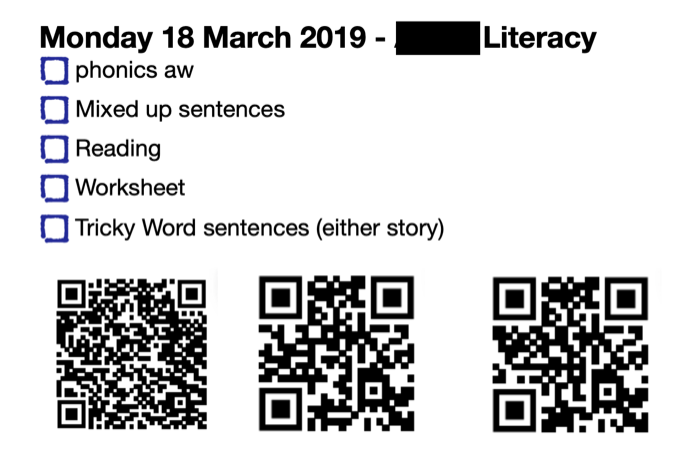Private school woe over rise of state pupils at Oxbridge | News | The Times
The recruitment by Oxford and Cambridge of more state pupils has led to private-school parents claiming that their children are being edged out by “social engineering”, a leading head teacher has said.
My jaw dropped when I saw the front page of The Times in the paper shop this morning. Unfortunately, or fortunately, I can’t read the whole thing online as it is behind a pay wall.
It is the social engineering bit that got me. A whole class paying for their children to be schooled differently 1 may not fit the exact description of social engineering but it an huge effort of that class to shape society and keep itself on top.
- along with a huge network of connections, private tutors, being able to pay for internships… ↩