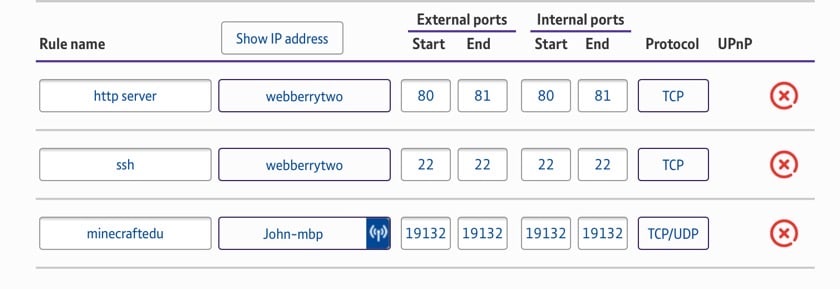A few more details on how I got Minecraft education running as a “server” on my Mac. More a note to self than anything else.
I am pretty much a complete novice when it comes to Minecraft, I’ve never managed to get up much enthusiasm for computer games of any sort. I have used Minetest and Minecraft Edu in my class a few times and it is certainly an engaging environment for many of my pupils 1.
Given that Microsoft extends access to Minecraft: Education Edition and resources to support remote learning and it works with Glow accounts it seemed worth a punt to set up a server. I had suggested some tasks for individual use, but didn’t seem much sign of action.
So this is what I did:
I updated to the latest version of Minecraft education edition.
I read some documentation, I found some of this a little confusing mostly because I followed a link to help with Port Forwarding. Mentions of X-Box and different ports to open confused me. It seemed to be selling some software to help. Turned outto be a lot simpler.
Back at the bottom of How To Set Up A Multiplayer Game – Minecraft: Education Edition Support was all I needed.
You also may need to forward port 19132 on your router. Forwarding ports is useful because it can help to make your network connection more stable and sometimes even faster.
- Forward Port 19132 TCP AND UDP.
What I had to do was to add a Firewall rule to my router to open these ports. I’ve got a BT hub so I logged on through the web interface, found the Firewall setting and added this. I have done this before for Raspberry Pi reasons. I guess different routers have different interfaces.
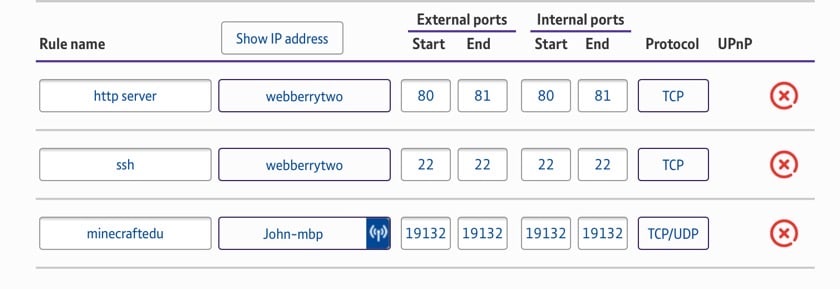
On testing with some of my class half a dozen tried to get in, and one failed. The others sometimes took a while to get connected but seemed to be fine once they started. It is hard to figure out why one failed when you can’t see what is going on, it could be a typo on the email address!
I don’t intend to do too much to start with, open a World Up and set an open ended task of some sort (design and make me a Minecraft classroom perhaps). I’ll see how it goes. I am finding just preparing for one hour of conferencing teaching it taking up a lot of time.
I’ve also not much idea about the security issues around this. I wonder too if it will handle more than a few pupils, we certainly had trouble in school with multi-play with more than a few pupils in one World.