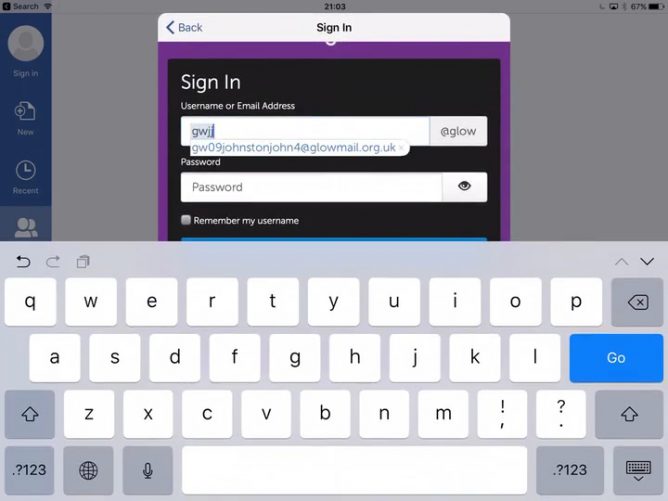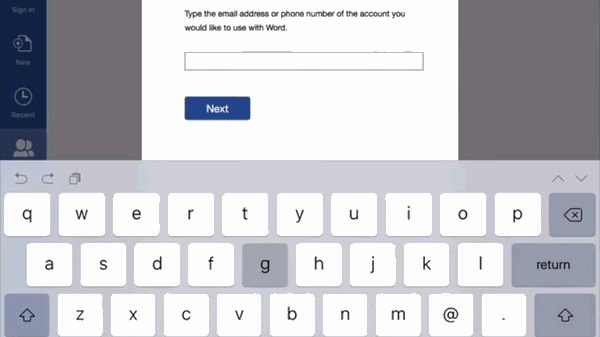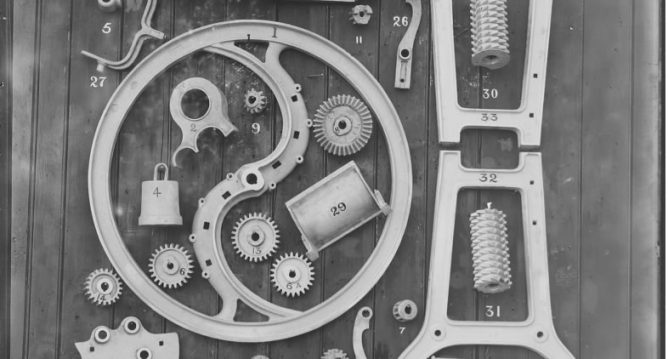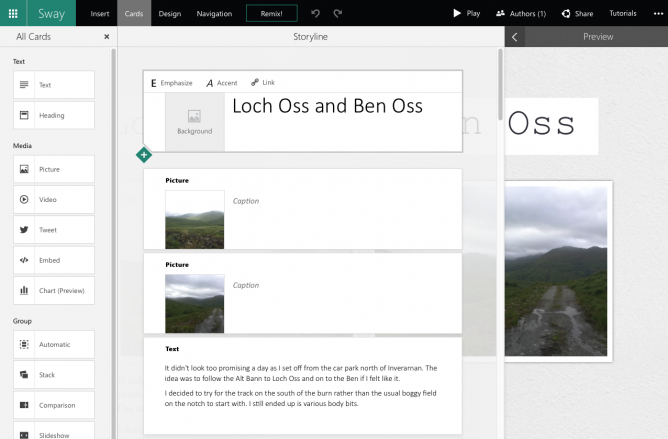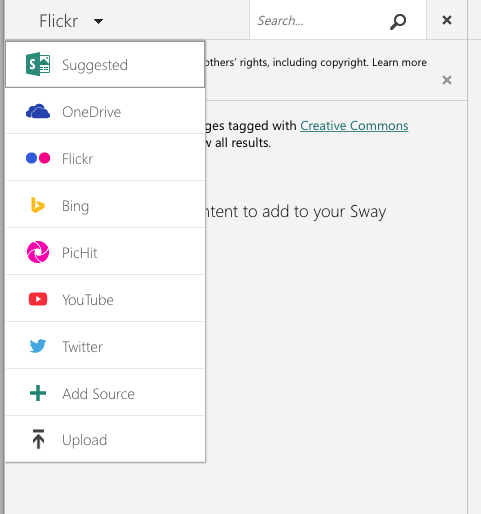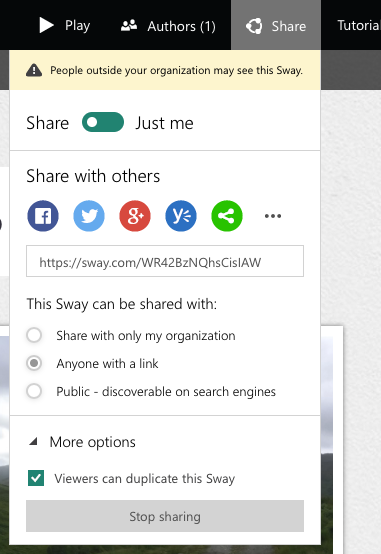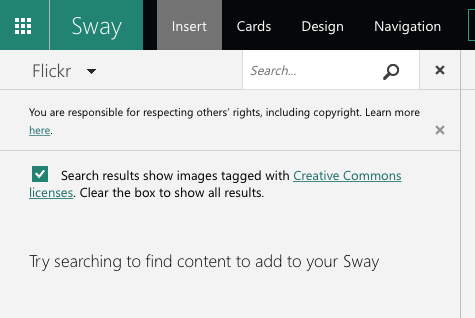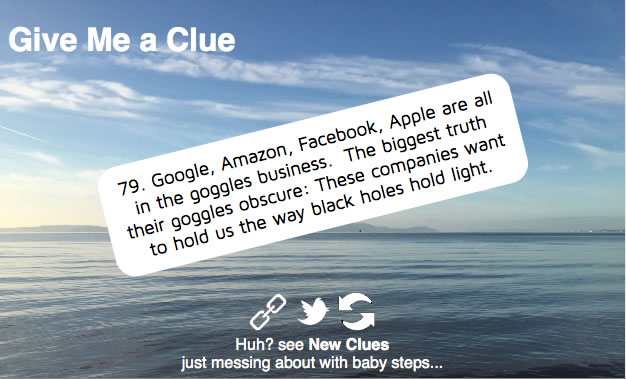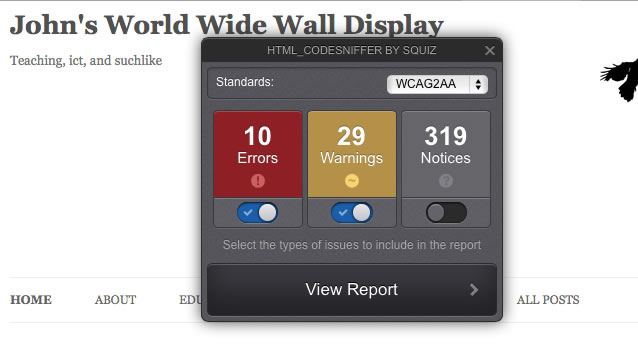TL:DR: I think that the problems in embedding digital in learning are complex. Glow, which address the software part is the one that is closest to being solved.
On Sunday I got added to a twitter conversation that started with a tweet about glow use from Derek Roberson
This got picked up by James McEnaney (@MrMcEnaney) and I and other got pinged:
My initial reaction was that there was not much room on twitter for the conversation I though was necessary.
But I dipped in with a couple of replies:
I suspect bad with access to hardware have more of an effect on digital learning than how good or bad glow is.
and
What I’d hope glow did was give ‘permission’ to use digital
Much more was batted back and forth, including this point from Derek:
not as simple as that. Getting the digital in to established practice and attitudes the real challenge.
James:
I’d agree with that, but I’m not convinced GLOW is the way to do it
James said the purpose should be
helping to embed digital & collaborative tools in established practice.
and
I’d argue the only reason GLOW survived is because of the political ramifications of admitting failure.
The conversation was quite hard to follow as it spawned several sub threads with different folk being included in different replies. I am not going to pretend to cover all the conversation, but do have a few thoughts to add and expand on.
Caveat, I was seconded as a “Product Owner” to Glow for 23 months and still support Glow Blogs on a part-time contract to Education Scotland. But this post is very much in the spirt of my disclaimer:
opinions are my own and not those of my employer (the blog is produced in my own time). My opinions are not set in stone, I frequently change my mind, make mistakes and contradict myself.
I’ve also re-written this posts a few time and deleted a podcast. The digital in education, even when confined to Glow is a huge subject.
I do think these questions need to be asked and answered again and again.
Statistics
First, the 9% is a wee bit out, a recent FOI request leads to real stats:
The Cost of Glow – a Freedom of Information request to Education Scotland – WhatDoTheyKnow.
This points to a rather better figure that the 9% teacher login claim that started the conversation. The best month Jan – May 2016 had nearly 60% of Scottish teachers and 11% of pupils logging on.
I am guessing a lot of the teacher use is driven by LAs that have adopted O365 email as their main email system for schools. The pupil login is initially, at least, disappointing.
I wonder what sort of figure would be a good one. What does the use of a more successful tool look like? Do schools or education systems that adopt other systems have better stats? If so what drives these.
Is even the 11% all that poor? I would not expect many primary infants to be logging on independently, they are more likely to access Glow via a teacher’s logging on a smart-board than to be keeping their own blog.
Timetabling and access to ICT equipment in schools will also affect this. How many times does the average pupil in Scotland access ICT in school?
The quality of hardware, time to get set up and online and bandwidth will also affect teacher’s decision to use ICT in learning.
Finally there is the ability of teaching staff to manage digital learning on top of their other workload issues.
Embed digital
Is Glow helping to embed digital & collaborative tools in established practice?
It would be madness not to use digital tools in learning. These are soon going to be tools without the digital. I wonder how many pupils in my class now will handwrite anything as an adult. I know I had not written a sentence in the 8 years preceding my return to class a couple of weeks ago.
If we are going to help to embed digital & collaborative tools it looks like there are three areas that need addressed:
- The software
- How we access it (hardware & infrastructure)
- Cultural (skills and appetite of staff)
Glow provides some of the first and had an affect on the third, some of the money spent on Glow could have been used to help the second.
The software
I was very enthusiastic about the concept of Glow and pretty disappointed by its original incarnation. Compared to the web2 tools I was using it felt clunky. Even once I understood some of the features, it was not, in my opinion, a good solution. I saw many interesting things done with old glow, but this was usually built on a lot of effort and support.
At the point that Glow was introduced it would have been very hard to understand the way that digital tools were going to evolve. At the time I remember being surprised that it didn’t include the tools that were beginning to appear. I now realise that the planning and preparation start a long time before implementation.
When I joined the Glow team I was still of the opinion that Sharepoint was not a good solution for Education. I began to be quite impressed with the O365 tools, Word online, Onenote and the like, but they still felt a bit Beta compared to the Google productivity suite. Fortunately for all involved I eventually fell into concentrating on the Blogs and stopped complaining about O365/Sharepoint.
Although Glow is not a login to a whole range of digital services there is no doubt O365 has become one of if not the major part of Glow. My own head and heart remain with Blogs but for many online teachers and learners O365 is going to be their main toolset.
What has happened is these tools have matured and continue to improve at a rapid rate. They have been joined by a suite of tools, Sway, Yammer, MS forms and more, themselves evolving, that feel like a much better fit than Sharepoint.
It was unfortunate, IMO, that the first bit of the O365 suite that was ready for business in Glow was Sharepoint. It still is not the friendliest environment I could imagine. I would think it could be very successful when supported by a team of Sharepoint developers, but it is not easy for teachers to modify and customise.
Now Glow provides a secure, safe set of modern cloud based software tools for communication and collaborating. If I was going to criticise the tools set I’d need to be quite picky. I also think that these tools are set to continue to evolve and improve.
A downside this evolution means that some of the services can feel a little beta. I think this is something that users of software in general are getting used to. It also needs a change in support material, not how to guides but how to figure out for yourself help, or a way of rapidly providing answers not just by the centre but by a growing community.
The perception that Glow is a poor set of tools is still held by many, I would suspect that they would not be so skeptical if they had the opportunity to spend a reasonable amount of time trying them out.
An idea expressed by some is that there are enough free tools out there to used and we do not need a national product. This is quite tempting. It would need a greater digital skill set to negotiate the different logons, data protection issues and security. 1
Hardware & infrastructure
I suspect that the effect of hardware & infrastructure far outweighs Glow in its effect. How often do pupils get access to hardware? When they do how long does it take to get machines/devices booted and ready to go? How fast are connections to the new online services?
This is the area I am least qualified to blog about. It does seem I’ve got better bandwidth at home than many primary schools. The efforts to tackle bandwidth need a lot of joined up thinking and investment. Given the cuts on local authority spend recently (I feel that one deeply), I am not sure how this could be resolved. There does seem to be a bit of divide opening up between schools across the country.
On hardware there is national procurement, but this will again be affected by local spending decisions. Some LAs are experimenting with allowing pupils and teachers to bring their own hardware and some with a variety of devices.
Cultural
The old Glow got a bad reputation some of this was deserved. A lot of staff have pretty negative feelings about this. I do get the impression some of these opinions were formed quickly and the holders have not had a chance to really dig into the new tools.
I also thing there were two sources of this dissatisfaction: the digitally confident, who knew of better tools and the less confident who were baffled by the system.
When new Glow arrived, in Oct 14, not much had changes, on the Blogs we had moved to a new setup with pretty much the same system. O365 mostly consisted of Sharepoint, with the business apps being quite rough in places. This unfortunately probably allowed some of the old opinions to stick. I believe that it is now worth folk taking a fresh look at the improved and developing tools.
Permission
One of the most powerful things that Glow does is give permission. Although James disagreed with that:
On various occasions it was also used to prevent me from using digital tools
I was lucky that when I started using blogs, podcasting and wikis with pupils, I was unaware of any rules that would forbid me for allowing pupils to publish online. I used common sense and kept myself and my pupils out of trouble. This is probably not a method that could be embraced by Local authorities and governing bodies.
Since then conversation continued discussing the Stats from the FOI request. James still questioning if Glow was the right way to go.
When I attempted to join North Lanarkshire Council to support ICT, I concentrated on this experience at interview. After I was in post, I was somewhat surprised to find that the council, at that time, did not allow schools to publish to services that were not controlled by the council on council servers. My thoughts of encouraging blogging and podcasting were rather stymied.
When NLC started using Glow and then it was enhanced by the original Glow Blogs I could start to use my experience. Glow gave schools tools and permission to use them. It to some extent, takes care of worrying about data protection and security.
Skills and confidence
Lots of teachers feel quite negative about their own ICT skills. Workload issues in the classroom are huge. How we provide support and training for the use of digital is really important. The training is also knitted into the software, hardware and infrastructure available in schools. It is not much use being trained on using great devices on a wonderful network to return to limited old kit of a stuttering connection.
How we provide that support nationally and in local authorities, with the spending constraints, is again a thorny problem. The kind of support you provide for an evolving and improving toolset is an interesting one. Past attempts (NOF, Masterclass, the old Glow roll outs) gave spotty results. I am hopeful that the embedding of digital in trainee teachers I see happening at the University of Dundee are a good start. Linking this with national, local and community support would perhaps give a jigsaw of encouragement. It would, I fear, require a bit more investment.
Glow is not the problem
The problem is a challenging. One part is the software. I think it is the part that has now been best addressed. I think that the hardware/infrastructure one needs to be solved while we address the culture/skills issue.
An invitation
If you are interested in this topic I’d love to discuss it further. I would imo, make a great topic for Radio Edutalk. Leave me a comment of get in touch (@johnjohnston) if you would be interested.
Featured Image: cropped from Components of Hudson Brothers chaff cutter No known copyright restrictions