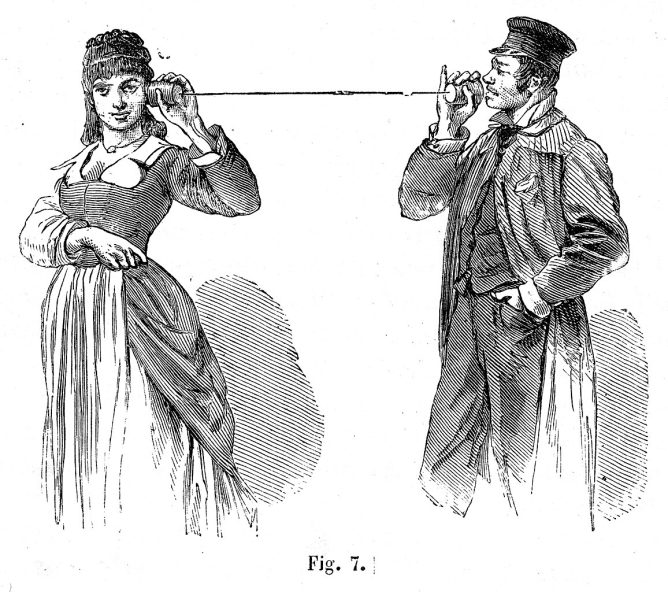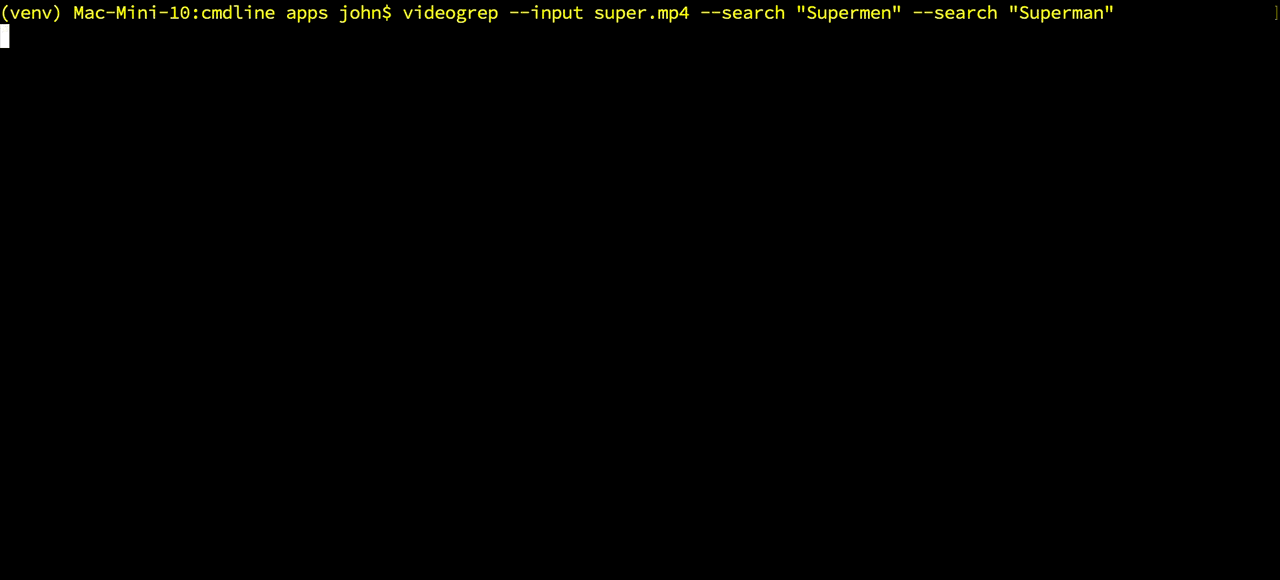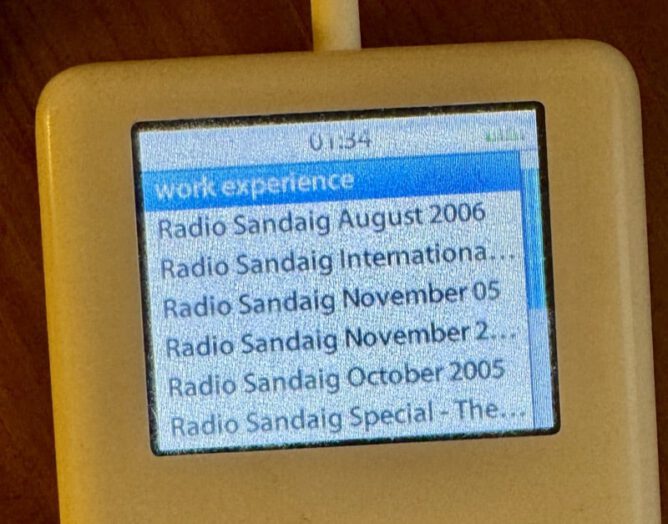I’ve been thinking of my approach to the daily create. At the start of the month I was loosely connected to the Reclaim Open 2025 conference via Combobulating where a few of my posts here were combobulated with others as a way of talking about ds106 as part of a wild web.
I didn’t manage to take part as much as I liked, but had some fun, and thought a bit about the daily create. I don’t take the daily part very seriously at the moment. My contributions are often old things I’ve had on my hard drive or recycled attempts at creates gone by.
Strangely this week I’ve done more than usual. But two were recycled, one was a photo and one was a quick image edit.
Today I made more of an effort, I’d looked at the prompt in the morning and it didn’t click with me. Then I saw Kevin’s toot:
dial in a daily call us and we will inspire you to create or to remix; or maube it will be an invitation to write a story or a poem; or perhaps a call to share a photo or a piece of art. the unexpected is part of the appeal.
call today to get inspired.
Which made me think. I wonder if I could do something like the original project without any of the really hard or expensive bits. Maybe a webpage that would speak a random Daily Create? I did a bit of combobulating of some ideas and things I’d found and stored.
- I knew that the daily create runs on WordPress and that you can access WordPress posts via an api. I’ve played with that before. So I just tested the endpoint to the posts in Firefox as it renders json nicely.
- I thought I recalled that JavaScript can do text to speech so I searched for more information and found a nice, simple example.
- I copied a very simple php cache I used a while back and adapted it to pull down the posts from the daily create.
- I copied some code from an example from Tom Woodward to get me started. Pointing it at the php which would get the daily’s once a day and hence be less of a strain on that site and speed things up.
- After looking for some phone images I decided to go mobile with a crude div with rounded corners.
- Working on my raspberry pi meant I could edit and update quickly so just bashed through, borrowing and adapting some JavaScript from the speech example and Tom’s code. Some css from the speech example. The meta tags from a previous daily create. Since I had got the content of the daily posts I added a view of those too.
I came up with this: TDC 5054 Phone DS106, which reads out a random daily create challenge.
Given I’d already run way over the idea of doing tdc is 15 minutes I stopped quite quickly. There are a lot of things I could improve.
- Proper colour change on the button, handing up a call you do not like.
- Not loading another till the first was finished or hung up.
- And maybe a text button to reply to the create on mastodon.
- Some error checking & tidy code 😉
- A calendar view of the creates would have been cool.
- Make it nicer looking, maybe go with a tin can telephone metaphor.
- Is a nicer voice possible?
But life is short, I’ve learnt a bit, had some fun and perhaps I’ll get a like or two.
This sort of thing, where I take the daily create in a different direction, make it into a couple of hours play, practise some “skills” and think a bit, is my favourite type of daily create. And because the rules of DS106 are flexible & porous I feel “successful”.
Update, while I was writing this Alan added it to the Daily Create site menus. Adds a bit of pressure to keep the pi running and maybe tackle some of the improvements.
Featured image public’s domain from Wikimedia Commons.