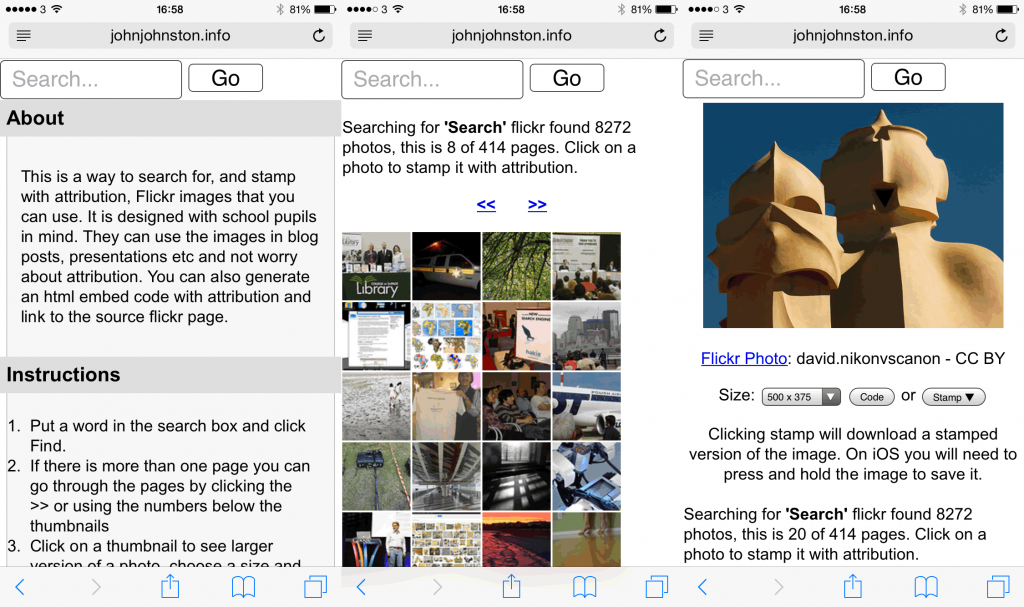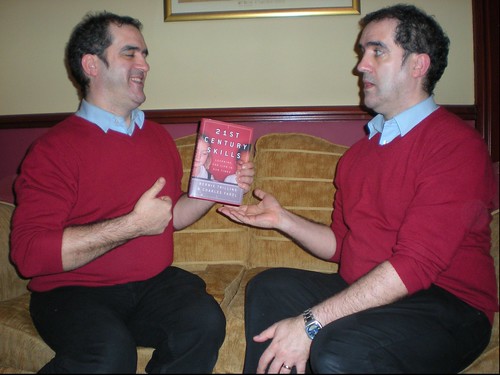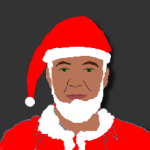I feel we have an obligation to re-use. The best way to keep things from humanity’s pool of cultural artefacts and knowledge available is by re-using and remixing them.
Tag: creativecommons
@cogdog has more creative thoughts and advice on #creativecommons Are you looking at the opposite end of Creative Commons?
Google Image Search on iOS
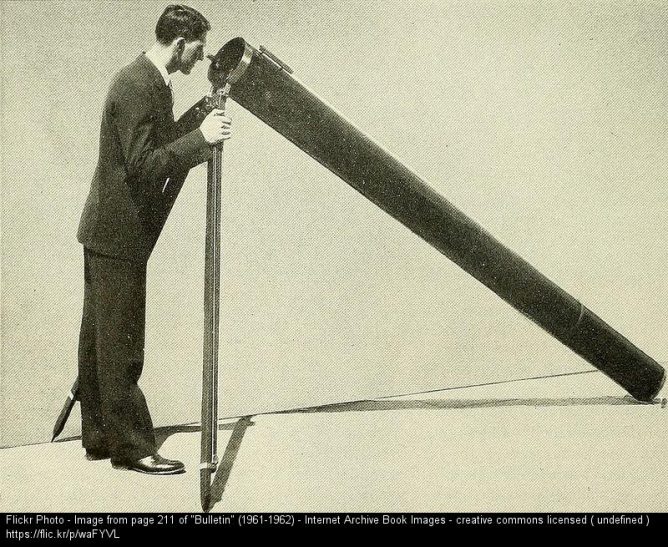
TL:DR I’ve found a link that leads to google image search for images labeled for noncommercial reuse. This is handy on iOS where it is hard to get to the Usage Rights Filter, here is the link: https://www.google.co.uk/search?q=&lr=&safe=active&hl=en-GB&tbs=sur:f&tbm=isch.
Coming back to the classroom after 9 years I find I am still interested in searching for images and copyright. It still seems to be as hard to get young children to understand the problem and harder to understand and carry out attribution.
On my classes blog I link to various places to search for images with some advice on attribution. I include my FlickrCC Stampr tool which can simplify the attribution.
As well as the problem with attribution there is the ever present temptation just to search google. This is made worse by the fact that the Search Tools displayed on iOS lack the Usage Rights popup.
So I was interested in the link I saw today: How to find Google images with reuse licenses on an iPad iOS – Using Technology Better.
Unfortunately this method was described as a hack and took 6 steps to get to the advanced search and the usage rights pop up.
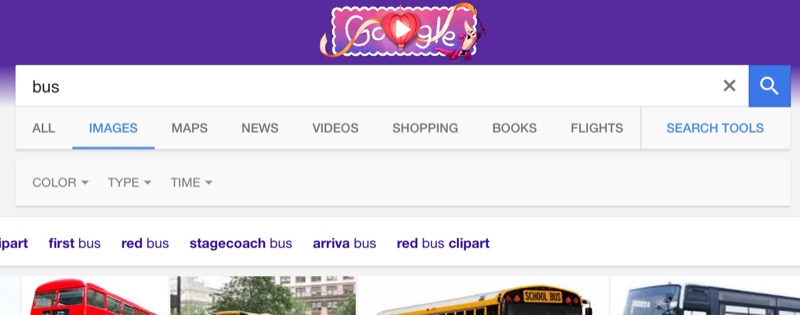

So I though I might have a search for the url parameters1 involved in a search with the Usage rights displayed.
There are quite a lot of parameters and although searching google for a list provides some these seem to be both undocumented and changeable:
You can expect that a lot of this will change. The reason why Google themselves do not provide any guidance or documentation on these parameters is probably that they want to retain full freedom to change how they work. You can expect that some will be removed, some will be added, and others will give a different result than before.
from: Google Search URL Request Parameters | DETECTED Which give a lot of details, but not the one I wanted.
So I went through the process in the Using Technology Better post and copied the url. I then started deleting the parameters until I found the ones that would produce the right kind of search:
https://www.google.co.uk/search?q=&lr=&safe=active&hl=en-GB&tbs=sur:f&tbm=isch
The tbm=isch bit makes it an image search, the tbs=sur:f seems to set the usage rights to Labeled for noncommercial reuse.
So you can now give pupils on iOS a direct link to search for images that labeled for noncommercial reuse.
Featured Image: found searching Flickr for search with no known copyright restrictions: Image from page 211 of “Bulletin” (1961-1962) by Internet Archive Book Images No known copyright restrictions
1. The paramaters are the bits in the url after ? for example ?q=bus&safe=active, makes a search for a bus safe. ↩
Searching Flickr Again

Over the years I’ve been very keen on Creative Commons and using CC material in blog posts by pupils.
Pupils (and adults too) find attribution difficult.
Back in around 2008-2009 I made A flickr CC search toy aimed at pupils, to help them attribute. Later I added a feature that stamped the image with the attribution, which hopefully was easier than embed code. Later again, in 2010 I made FlickrStampr the same sort of search but squarely aimed at users of iPod Touches. At the time I believed that iPod Touches would be big in schools (Lot of ipodtouch posts here).
Both of these webpages were knocked up fairly quickly and had various modifications over the years. A couple of years back I made the iPod size one a bit more responsive so that it displayed a little better on an iPad or computer. I’ve now taken this and worked on it a bit more with the intention of replacing both of the above pages.
Earlier this year Jo Badge pointed me towards Photos For Class which is a very similar beast, except that it is built by professionals. I wonder if I inspired them?
So over the last couple of weeks I’ve been updating a new version: FlickrCC Stampr combining and improving (I hope) the two pages.
This new one will search flickr for cc images and then give you a stamped version or embed code. If this new page works out I’ll redirect the old pages to is soon.
I got boost to my interest in this playing with Alan’s flickr attribution helper: Now Three Flavors of Flickr CC Attribution Helper. I found out how to and added the code that gets all available sizes from flickr and lets you embed or stamp any particular size.
If you have an interest in this sort of thing, please give FlickrCC Stampr a try. I’d be interested in any feedback.
Meanwhile Elsewhere
I’ve not posted much here recently, I have made a few posts over at my DS106 blog including in December:
Mostly playing around with gifs for the ds106 GIFfest which leads to messing about with JavaScript, flickr & freesound.org.
I had a way of generation a list of images and audio found with the same search word. I’ve now improved this to make a image/audio slide show like the one below. The new interface is rough as I’ve just added a button to get an iframe code that produces something like the one below.
Getting all the audio to play has been a bit messy, but it works for me in Safari, FF & Chrome on my mac and FF and IE9 on windows. Probably of little use to most folk as wordpress blogs, for one, usually do not allow iFrames.
Haiku deck
Haiku Deck is
the simple new way to create stunning presentations – whether you are pitching an idea, teaching a lesson, telling a story, or igniting a movement, it’s fast, fun and simple for anyone to use.
Says Haiku Deck. It is an iPad application for making presentations. Very simple to use and the defaults look nice.
That took about three minutes to knock up. The main feature, based on three minutes use, seem to be a nice search to find images to match your words. Looks like it searches Flickr and some other sources. It does some sort of cc search. I don’t think it quite respects the license though. This image:
By David Muir is licensed under a Creative Commons — Attribution-NonCommercial-NoDerivs 2.0 Generic — CC BY-NC-ND 2.0 license. Unfortunately the app does not seem to do the attribution for you.
Haiku deck says:
Where do Haiku Deck images come from?
Haiku Deck finds images from across the Internet that photographers have licensed under the Creative Commons license. Some Creative Commons images carry a “not for commercial use” restriction. If you’re making a Haiku Deck for commercial use, please be sure to turn the “commercial use only” filter.
I am not sure that is in the spirit of the attribution part of the license?
It does however make a very presentable presentation pretty quickly, saving to the web, announcing by twitter and providing an embed code. It also exports to PDF via mail.
The price is right, free with some paid for themes, the app is extremely easy to use and if they added attribution to the images it would be even better.
Update, my bad: I had adjusted the embed code to fit the iframe into my blog the attribution appears on the Haiku Deck website: Radio #EDUtalk – A Haiku Deck from Giant Thinkwell and on the embed if you don’t mess about with the code to resize the iFrame. Apologies to Giant Thinkwell.
So here is the attribution copied from the Radio #EDUtalk – A Haiku Deck from Giant Thinkwell page:
- image by @notnixon by-nc-sa/2.0
- image by David Muir by-nc-nd/2.0
- image by express0
- image by nosha by-sa/2.0
- image by ian munroe by/2.0
Much to my embarrassment I asked about this on twitter: Twitter / kleneway: @johnjohnston @HaikuDeck you …
Update 2: I’e also noticed a nice feature, republish a slideshow with an extra slide updates the original and the embed.
Blogged with a hand knitted system
Simple Flickr CC now with Monkeys
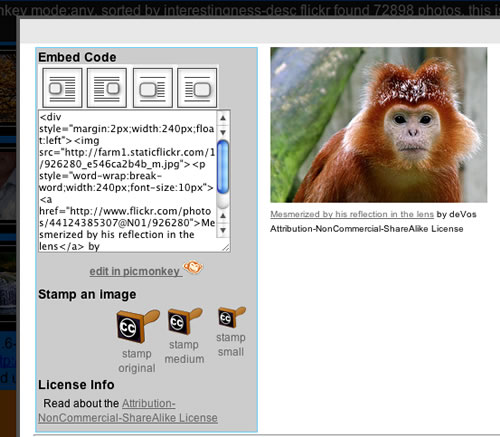
Every so often something nice happens:

Absolutely awesome Creative Commons image search with proper attribution johnjohnston.info/flickrCC/ by @johnjohnston, shared by @tombarrett #gtauk
— Dom Breadmore (@predacomDom) April 5, 2012
Which made me look again at the flickr CC search toy. A while back I posted about Picnik closing and then about PicMonkey which is a picnik replacement. The nice folk at PicMonkey let me know that the picmonky API is the same as the picnic one, so I thought I’d swap them out. As you can see from the screenshot, if the images found in the flickr CC search toy allow editing (ie NoDerivs is not in the License) there is a link to edit the picture in PicMonkey. I’ve changed the way this works so that PicMonkey will load the medium sized photo with the attribution stamped on it, rather than the original flickr image. Before I was expecting pupils to be able to add the attribution themselves if editing the picture.
I’ve also added a checkbox to the search form to only search for pictures you can edit.
The code behind this, php and javascript is a very messy affair. I intend to work thorough the whole thing sometime and make it more efficient etc.
If you have ideas of how this could be more useful to primary aged pupils please let me know.
A flickr CC search toy – update
Another positive of being an airhead was that one or two folk noticed my site was down.
tombarrett
@johnjohnston Flickr CC is down
Thu Dec 02 17:26:13 +0000 2010 from TweetDeck captured: Sun, 05 Dec 10 18:14:33 +0000
And when it came back, in particular A flickr CC search toy, tombarrett tweeted it again with the usual effect, including this one:

xlearn
@johnjohnston @tombarrett looks good! Have you seen http://bit.ly/hevGEF It’s what we use in FE and HE.
Sat Dec 04 08:35:34 +0000 2010 from Echofon captured: Sun, 05 Dec 10 18:16:31 +0000

I think I had seen Xpert Attribution tool before but it was not at the front of my mind. Looking at it reminded me of the nice way they add attribution by padding the image at the bottom rather than the way I was doing it (stamping over the image). I had tried to work out how to pad an image before but failed. This morning I spent a wee bit of time digging around the PHP: Function Reference and managed to figure out a couple of things, padding the image, and wrapping the text when it is too wide for the image.
Like the rest of A flickr CC search toy the code is surely pretty horrible, but it seems to work.
I also looked over the How do I properly attribute a Creative Commons licensed work? on the FFAQ – CC Wiki again just to make sure I am keeping within the guidelines.
![]()
THe other thing that I’ve changes is to add a 3rd size to the stamped images. I’d avoided the small size as the attribution rarely fitted on the images, now I am padding them they do not present the problem.
Using the stamped image has the advantage of the attribution sticking to the image where ever it goes and as far as online use goes keeping the image under your control an avoilding problems if a user deletes their image when you hot link to flickr.
As always I am interested in any suggested improvements I can make to A flickr CC search toy the idea is still to provide pupils a practical way to use and attribute Creative Commons images from flickr.
Twitter, fun and facts

This evening I was having a wee search for World war 2 images for reuse. I hope to be working with a class next term using images as part of there topic work, mashing the images with iMovie. I had a look in the usual places (including http://www.flickr.com/commons/ mostly) but didn’t get what I wanted. Scran have some great phtos but I don’t think we could edit them. So I turned to twitter, with the usual gratifying results now tagged on delicious:
LCC bomb damage maps – a set on Flickr
Flickr: east_lothian_museums’ stuff tagged with worldwartwo
World War II Posters – a set on Flickr
Flickr: PhotosNormandie’s Photostream
I’ve also discovered that pivot allows you to display an rss feed in a post, so this list will update as I add more links to delicious.
At the same time as I was doing lazy research, nearly everyone else i know on twitter seemed to be playing connect 4 with Santa avatars! @nwinton is busy making Santas out of everyone on TwitPic / nwinton. It is this sort of mix that make twitter special, useful and silly at the same time.
If you have any other sources of World War 2 photos that can be reused in class let me know with @johnjohnston on twitter or for:troutcolor on delicious.