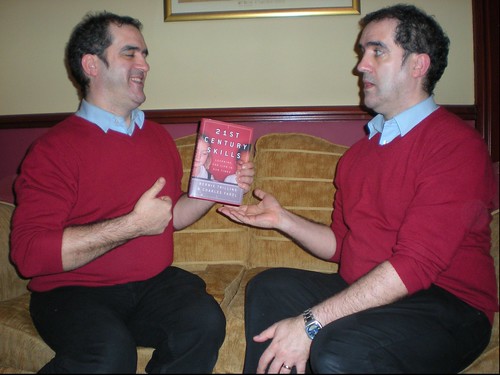Haiku Deck is
the simple new way to create stunning presentations – whether you are pitching an idea, teaching a lesson, telling a story, or igniting a movement, it’s fast, fun and simple for anyone to use.
Says Haiku Deck. It is an iPad application for making presentations. Very simple to use and the defaults look nice.
That took about three minutes to knock up. The main feature, based on three minutes use, seem to be a nice search to find images to match your words. Looks like it searches Flickr and some other sources. It does some sort of cc search. I don’t think it quite respects the license though. This image:
By David Muir is licensed under a Creative Commons — Attribution-NonCommercial-NoDerivs 2.0 Generic — CC BY-NC-ND 2.0 license. Unfortunately the app does not seem to do the attribution for you.
Haiku deck says:
Where do Haiku Deck images come from?
Haiku Deck finds images from across the Internet that photographers have licensed under the Creative Commons license. Some Creative Commons images carry a “not for commercial use” restriction. If you’re making a Haiku Deck for commercial use, please be sure to turn the “commercial use only” filter.
I am not sure that is in the spirit of the attribution part of the license?
It does however make a very presentable presentation pretty quickly, saving to the web, announcing by twitter and providing an embed code. It also exports to PDF via mail.
The price is right, free with some paid for themes, the app is extremely easy to use and if they added attribution to the images it would be even better.
Update, my bad: I had adjusted the embed code to fit the iframe into my blog the attribution appears on the Haiku Deck website: Radio #EDUtalk – A Haiku Deck from Giant Thinkwell and on the embed if you don’t mess about with the code to resize the iFrame. Apologies to Giant Thinkwell.
So here is the attribution copied from the Radio #EDUtalk – A Haiku Deck from Giant Thinkwell page:
- image by @notnixon by-nc-sa/2.0
- image by David Muir by-nc-nd/2.0
- image by express0
- image by nosha by-sa/2.0
- image by ian munroe by/2.0
Much to my embarrassment I asked about this on twitter: Twitter / kleneway: @johnjohnston @HaikuDeck you …
Update 2: I’e also noticed a nice feature, republish a slideshow with an extra slide updates the original and the embed.
Blogged with a hand knitted system