Took my toy camera to school today and the kids took some pictures. Quite a lot of confusion. Hopefully somewhat dispersed.


Took my toy camera to school today and the kids took some pictures. Quite a lot of confusion. Hopefully somewhat dispersed.

Sunset tree

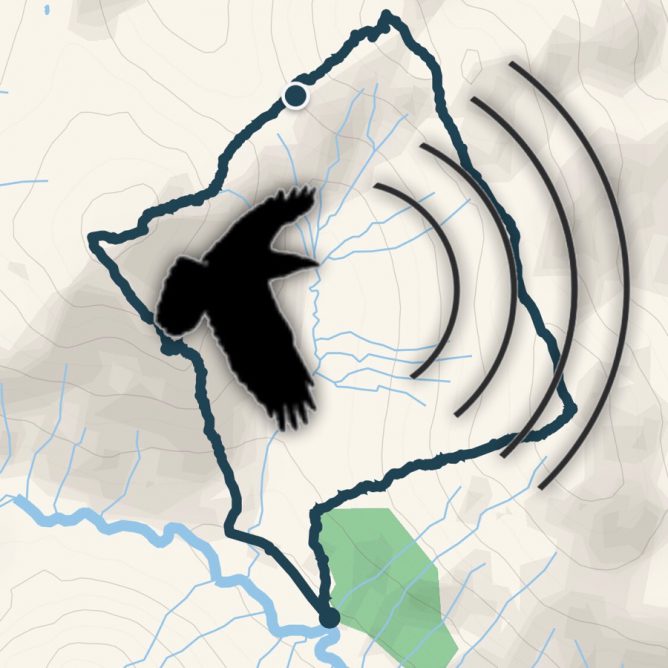
The other day I took the opportunity to test out my new Shure MV88 mic (Christmas present) with it’s dead cat. It was not a particularly windy day but there was a stiff breeze higher up the hill where I recorded this.

I think the mic worked very well I would have expected it to be too windy without it. I am not sure how much is down to the Shure and how much to the dead cat.
Using the mic you need to use the Motiv Audio app if you want to set the mic. I used the Mono Cardioid pattern with the gain turned up. I left the wind reduction off.
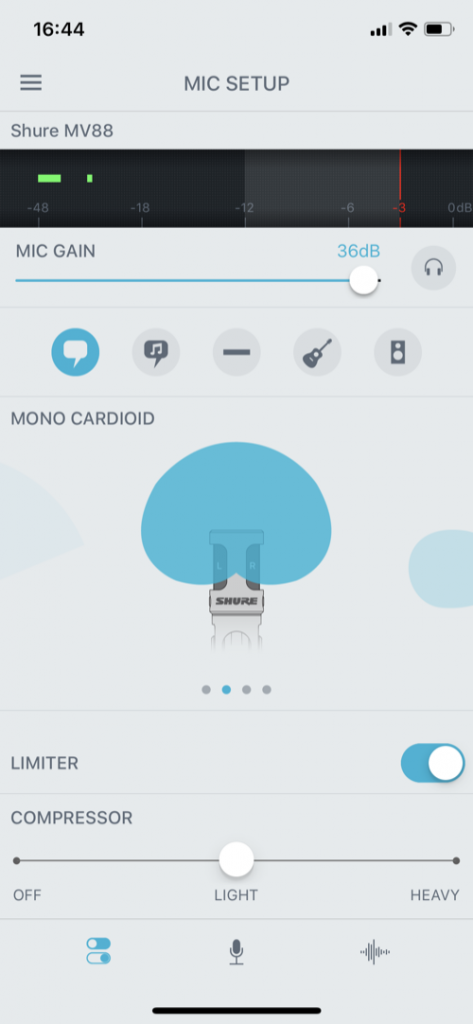
I I had 5 pieces of audio to edit together. After a brief fling with ferrite 1 I switched to GarageBand which did the job. Exported to a shortcut that uploaded to my blog.
I think that microcasts should really be one take rather than multitrack, but keep getting tempted to edit. The Motiv app allows you to pause audio and then record more, but I wonder if that would be lost if there was a large time lapse, other apps switched to etc.
Map and a few photos: Glen Douglas Trio 4-1-2018
fn1. Ferrite only supports 3 tracks in basic version. ↩
Winter Blossom.

Glen Douglas trio 2019-01-04
walkmapI think there is an orange is the new black joke here somewhere.


I do like a gif. I like to make them in all sorts of ways. Recently I’ve been messing about with Live Photos. The mac Photos app will export gifs from these but they are huge. To my mind a gif should be as small as possible. The other problem wit Live photos is my hands tend to move. Today I tried the iOS app Motion Stills:
Motion Stills is an app from Google Research that uses advanced stabilization and rendering to turn your Live Photos and videos into GIFs
The only problem is that the files are pretty big. I took a photo of a squirrel in the botanic gardens this morning and ran it through the app. The stabilisation was great but the file size for the image was 8.7MB for a 480 × 360 image!
I decided to see if I could shrink it a little and got it down to 331kb. This is how:
The featured image of this post is the shrunken gif.
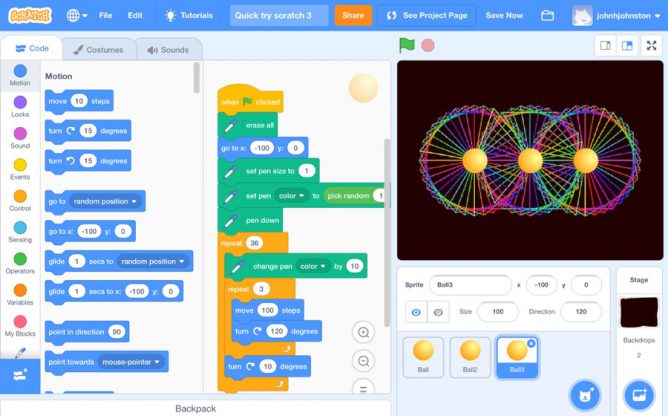
Scratch is now at version 3.0. I’ve been looking forward to this as it will now support the iPads my class uses.
I gave it half an hour or so on my iPad and am delighted to say that it does what is says on the tin. The iPad I am using is an Air 1 so a good few years old. It was a little laggy now and again but nothing that I worried about.
I was especially delighted to see that old scratch embeds still word and now work on iOS too the Scratch Embed example on Glow Blog Help just worked.
I also tried exporting a Pyonkee project and then importing it into scratch 3 on the iPad that worked too. Pyonkee is an iOS app that is based on scratch 1.4 that my class have been using.
I look forward to introducing the class to scratch on iOS in the new term.
Here are a couple of useful links: