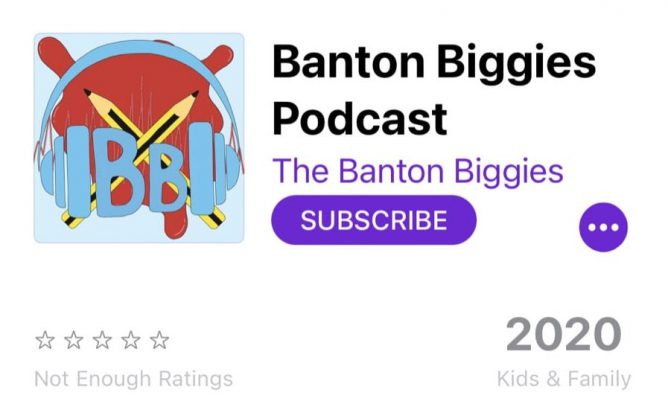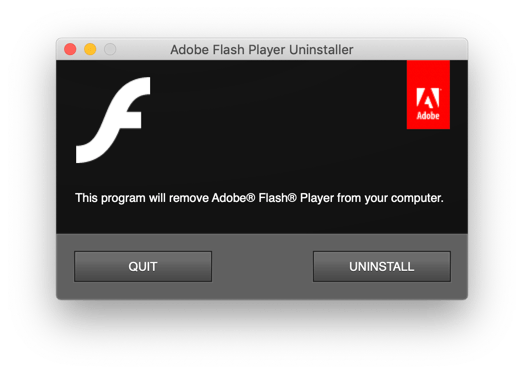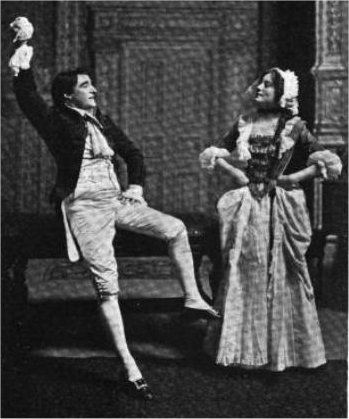I use the post kinds on this blog. I set different post kind for different types of post. One of the kinds I use is Read for books I’ve read. There is a section to site the books, author, link ect in the “Response Properties” section of the post editor. I use this for replies, bookmarks and other kinds but not for book. I am wondering how to have these show up without the empty quote and other empty brackets (). I can hid them with css but then they show in the rss feed and in micro.blog. I also use the read kind for some articles so want the cite section there.
I could change the 90 odd post to a different kind, but don’t want to go through them all one by one.