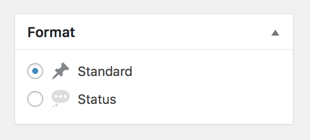Firstly; I’ve removed most of the post formats leaving the 2 I actually use here. Standard goes to the front page, status to the status. I organise kinds with the post kinds plugin. My Format box now looks like this:
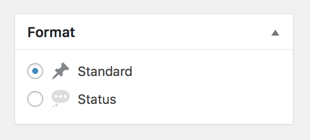
add_action( 'after_setup_theme', 'childtheme_formats', 11 );
function childtheme_formats(){
add_theme_support( 'post-formats', array( 'status') );
}
I added the above to my child themes function.php
Based on Post Formats Formats_in_a_Child_Theme in the WordPress Codex. Standard Format is formatless, so you just add the ones you want in addition.
Secondly; I’ve moved the quote and content generated from the Post Kinds plugin to below the post. This is in the Post Kinds setting so was simple. Having them above my remarks meant that the quote was going to micro.blog and twitter rather than my comment.
I hope to have a bit more time over the summer holidays to rethink and rewire the blog. Some of the decisions I’ve made were perhaps not the best.
Most of the functions that have do with micro.blog and microblogging that live in my child theme’s functions.php in a gist.