A sort of local internet archive which can also save to archive.org too
ArchiveBox is a powerful, self-hosted internet archiving solution to collect, save, and view sites you want to preserve offline.

ArchiveBox is a powerful, self-hosted internet archiving solution to collect, save, and view sites you want to preserve offline.
A sort of local internet archive which can also save to archive.org too
Museo is a visual search engine that connects you with the Art Institute of Chicago, the Rijksmuseum, the Minneapolis Institute of Art and the New York Public Library Digital Collection Every image you find here is in the public domain and completely free to use, although crediting the source institution is recommended!
from: Museo
This looks like another pupil friendly source of images. I’ve added this to the short set on my classes’ links page.
he Apple Script lets you select a group of photos in Photos. If one (and only one) photo got location data the location data is shared with the other photos in the selection.
Used to be a copy paste job with iPhoto.
Use "Get link", then use "People with existing access" to get the direct link to the file. Then, the url will be direct path to https://org.sharepoint.com/personal/user_org/folder/filename.ext?d=oiuqjaweorihjlkj Now, just remove everything after the ? and put in download=1 and magic happens. https://org.sharepoint.com/personal/user_org/folder/filename.ext?download=1
This works fine with files in Glow OneDrive even for publicly shared files.
I’ve started to use it on my class blog to share files. Here is a simple example. A PowerPoint on my onedrive, publicly shared, the first link is the standard share link, the second has the download parameter.
A complex ecosystem of websites, apps, social media companies, data brokers, and ad tech firms track users online and offline, harvesting their personal data. This data is pieced together, shared, aggregated, and monetized, fueling a $227 billion-a-yearindustry
A Day in the Life of Your Data, pdf from Apple.
An owner of a team (a teacher) was muted and couldn’t post in any channels within the team. There’s no option to mute or unmute a team owner, so she couldn’t chat with her class.
This was handy. Driving me crazy.
Please note: I know there are a TON of game mechanics in Among Us. I am only sharing the ones that I thought would work for my students, my classroom, during COVID (6 feet apart and no sharing materials ), and with students in person and remote
Looks interesting. My class are pretty interested in this game and play their own version in the playground.
Create your own opera inspired song with Blob Opera - no music skills required ! A machine learning experiment by David Li in collaboration with Google Art...
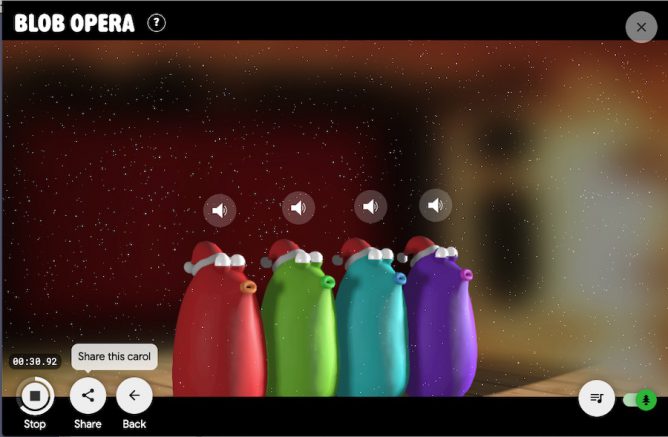
I can’t imagine anyone not linking to this!
Making & Moving with Micro:bit & Scratch
A google doc:
The Scratch Team will show you how to get up and running with micro:bit and Scratch. We’ll demo a variety of projects that connect Scratch to the physical world using micro:bit. The session will end with sharing resources that support making and moving with micro:bit and Scratch!
The event is now over, view our round-up below: