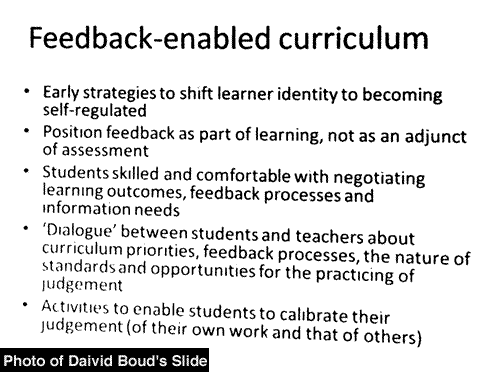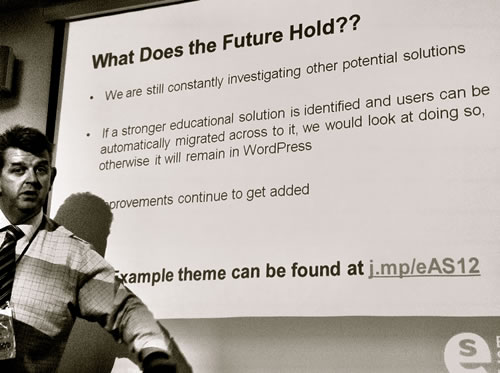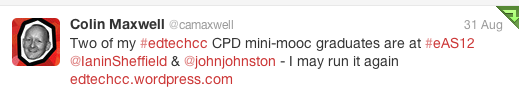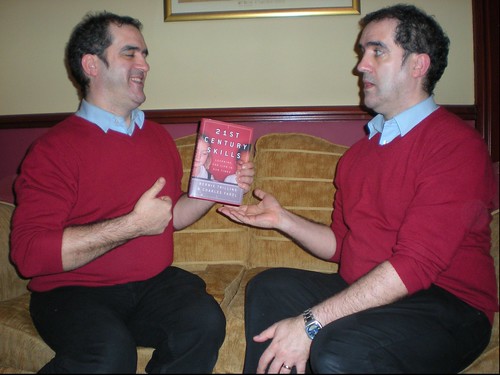Over the next few months, our focus will be on setting out the user requirements for Glow Plus and understanding the platform requirements that will underpin it. The members of the Group bring a wealth of experience but others will have important views to share too. You can follow and contribute to the discussion on Twitter using #GlowPlus.
Professor Muffy Calder
from: ICT in Education Excellence Group – The view from the Chair
I’ve made the odd #glowplus tweet over the last week or two, rendered useless by: Older Tweet results for #glowplus from:johnjohnston are unavailable. Luckly, if you want to pay attention to me, I’ve also saved them on pinboard. Given the focus on user and platform requirements I though I might expand a bit on the links I tweeted:
We need teachers
Left to its own devices, the mob will augment, accessorize, spam, degrade and noisify whatever they have access to, until it loses beauty and function and becomes something else.
from: Seth’s Blog: A tacky mess: the masses vs. great design
For me, this post points to the fact we need teachers in the system, giving pupils, or even teacher-learners, an online space is not a solution to anything. In these spaces we need teachers to be actively involved. This is what seems to separate the likes of ds106 or Colin Maxwell’s Ed Tech Creative Collective from more automated, impersonal or self-services courses: the online involvement of the leader/teachers with the learner. We need spaces that are designed to make interaction between teacher and learner as easy as possible.
For example, glow provides wordpress blogs, the wordpress technology can tick many boxes (see again ds106). Unfortunately the implementation in glow excludes the use of RSS and aggregation that would allow teachers to keep up with a class full of e-portfolios without many many clicks.
Watch your users
You don’t need to guess what your users might want or how they will experience your product. Just watch them.
from: Shane Pearlman Help Us Help WordPress | Smashing WordPress
This posts is for developers working on extending wordpress, I feel it will fit with any system, the main thrust of the advice is to watch your users, in our case pupils and teachers, using the system.
Most days of my working life I watch teacher, pupils or both using glow. Even watching experienced users I see their mice move to where they expect the next click to be, this is consistant, they are often disappointed. In setting out the user requirements I hope the ICT in Education Excellence Group will be able to take the time to watch users, not just relay on what their knowledge and assumptions. From the example in this post and my own experience, this need not be many users, and not take too long.
Learners owning their own spaces
I want to think of education using a vocabulary of creating, shaping, discovering, sharing, imagining and adapting, not one of owning, selling, earning, adding, collaborating, or marketing.
from: Personalization and Responsibility ~ Stephen’s Web
This, in my mind goes along with:
I’ve been blogging here for over 10 years. On my domain, running my software pushing out HTML when you visit the site on any device and RSS or ATOM when you look at it with Google Reader (which 97% of you do.) I control this domain, this software and this content. The feed is full content and the space is mine. Tim nails it so I’ll make this super clear. If you decide to use a service where you don’t control your content, you’re renting.
Own your space on the Web, and pay for it. Extra effort, but otherwise you’re a sharecropper. – Tim Bray
In a time where we are all gnashing our teeth about Twitter’s API changes that may lock out many 3rd party developers, Google Plus’s lack of content portability or lack of respect for the permalink,
from: Your words are wasted – Scott Hanselman
Which I quoted in a previous post.
Jaye, a member of the Glow – Schools IT Excellence Group, blogged about facebook replacing websites, and
Do we need to spend millions developing intranets like GlowPlus when platforms like this are or will be available.
as I commented I find this
a depressing thought. FB is a closed system centralised , easy to get info into but hard to get it out. There are a lot more interesting and exciting ideas out there. See for example this oldie: http://bavatuesdays.com/a-domain-of-ones-own/
Learners keep ownership and can enter co-operative spaces via aggregation.
I am much more excited about the possibilities the Charlie Love demonstrates with glew where sharing out as well as aggregating in is easy. The potential of using wordpress with the feedwordpress plugin, which is already a glew feature, is huge. Teachers could set up projects where pupils could join in by signing up and tagging posts on their own blog, FeedWordPress pulling together everything in the one place even though it is published in the learner’s own.
I also imagine a learner at some point, exporting their glowplus blog at some point, moving it to a domain of their own, this surely could be part of the picture of a successful Scottish life long learner?