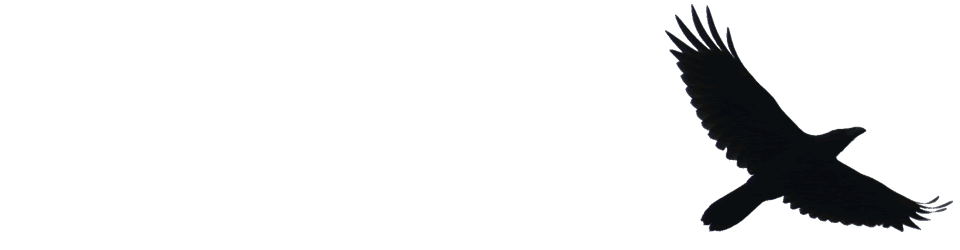@gruber lists a few pieces of software that have been around as long as Fetch missing from the list is one of my favourites SuperCard, born 1989. I think I’ll be needing a VM to run it after Catalina arrives:(
Tag: supercard
Halloween poems 1.3 beta
![]()
One of my favourite pastimes is messing about with supercard an easy to use application development system for macs. One of the toys I’ve been working on for a few years is Halloween Poems. I am rushing out a new version this week. if you have a mac (OS 10.4) you might like to give me a wee hand and download my new beta.
Halloween Poems is a simple game for primary children. It lets them produce illustrated spooky poems. Features:
- Scary word bank; click on words to insert.
- Halloween Clip Art palette.
- Spooky sounds.
- Acrostics starter.
More info and a screenshot on the last version’s download page. The app is freeware and just a wee bit of non Web 2.0 fun, if you do download the beta let me know about any problems via email. If it seems to work I’ll post a final tomorrow in time for halloween.
28 Oct 2007 updated beta at: Halloween Poems_b_2.app.zip as good as it is going to get this year. next year metaweblogAPI integration.
Mac Tools
Yesterday I was at the Apple Store Glasgow opening. Fun was had by a lot of smiling people. As I mentioned I was interviewed by Mark‘s ex -piecast team The MacCast. I would guess I’ll end up on the cutting-room floor as I mumbled and probably blushed, but the questions made me think a bit. They asked about my favourite apple applications, this got me started, my favourite applications are not apple ones. Of course I use the iLife tools and would not be without them, I’ve just started using pages and keynote and like them. But some of the ones I like most come from elsewhere. Here is a wee bit about 3 of them, why I like them and what they do. A sort of 3 favourite applications after I’ve skipped past iLife, iWork, email, browsing and Web 2.0 etc.
![]()
SuperCard is cousin of the old mac essential HyperCard a simple but powerful tool for building applications and scripting on a mac. SuperCard has a simple english type scripting language and can tap into the power of appleScript and unix shell calls. I use it everyday. In the past I have created fairly useful teacher and teaching tools but now I mostly use if for avoiding repetitious task. Eg. most of the gallerys on Sandaig Classes such as this one are run up with a SC project. I blog about Supercard at Bad Poet and have some resources for teachers and others on the site.
![]() Comic Life is not an application that I use everyday, but it is a great tool for children and epitomises a type of good mac application. The way it fits in with the iLife suite, making creating comics a simple task, drag and drop. By tapping into core mac ‘stuff’ the graphics, gradients and shadows are beautiful. I believe there is a windows version in the works, I’ll be interested to see if it is as slick as the mac one.
Comic Life is not an application that I use everyday, but it is a great tool for children and epitomises a type of good mac application. The way it fits in with the iLife suite, making creating comics a simple task, drag and drop. By tapping into core mac ‘stuff’ the graphics, gradients and shadows are beautiful. I believe there is a windows version in the works, I’ll be interested to see if it is as slick as the mac one.
 TextMate is an amazing text editor for macs. I probably only use a tiny fraction of textmate’s facilities. Aimed mostly at programmers TextMate is still useful to folk like me who write a bit of html, css and occasional snippet of php, it has a ton of keyboard shortcuts to do all sorts of thing. for example if you are writing on a html document and select a bit of text and hit command-control-shift-L textmate looks up the selection on google and creates a link in your document. textMate is extensible via bundles, there are bundles for all sorts of things, different programming languages etc. I am blogging this with the blogging bundle, I can preview and post this to the blog without leaving textmate. I drag an image onto the Textmate document and it is uploaded to my blog and the html snippet inserted. you can define your own snippets, I type seb and hit tab and a link to ScotEduBlogs is created (like that). Drag a swf onto the document and the code for inserting the flash file is created. It would take months to explain everything textMate can do.
TextMate is an amazing text editor for macs. I probably only use a tiny fraction of textmate’s facilities. Aimed mostly at programmers TextMate is still useful to folk like me who write a bit of html, css and occasional snippet of php, it has a ton of keyboard shortcuts to do all sorts of thing. for example if you are writing on a html document and select a bit of text and hit command-control-shift-L textmate looks up the selection on google and creates a link in your document. textMate is extensible via bundles, there are bundles for all sorts of things, different programming languages etc. I am blogging this with the blogging bundle, I can preview and post this to the blog without leaving textmate. I drag an image onto the Textmate document and it is uploaded to my blog and the html snippet inserted. you can define your own snippets, I type seb and hit tab and a link to ScotEduBlogs is created (like that). Drag a swf onto the document and the code for inserting the flash file is created. It would take months to explain everything textMate can do.
I’ve just realised there is another wee application that I am beginning to depend on almost everyday ImageWell which is wonderful for quickly doing what you want with images, annotating, dropping a shadow, resizing and uploading. I just used it to create and upload all of the images in this post, in no time: command-shift-4 in the finder to get a screenshot (hold the)
So those are my 3-4 left field must have applications I would be interested in yours?
The Start of the holidays
Straight from school on friday to the pub, for a bit to eat, a few Guinness and to talk a fair bit of nonsense.
Steam was let off the world put to rights and a few farewells said.
The way staffing in schools goes at the moment you spend a lot of time saying goodbye.
The next day I got down playing with phpFlickr here, increasing my admiration for both flickr‘s api and phpFlickr. It is a great pity that flickr is not available in many schools (it is worth repeating this frequently I think).
I finally bit the bullet and bought a pro account on flickr, nice seeing the old photos reappear safe and sound and the badge on my other blog is refilled.
Due to rain, I’ve spent a bit of time today tidying my desk at home and planning the geeky bit of my holidays.
A few weeks ago Carol Fuller (Sandaig’s fairy blogmother) invited me onto facebook, which I hope to explore and blog about. Through it I’ve discovered mojungle a mobloging sort of application which seems nice. I’ve also found that flickr is getting on better with my phone so I hope to try some moblogging experiments perhaps combined with the aforementioned phpFlickr. I’ve embedded my flickr tagged moblog and mojungle on my moblog.
I didn’t use the third glow pilot as much as I did the second, but I need to blog a bit about glow I think.
![]()
I am also going to spend a bit of time with SuperCard and update some of my projects.
Other than that I hope to get down to the beach, climb a few wee hills and resurrect my tai chi practise all once the rain stops.
Rommy Robot
![]() Over 10 years ago before I was interested in Web 2.0 technologies into the classroom, before we had the internet in our classrooms, when our school had 3 apple macs and a few bbcs, I was introduced to computers by my HT making me take one home for the summer. I found HyperCard and was hooked. I set about happily making toys for the children and tools for myself.
Over 10 years ago before I was interested in Web 2.0 technologies into the classroom, before we had the internet in our classrooms, when our school had 3 apple macs and a few bbcs, I was introduced to computers by my HT making me take one home for the summer. I found HyperCard and was hooked. I set about happily making toys for the children and tools for myself.
At some point ( ’96 or ’97) it was suggested that I could make some money selling these tools and toys and I set about sending A4 catalogues round all the primary schools in Scotland. If you were in a primary then you may have seen one of these ugly sheets (’98 example) I also had a website.
I never made my fortune, or even much more than my hosting costs, the site grew to be more of a SuperCard resource site, the range of software was reduced, the quality improved (I hope) and I added some freeware. Interestingly the only title that paid for the hosting was a worksheet maker (I can’t imagine why anyone would want such a thing now).
My favourite Rommy Robot never really was as popular as I expected. I have kept developing Rommy as I occasionally get an email asking me for an update. Today he reached version 3.0 beta 7 and became free. Here is my blurb:Rommy Robot is a child friendly screen programmable robot.
Here is my blurb:Rommy Robot is a child friendly screen programmable robot.
Rommy Robot is useful for teaching Shape, Position and Movement in primary mathematics and is a way of introducing young children to control technology.
This Beta will not time out, is universal and is no longer shareware, rommy is now free (donations accepted), no registration required. My idea for Rommy was originally as a replacement for our Rommar Robots which always had flat batteries when I went for them. I had not even heard of logo at the time! The application grew ( a bit as it is pretty simple) but the idea was it was like logo but slower. Slower so that children can see what was going on. The main game is a simple grid map where children can create mazes and run the robot through them. There is a simple interface for building commands without typing.
I’ve since made a flash version of the simplest game: Rommy Robot which some folk find useful or at least you can see what I am talking about.
I’ve now come to terms with not making my fortune, or even having the time to develop software and my interests are more to do with children publishing and creating. I’ve not even used rommy in my own class this session (I am not teaching maths). But I hope I have learned something form the process. In looking back at my old catalogue I noticed the blurb:
Software for Primary Education.
Designed, Built and Tested by Primary Teachers and Children.
Which I think is a pretty good premiss for using ict in schools and unfortunately teachers and children are the last folk to get there hands on educational ict tools.
What has be interesting in the growth of Web2 in schools (blogging,podcasting, wikis etc) is that is has come from the bottom up started in real classrooms around the country before any encouragement and direction from above. The community of practice that has developed is largely a grassroots movement. I wonder how the bloggers would have felt if they had been instructed by Heads, authorities or nationally to start blogging?