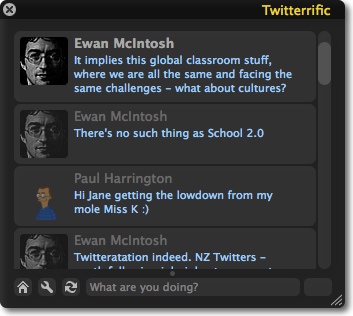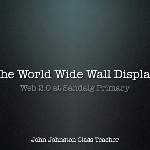I read quite a lot about the new(ish) version of iMovie, a lot of it negative, for example this Wired.com article lists the things that the previous versions did that iMovie 7 (which ships as part of iLive ’08). Apple seem to understand that no everyone is happy, the new version does not overwrite iMovie HD 6, and you can download iMovie HD 6 if you have the iLife ’08 version.
I had not really given this much thought, most of the dv editing my pupils have done is with older versions of iMovie (version 2!) or iMovie HD 6 (see Sandaig Television for examples). So I though we would just stick to the old version. I did install iLife ’08 on one macbook and had a quick look at it. As many have noted the new version is radically different; no timeline, little audio control and no plugin support! We didn’t use any plugins, but had messed about with audio and I saw the timeline as the ‘main idea‘ in iMovie.
This quick look left me with the idea that I would stick to 6 in class. I then though about the way we have started to use video on the Sandaig Otters blog, posting very short clips taken with digital still cameras as an alternative way to post science reports, e.g. Gears, the children took the movies and then I would quickly edit them together with Quicktime pro.

Last week we were working on our electricity topic on Resistance and when recording the experiment, a few children used comic life and a couple recorded a few seconds of movie with a still camera, instead of me editing the movie I gave Jack a shot of using iMovie. The new version is perfect for this sort of activity, links with iPhoto, grabs the clips, and allows you to very quickly crop and drag and drop them into a movie, titles are a snip and we could add some garageband music easily. Jack put this 16 second clip together in about half an hour: variable resistor. more over I was able to ‘teach‘ him how do do it without having used the new version for more than a few minutes.
Given the time constraints of the curriculum, it is hard to fit in much dv work, I’ve been thinking more and more of using wee movies of this sort as an alternative way of presenting information, the new version of iMovie enables the children to be more involved in this process that using Quicktime pro. hopefully I’ll be able to do a little more of this over this term, but I think the new version of iMovie is a nice addition to our blogging toolbox while being glad the old version is there if we do a more complex video project.