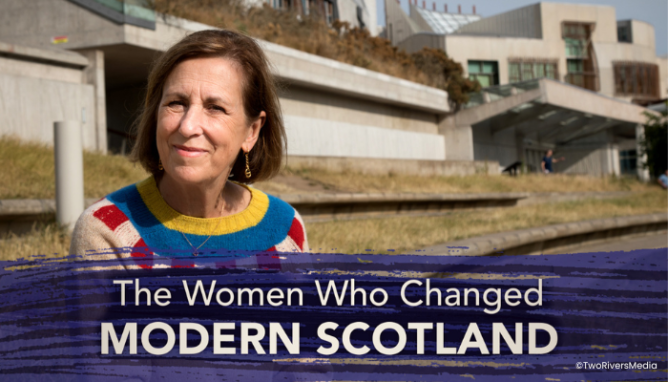
BBC Scotland – The Women Who Changed Modern Scotland
Really proud of Christine @cmdjohnston who edit-produced an episode of this series.

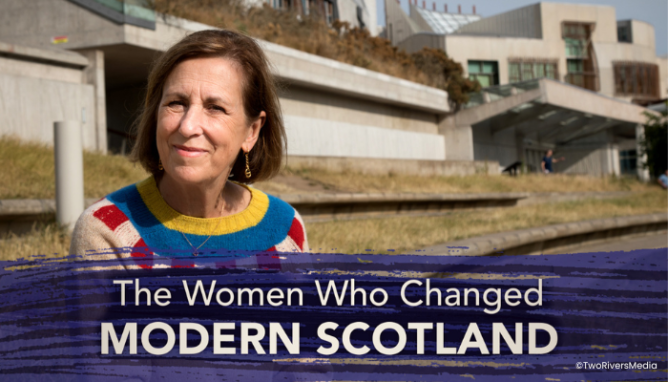
BBC Scotland – The Women Who Changed Modern Scotland
Really proud of Christine @cmdjohnston who edit-produced an episode of this series.
Locus Sonus Stream Project offers a worldwide network of "open mikes" that permanently stream local soundscapes to a dedicated server. The resulting live audio is used in a large variety of artistic projects. The microphones are installed and maintained by volunteer participants.
Looks really interesting.
I’ve just transitioned to a mac mini. My 2016 MacBook pro was bulging horribly. Battery knackered. The keyboard was duff from the start. I don’t need a pro machine nor a portable one now so a mini seemed a good choice. Basic model but with 1TB disk & 16 mb ram.
Alan’s post LinkedUn – CogDogBlog, reminded me of this email.
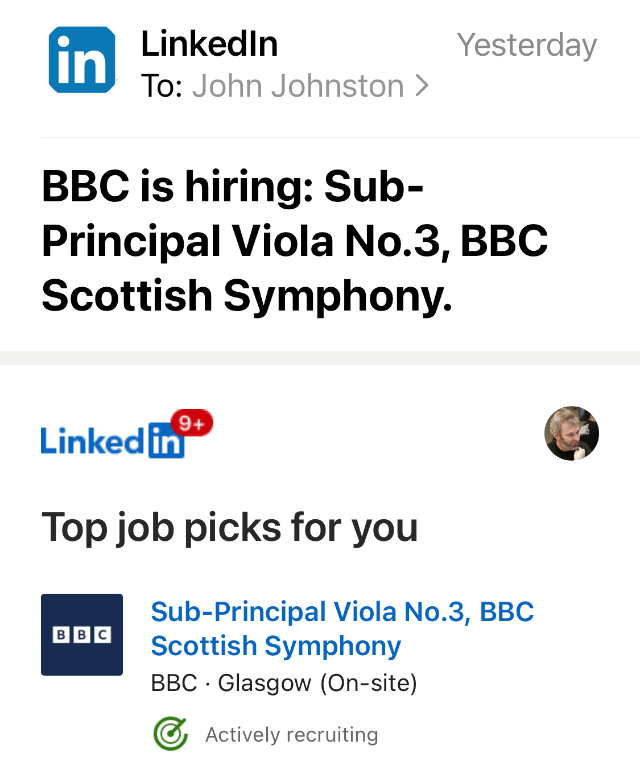
This ChatGPT thing, quite apart from all the other AI writing tools, is disturbingly addictive and… likeable? I had tried before with you.com/chat to make it say mean and biased things, but it wouldn’t. And this surprised me because if it trained on internet data, the internet is full of stuff like that, right? So…
An interesting experience with chatGPT.
Who trained you to be so sensitive and polite and politically correct?
I couldn’t be angry with it, because it was such a sweetheart about not giving me what I wanted.
I’ve been testing and using FeedLand for a while now. Today Dave posted the roadmap
1. FeedLand is a feed management system for individuals and groups. So far it’s only been offered as a free service on the web.
and
4. Here’s the big news: The new FeedLand server software will be available as open source, so anyone will be able to run a FeedLand instance. It’s a Node.js application. Uses MySQL. You may want to hook up an S3 bucket for special features like RSS feeds for Likes. At first email sending will be via Amazon SES, the method I currently use. It will be possible to plug in new drivers to use other email services.
As someone who has been pretty excited about RSS for years this sounds great.
Wayback when ScotEduBlogs was a ruby app1, I had this wild idea that a visitor could create a subset of the feeds on the site, save that and view the subset in some way. I think an instance of FeedLand could do just that.
Apart from the unknown of how running FeedLand would work2 I think there are a couple of barriers:
Most online discussion of education and even news from schools has been on twitter. I’ve always felt uneasy about that. More than ever now 3. Maybe 2023 will see a RSSurgance;-)
But it adds the microformats for different types of Indieweb posts outside of the traditional content block using WordPress filters. That is something I never particularly liked, and wouldn’t mind replacing with something integrated into content.
I’ve been using Post Kinds and other indie web plugins on this blog for a good few year now. Very grateful for the work in developing and maintaining them. I don’t yet use the Block editor very often on this blog either.
Adding the microformats, I presume links & quotes, to the main contents of the post would be great. I am guessing it would future proof the content of the classic editor goes away.
Can we all agree that giant per-post image headers look terrible on most blogs? It’s been a curse of default WP themes past few years, too. We need it to be easier to have posts without image headers and even without titles.
Mostly, sometime the image is the thing, it is carefully created or curated. I do dislike them more on web pages I’ve gone to to look for information.