
A while back I installed pmwiki on the Sandaig Primary Site. I’ve now finished one project and am in the middle of another, so it is probably time for a few thoughts.
The Primary 6 Project was a fairly short temp project for 12 children, and just used to display the results of some Garageband and art work.
The Sound & Light section is for a longer (two term) project.
Recently I had some cpd on active learning using a challenge based approach. the leader Alisa Barr of Mount Vernon Primary was kind enough to give me a powerpoint to support the primary six topic sound & light, I decided to adapt it for the Sound & Light wiki. This meant that I was a bit slow in getting the topic up and running last term, but we had several afternoons working on it and the topic will continue until the end of the session.
I am not using the approach with my own class, but the other primary 6 who I teach one afternoon a week (we have 3 teacher for 2 p6 classes to cover learning support, some behaviour and self esteem support and McCrone cover). I have played a bit fast and loose with the time table, spending one and a half to two hours on the topic where it should only get one hour. A disadvantage is that I can’t follow up anything until the next week.
So far the children have posted various movies and some mp3 files with a few more to come.
It has not been plain sailing as we have been plagued by errors in our internet connection:
MYIPROXY ERROR: connection refused
10.250.1.9 refused to accept connection on port 80
and the like. These errors have been coming from many sites not just our own, I’ve flagged it up and hopefully it will get solved soon. The children were also using slideshare.net to post powerpoints to the wiki and to my horror, slideshare was blocked last week. The service desk quickly unblocked it once my HT had requested it.
I think I am learning quite a bit about both active learning and using wikis with children. Next time I do this I will spend a lot more time teaching the it skills and group work strategies before starting the topic. Some of the it components are quite complicated, record (video or audio), put on macbook for editing, edit, transfer to pc for uploading to wiki. I should probably just arrange for movie maker to be available and get audacity installed on the pcs and skip the mac stage. I guess I am guilty of trying to stay in my comfort zone, but for a first run I think that is excusable.
The other aspect is that the children get caught up in the experiments and recording it, so they forget what they are trying to find out. I am going to start to provide instructions on paper as well as on the wiki and see if that helps.

I really like pmwiki especially its flexibility and lack of wysiwyg but I am wondering if it is the right choice for the children. I am going to start another wiki project next week and have decided to try out wikispaces for this one. (I have an unreasonable desire to keep everything on our own site so this goes against the grain). This is for a homework project which my primary 6 will be carrying out over the next term. Each will be researching a European country of their own choice. I’ve done this sort of project with primary six for the last few years and it gives the more enthusiastic children a chance to open up. Of course not all of the children will have internet access at home, so I will be giving them all some time in the media room every Monday. I’ve not tested wikispaces with children before so I’ll be interested in comparing it with pmwiki.
wiki wiki science science movie movie audio audio pmwiki pmwiki activelearning activelearning classroom classroom













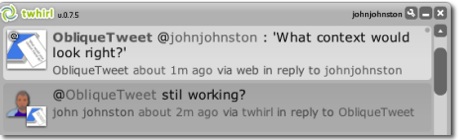
 So it seems time for my first twitterbot
So it seems time for my first twitterbot 



