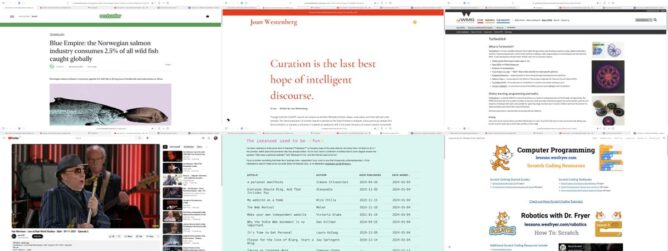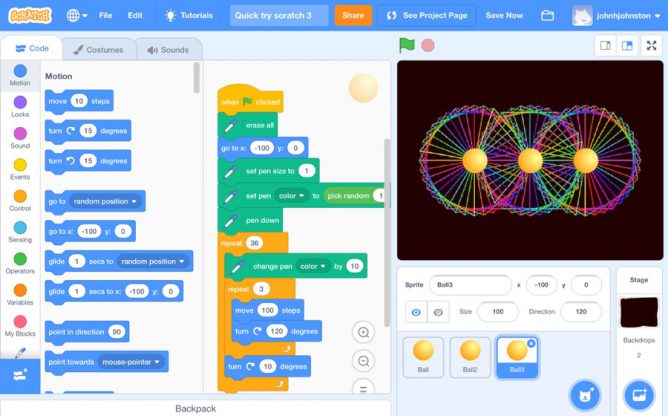I just listened to the generated audio rather than read this.
Really powerful summary between the instructionist and constructionist approaches to AI in education. Resnick is of course the father of scratch, so is firmly on the constructionist side.
There are powerful ideas and examples of the ways AI could support a constructionist approach to learning and the 4Ps projects, passion, peers, and play.
I started to pull out quotes, but it easier to suggest you just read the whole thing.
I worry that inertia and market pressures will push the educational uses of generative AI in this direction.
This would be the worry.
The piece finishes with
The choice is up to us. The choice is more educational and political than technological. What types of learning and education do we want for our children, our schools, and our society? All of us—as teachers, parents, school administrators, designers, developers, researchers, policymakers—need to consider our values and visions for learning and education, and make choices that align with our values and visions. It is up to us.
I do wonder if, in the mainstream, we have much choice. I don’t think that many decisions about educational technology have been very pure, the power of the big companies is massive. We should be thankful that the more open, non-commercial like scratch exists.