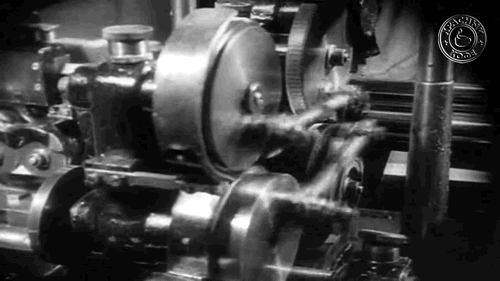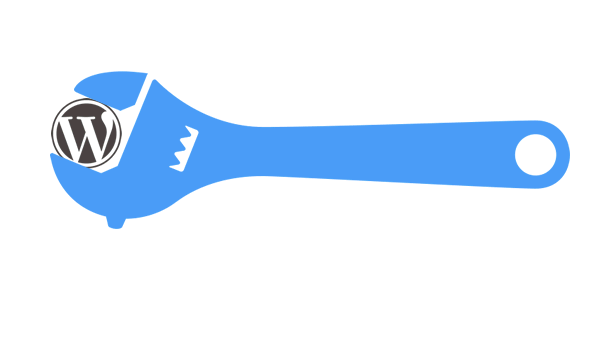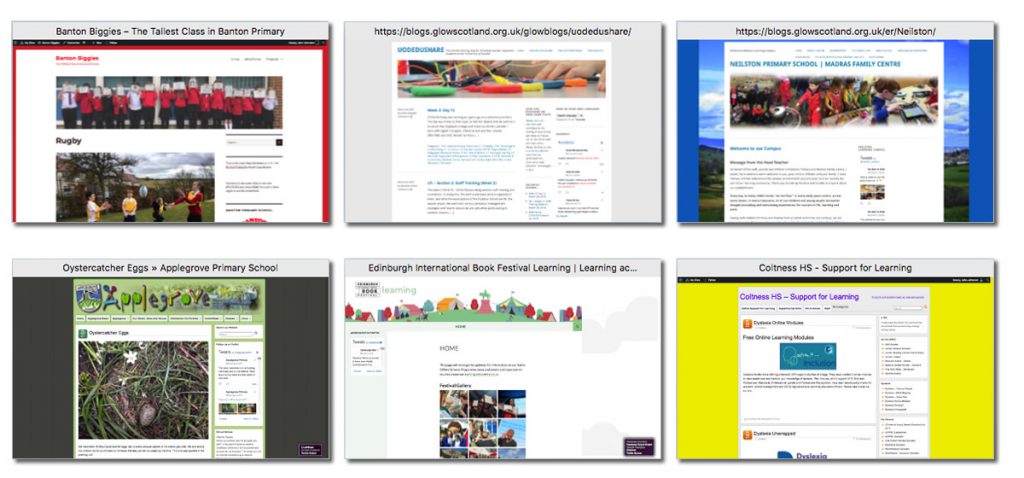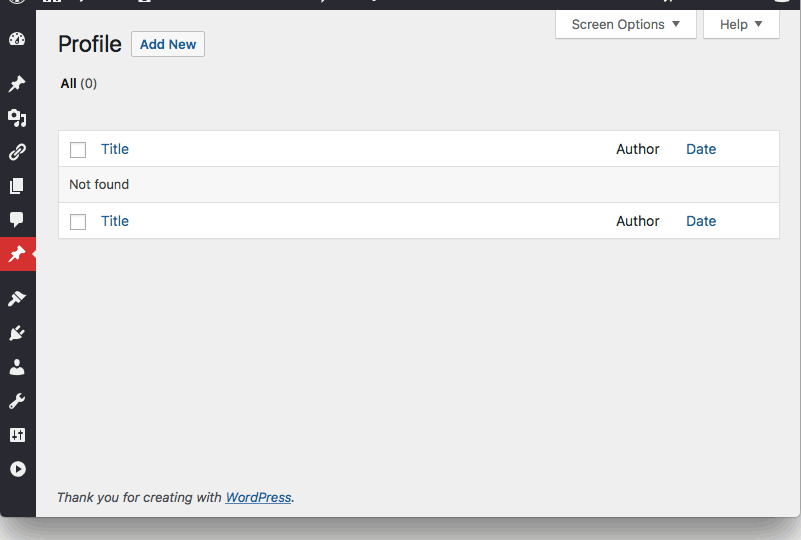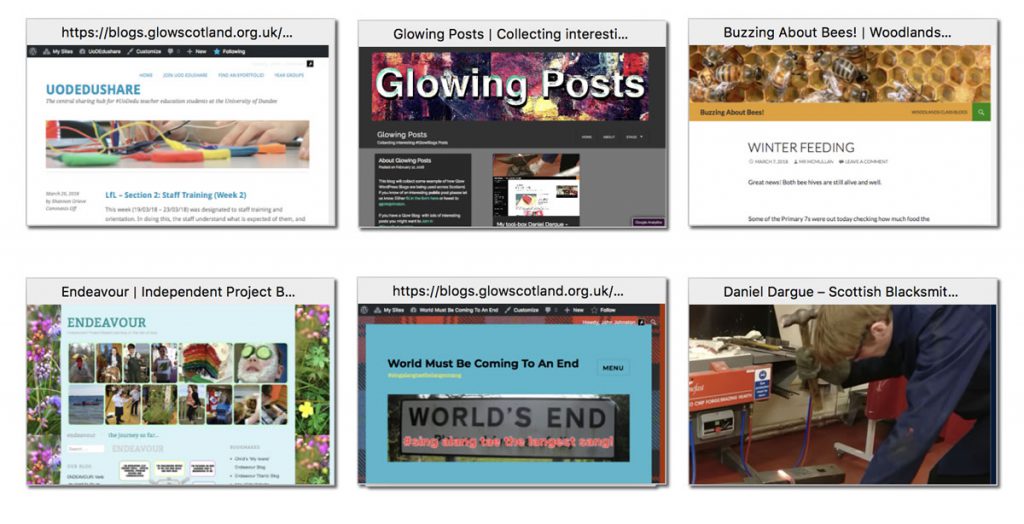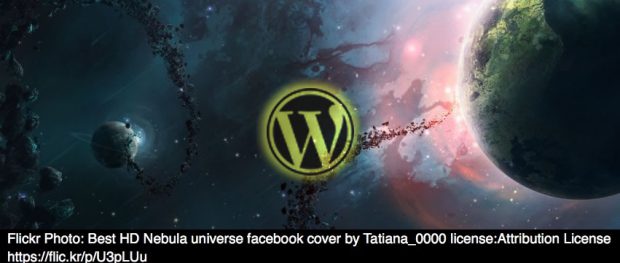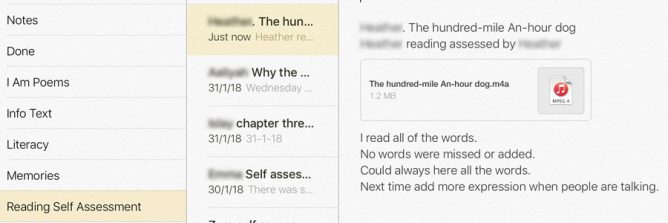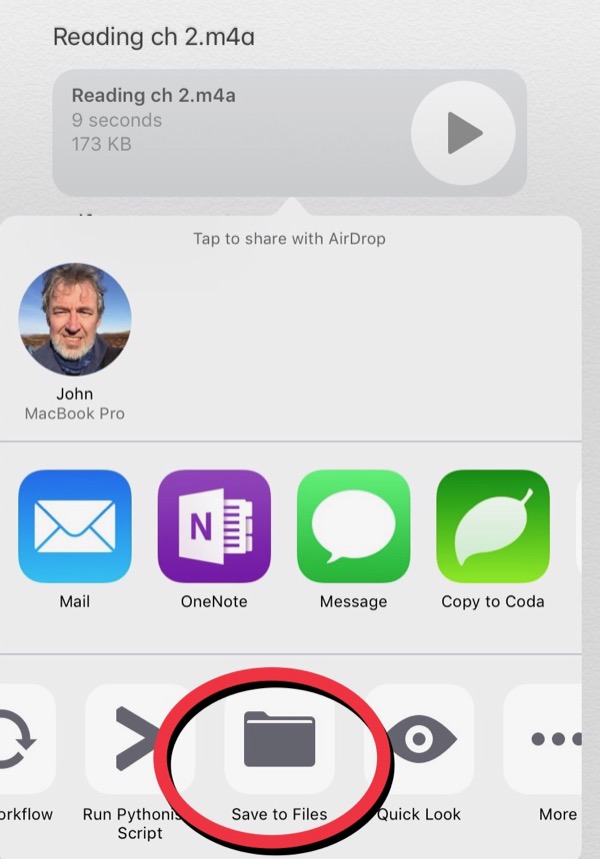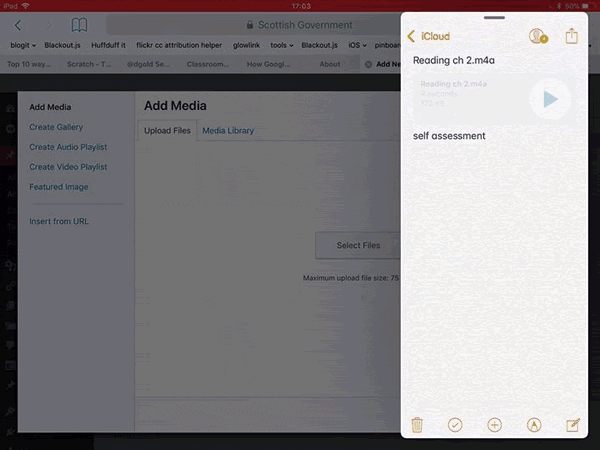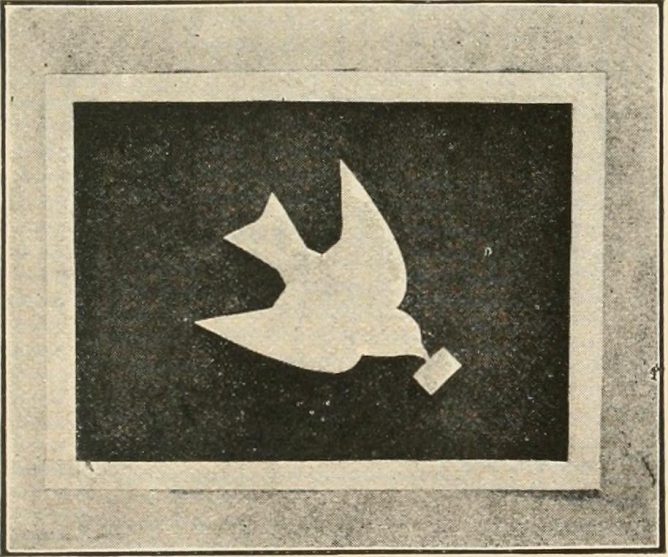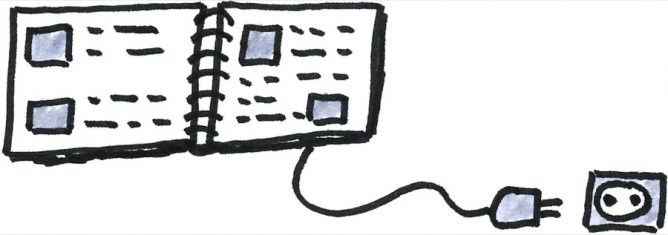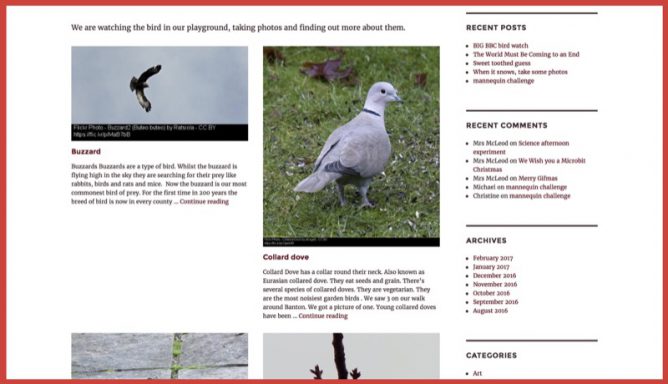This is a summary of my presentation for PressED – A WordPress and Education, Pedagogy and Research Conference on Twitter. I’ve pasted the text from the tweets, without the conference hash tags below.
I am @johnjohnston a primary school teacher in Scotland. I acted as ‘Product Owner’ for Glow Blogs from 2014 to 2016 & continue the role on a part time basis.
Glow is a service for to all schools & education establishments across Scotland.
Glow gives access to a number of different web services.
One of these services is Glow Blogs which runs on WordPress.
- Glow Blogs consist of 33 multisites
- Total number of blogs 219,834
- Total number of views in February 2018 1,600,074
- Number of blog users logging on in Feb 2018 243,199
All teachers and pupils in Scotland can have access to #GlowBlogs via a Single signon via RMUNIFY (shibboleth)
Development
#GlowBlogs developed & maintained by Scottish Government considerable amount of work going into dev, testing, security and data protection. This differs from many edu #WordPress set ups as changes developed relatively slowly.
Major customisations include shibboleth signon, user roles & privacy. Teachers/Pupils have slightly different permissions.
Blogs can be public, private or “Glow Only”
There is also an e-Portfolio facility added via a plugin.
How the Blogs are used
Glow Blogs are currently used for School Websites, Class Blogs, Project Blogs, Trips, Libraries, eportfolios. Blogs By Learners, Blogs for Learners (Resources, revision ect), collaborations, aggregations.
e-Portfolios
ePortfolios supported by plugin, custom taxonomy. ‘Profiles’ print or export to PDF. Pupil portfolio blogs can have sparkly unicorns or black vampire styles but the profiles that come out look clean and neat.
Pupils
Pupils can learn to be on the web but with <13 we have duty of care.
Pupils can create blogs. Cannot make blogs public.
A member of staff can make pupil’s blogs public. Pupils can be members of public blog and post publicly.
Examples
- Buzzing About Bees! | Woodlands Primary School Bee Project
- Daniel Dargue – Scottish Blacksmith in Training | A focus on the traditional style of Blacksmithing
- https://blogs.glowscotland.org.uk/glowblogs/uodedushare/
- Endeavour | Independent Project Based Learning on the Isle of Islay
- Glowing Posts | Collecting interesting #GlowBlogs Posts
Possibilities
Only scratched the surface of the potential of #WordPress the tools are in place, Scottish teachers and learners are exploring the possibilities but it is early days. We are tooled up for the future.