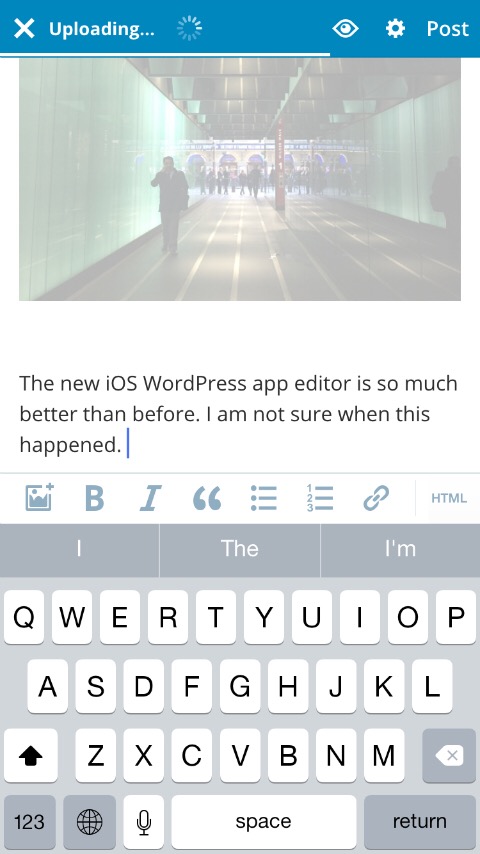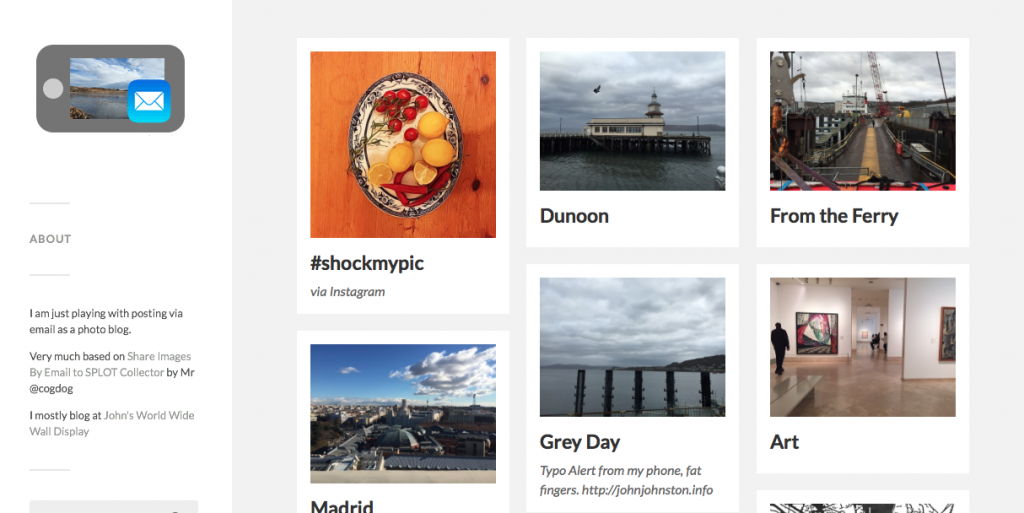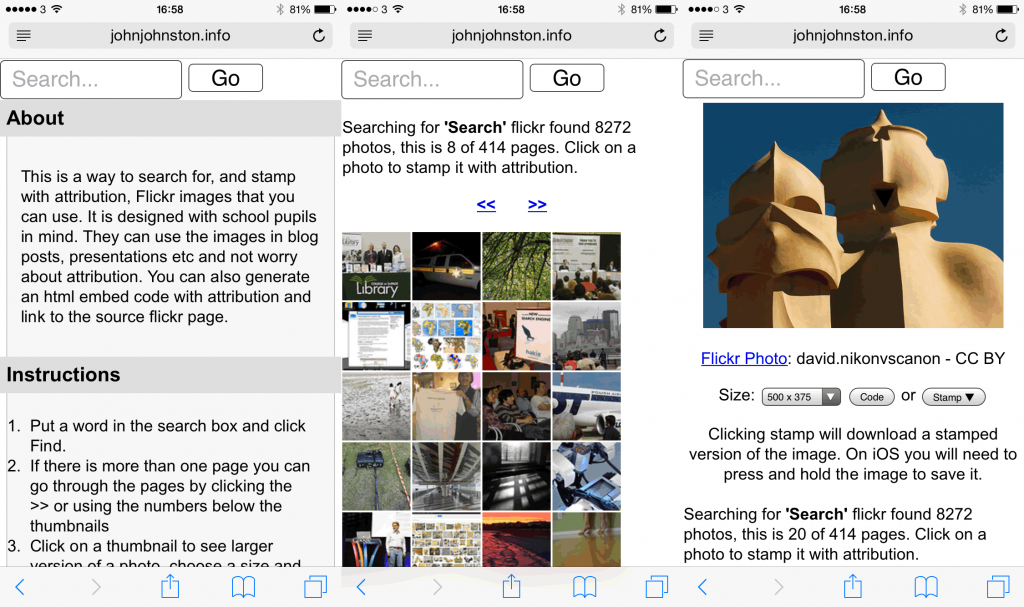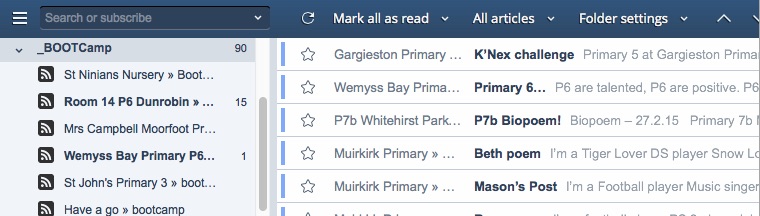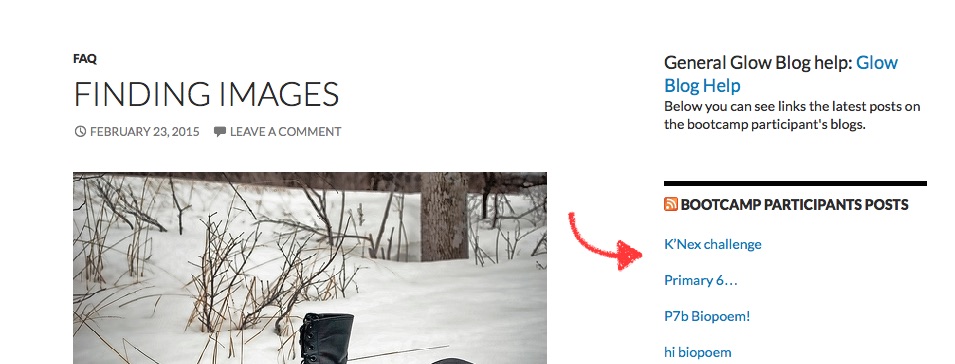Last week I attended the WordPress Big Media & Enterprise Meetup in London.
I was asked down to talk about Glow Blogs. Given this was a meet up of pretty serious WordPress developers I was reasonably nervous about talking to them. I decided that I’d give an overview of Glow Blogs through the lens of a look at the parallels between of the benefits of publishing in the open by pupils and teacher and open source software.
My point was that the benefits of sharing collaboration and serendipity are applicable to blogging in education and developing open source software.
The VIP wordpress folk have been kind enough to post the video WordPress For Weans – how the Scottish education system is encouraging kids to contribute with confidence
Apart from anything else this makes me realize that the number of physical tics I have when speaking means I should stick to podcasting.
I was fortunate to be speaking first, which left me able to listen to the other presentations in a more relaxed frame of mind. In each one of them I found ideas that would fit in well with the Glow program.
These presentations are beginning to find their way onto the WordPress VIP News
WordPress on the inside: bringing humanity to the corporate intranet
Steph Gray & Luke Oatham, Helpful Technology talked about WordPress On The Inside – how the UK government is deploying WordPress as an intranet platform
My main take out from this was how powerful and simple WordPress can be for providing information. Steph and Luke talked of how they hard replace a Sharepoint intranet with WordPress, one of the most interesting benefits was reducing the amount of time that people spent on the site. Rather a different aim from most sites! The site they spoke about was designed to help people:
- Work out how to do something
- Find a person
- Find a document
Perhaps having a chat along the way
At the moment Glow blogs are used for school web sites, class blogs, e-portfolios, information portals and more, but this presentation points to other uses I’d not even considered if we can develop the service further.
–
Snakes In A Plugin
Duncan Stuart is Head of Products at dxw presented on
Snakes In A Plugin – WordPress plugin security. He started by getting the room on their feet and then sitting down if they did not have various security procedures in place. Glow was one of the last ones standing, speaking to the formality of the testing that we do on the program.
Duncan then demoed hacking a WordPress site though what appeared to be a regular comment notification email.
@DGMStuart steal all my happiness showing how to hack WordPress
— john johnston (@johnjohnston) March 10, 2015
Scary stuff but I am somewhat reassured by the Scottish Government development and testing team. I’ve often moane about the time taken for testing and security, this talk clearly demonstrated how valuable this is.
ShortCake
Matt Haines-Young, Human Made: ‘Making WordPress shortcodes a piece of cake’ (link to video to follow)
ShortCake is a plugin that allows developers to develop further plugins to allow users to insert Content Blocks into their posts in the same sort of way they insert media. Dialogs to enter content without codes and WYSIWYG editing in the post editor after it is inserted.
This supports the kind of thing that users have been requesting for Glow Blogs and a much nicer experience for bloggers. Given that we still need to develop the process for getting plugin and enhancement requests and implementing them I am not sure how we would do this, but on a brighter note there was some discussion of this becoming part of the core WordPress system. We would then have access to it when we upgrade WordPress in Glow.
The Tab
Jack Rivlin & George Marangos-Gilks, of The Tab: ‘User generated plus: blending professional journalism with a disparate network of voluntary contributors’ (again link to video to follow)
The Tab is a bit like your student paper – except better. We cover the news students care about, in a style they actually want to read.
The Tab is actually quite like a red top, not only in it colour scheme. What is interesting is the system, based on WordPress, allows a mix of professional and amateur content. This was a great demo of the power of WordPress to bring content together and present it. students from across the UK contribute to this huge online student mag.
Off to the Pub
In a TeachMeet fashion everyone headed over to a nearby bar and I had some fascinating chats. This reinforced my feeling that we can do a lot more with GlowBlogs, there are endless exciting possibilities.
I was also impressed by the amount of effort some WordPress developers put into giving things away for free. This extends way past source code to education projects of all sizes. I spoke to someone planning a huge project to educate prospective journalists through blogging in school and college, the idea being that the WordPress editor would be custolmised to help the students write balanced and well researched pieces.
If you are interested in Educational blogging I’d recommend the videos linked above, not because they are directly aimed at education but because they point to and hint of endless opportunities for different ways to use blogging in education.
Thanks to the Organizers for inviting me.