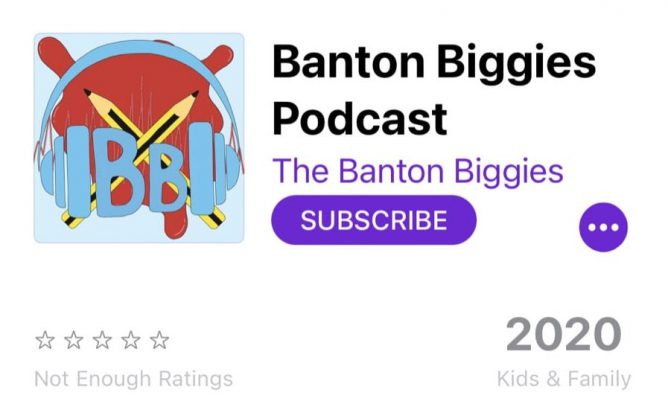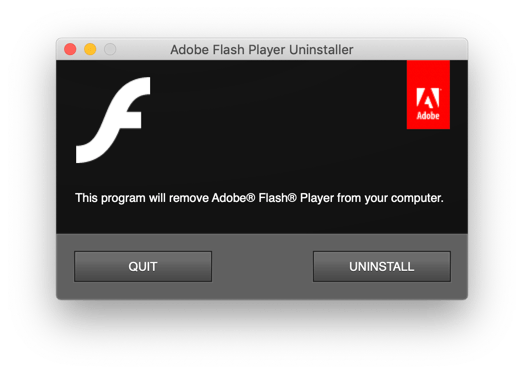Wednesday evening I hurried home after school to join the zoom meeting for the launch of the Virtual exhibition Doing Data Differently.
In the current climate, discussions about data in schools are usually linked to pupil attainment, data are represented using charts and graphs, and teachers rarely initiate data collection themselves or use it for their own purposes. The widespread use of attainment data in schools has been widely criticised for its impact on the curriculum, on teaching and learning, and on teacher and pupil wellbeing.
I’d heard of the project from Ian Guest, @IaninSheffield, an academic working on the project and an online pal. Ian did interesting work on teachers use of twitter. We talked to him about this and many other things on Radio EduTalk. Ian took a rather individual approach to gathering data during his phd.
The virtual launch was a great taster for the Doing Data Differently site or exhibition. If the idea of data in education is unattractive this will change your mind. The recording of data was done on postcards in very creative ways. A quick scroll down the Metaphors, for example, collection gives you different view of “data”.
I was particularly interested in was the amount of discussion and excitement generated by the postcards. One mention returning to change something in her class immediately. Perhaps I heard someone saying that the project vaccinated them against data. An interesting idea.
I felt that these postcards gathered more complex, subtle, less easily simplified data. This could be approached conversationally as opposed to mathematically.
The project is continued in a colloquium on vimeo. I’ve listened to the first, thanks huffduffer, Data harms and inequalities and queued up a couple more. The first was an interesting discussion of data misuse, bias, and bad algorithms. I am guessing that the videos are more academic than the postcards and should compliment thinking about data use in education in the round.
There is a lot more for me to read and think about on the site. It is facinating seeing an unusual view of other teachers practise.

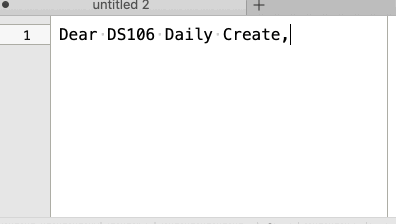 Dear DS106 Daily Create,
Dear DS106 Daily Create,