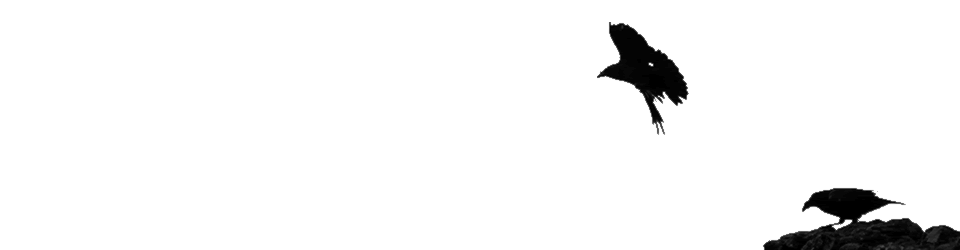Walked up to Greenside reservoir this afternoon. Still bright, but light grey coverage and a bit of a cool breeze, felt like rain on its way. First fritillary I’ve photographed this year. there were a few feeding on Fox & Cubs, colour match meant I nearly missed them.