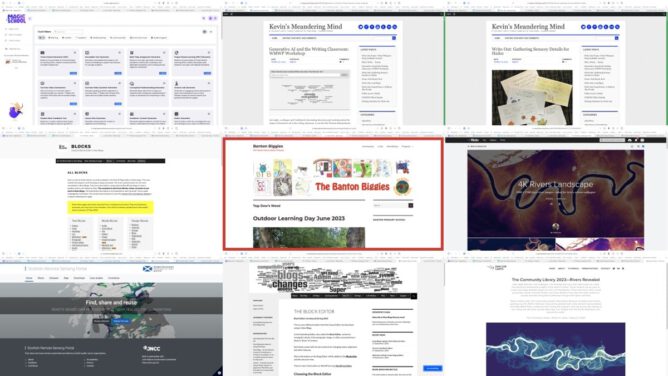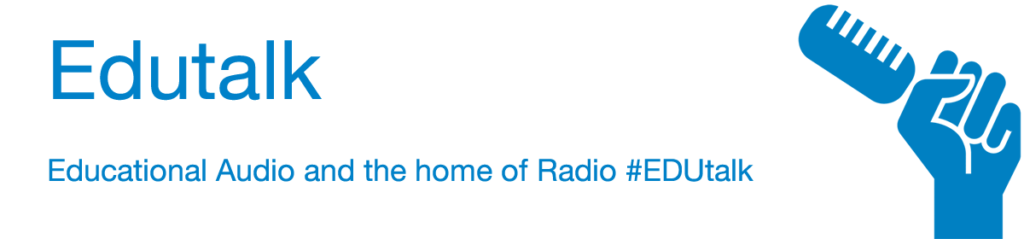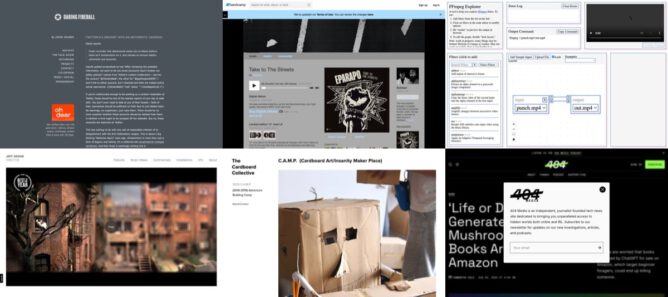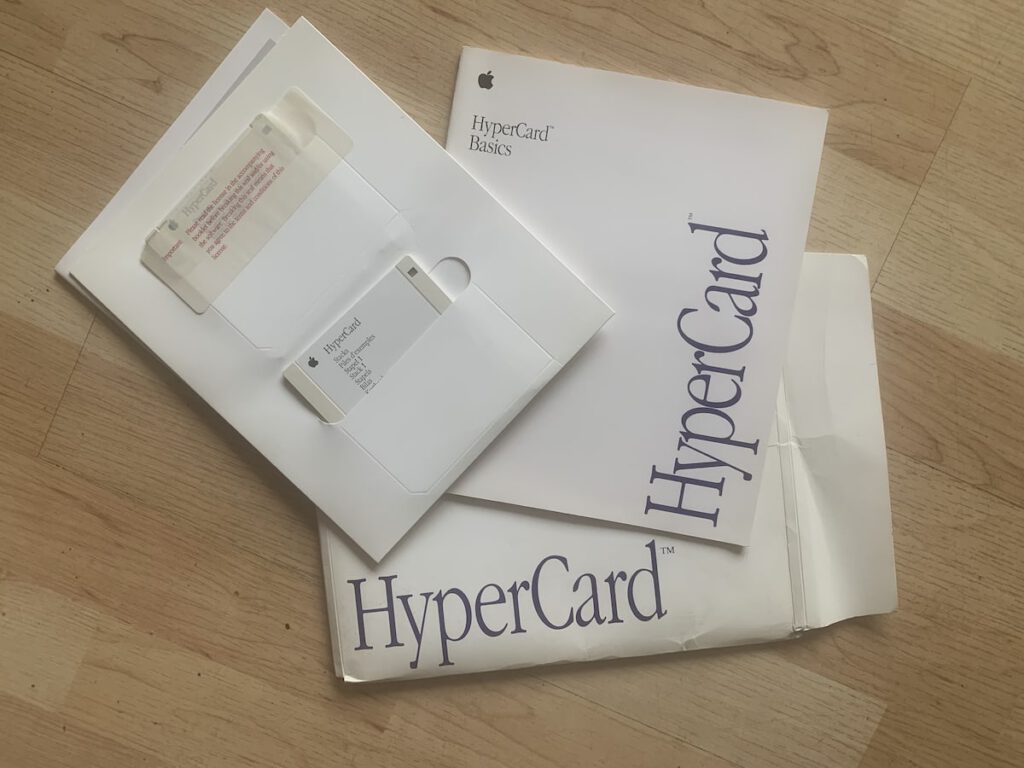I was delighted to hear my name mention on this new educational podcast coming from a trio of Glasgow teachers. A life time ago I used to work beside Richard. Very much iPad focused but lots applicable elsewhere. I’ve subbed and look forward to hearing more episodes. There was some discussion about pupils as leaders of learning and I hope this might be a theme I can find out more about.
Hearing from very Apple focused teachers will be interesting for me. Although I’ve been Mac for all of my technical life and 1–2–1 iPads in my class for a good few years my tech interests/obsessions are not iPad centred so this should be CPD for me. Apple pencils seem to be transformative in Glasgow, I’ve never even picked one up.
The podcast is of a reasonable length and is split up nicly into sections, one of which was the teams favourite iOS thing. I’d agree with AirDrop, which I’ve hammered in class for the last 8 years. Unfortunately it has stopped working for us in school at the moment, not sure why?
It is nice to hear some Scottish educators voices. There was mention of podcasting in one of the presenter’s classrooms. I am looking forward to listening to that too. I still find it puzzling that podcasting does not happen more often with learners. It has amazing potential. The fact you don’t need much in the way of hardware and in Scotland Glow Blogs can provide the hosting for free for pupils make it to me compelling.
Nice name & logo.
N.B. the link is to apple podcasts, I can’t find a generic page.