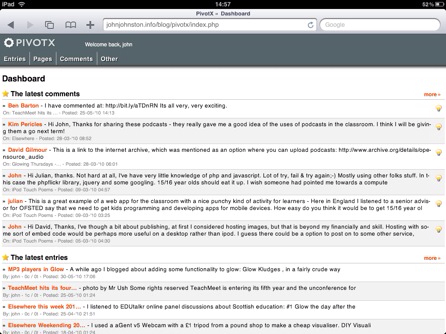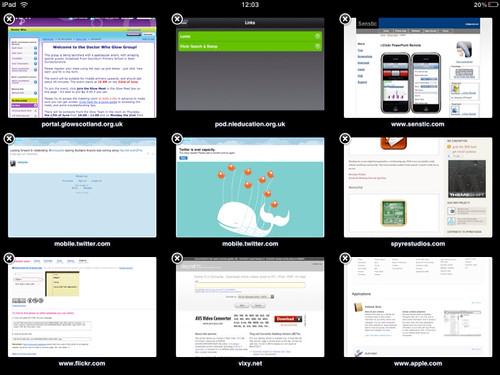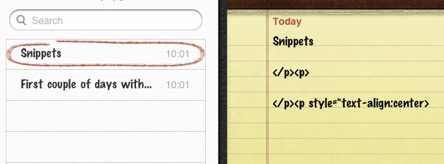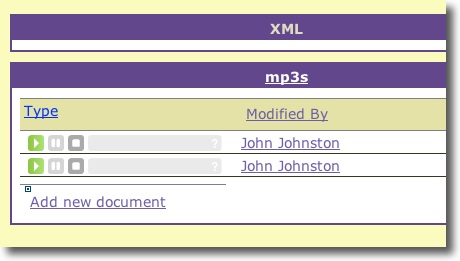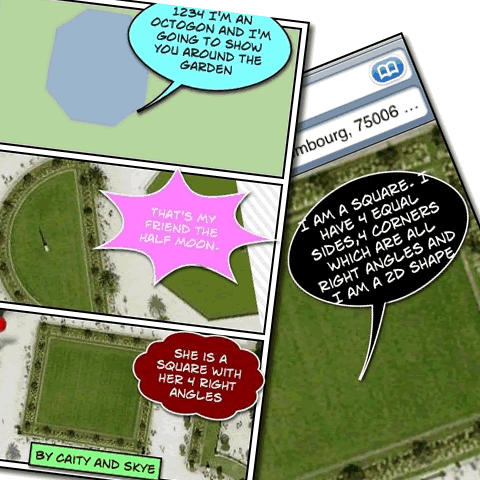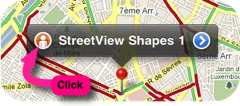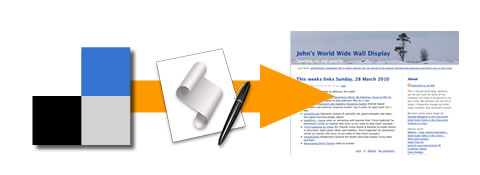Twittering Haiku in the Garden at Night, after Chikanobu by Mike Licht, NotionsCapital.com
Attribution License
For quite a while now there has been a fair amount of discussion about how twitter is becoming the main conduit for web 2 type teachers to keep in touch and that blogging is on its way out.
I was interested to hear a couple of views about this on the edonis project podcast recently. Jaye Richards wondered if twitter was just a little too positive, not having space for critical discussion. Robert Jones talked about how it was hard to interest teachers in twitter if they did not already have an online network of some sort.
Although I tweet with a fair degree of enthusiasm I do sometime worry that it twitter takes something away from blogging. I’ve noticed a decrease in comments here and elsewhere and a decrease in my commenting beyond a quick tweet. For example my previous post here is sitting with no comments but several tweets.
Yesterday I read a few posts that convinced me that blogging is alive and well. I though I’d link to them here:
Margaret Vass posted Learning, Teaching and ICT » A Secondment Whirlwind Tour – 2 Years in 2 Minutes. Margaret’s blog is a constant source of inspiration for me and this post has me thinking hard about my professional role. She also points to some of the work she has done on ePortfolios and the main points she has learnt, one What about the pupils?: Comments should go beyond “I think I did OK” or ” I think I have more to learn.” is perhaps relevant to the blogs versus twitter theme.
Mr Mallon, posted some Good Advice from Rolf which he recorded on a trip to CERN. Particle physicist Rolf Landau gives advice to the many Scottish young people who are about to take up Physics. I’ve not listened to the 59 minute recording yet, but what a wonderful example of the way blogging can provide resources to pupils.
Meanwhile in the English Department Mr W asks What Texts D’you Teach? he is in the market for new texts for his English Department and would appreciate any suggestions. He is collecting them on a google spreadsheet through a form Neil already has a good number of suggestions.
I found all the above on the ScotsEduBlogs front page, but saw the next linked from twitter.
S1 adventures in posterous on Kenny O’Donnell’s blog. Kenny gives a rundown of some of the ways S1 in his school have been using posterous. There are some great examples of students work linked. I was particularly interested in the students not only persisted, but experimented with their blogs because it required nothing more than sending their work from e-mail and the suggestions about e-portfolios.
I could of course linked to lots of other great blog posts from around Scotland this week, but I think these give a flavour of the the valuable information and conversation going on. As much as I love twitter posts like the above linger in my mind for longer hopefully helping me in all sorts of ways.
This brief unscientific survey shows the great value of blogs and I’d suggest that the odd visit to ScotsEduBlogs will always interest and inspire at least as much as watching the twitter stream.