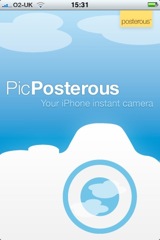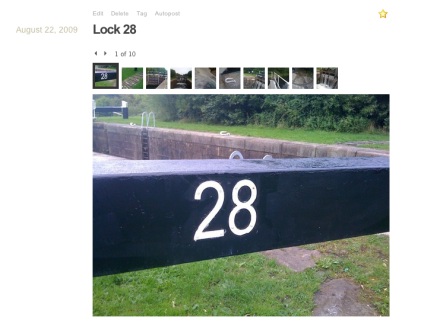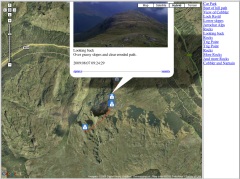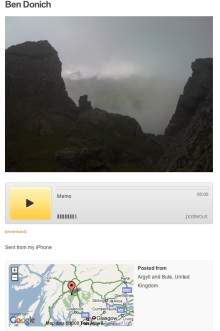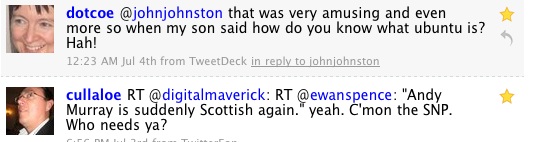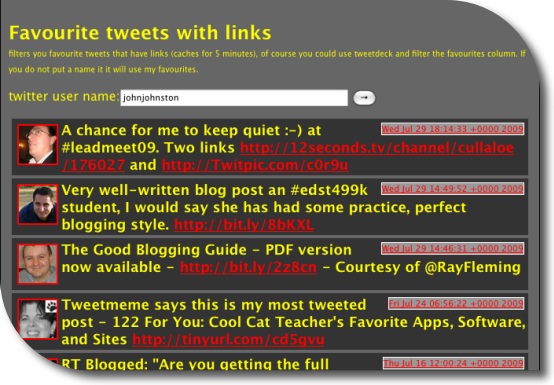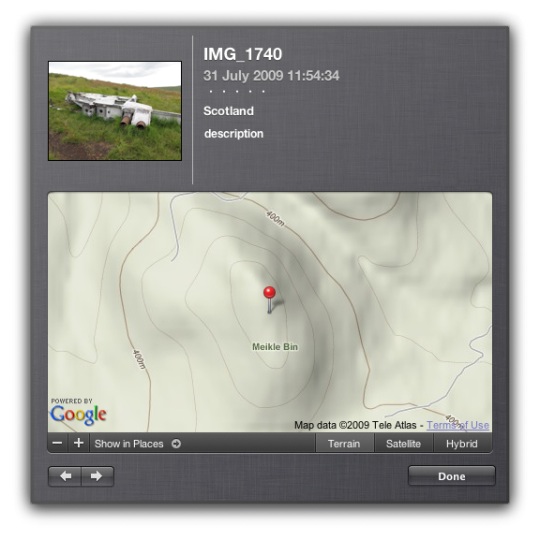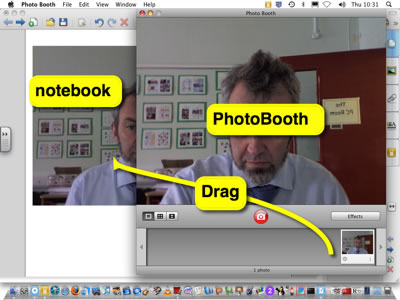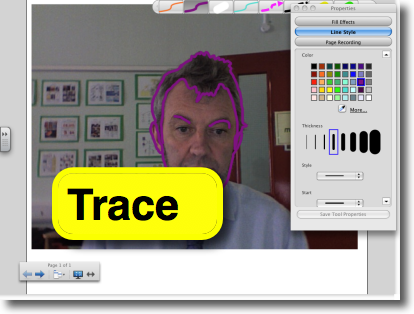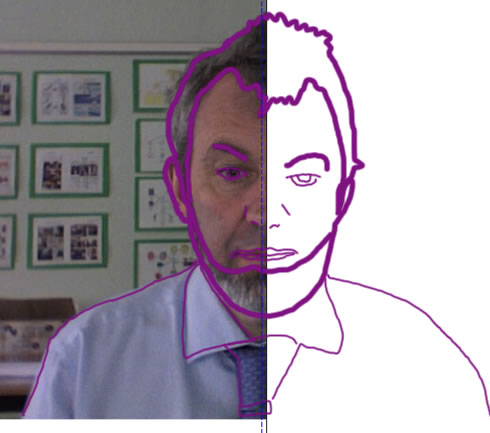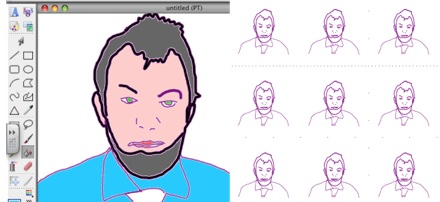![]()
At Sandaig I used pivot as a weblog system. it is a system I like. This blog run on PivotX a complete rewrite of pivot. When I started the Sandaig blogs, I choose pivot mainly on the basis that it uses a flat-file rather than a database for storage (pivotx can use either, I use a database here now as it seems faster) and you could have many subweblogs (we had over 20) running of the one install. Pivot is also an easy system to customise if you know a little html, so I could fit it in with the rest of the site easily (for example the HT News fits in with the rest of the site). Over the years the blogging system grew quite big and complex. We did try a wpmu install for a year, but didn’t use it enough to keep it going. I have been very happy with pivot except for a couple of times the config file has be corrupted and allowed a flood of spam in that required manual deletion. I had another one of these a few weeks ago and spent a Saturday morning deleting spam:(
So I though it was probably time for a change in setup. I could have upgraded all of the Blogs to the new version of pivot, but changing 20 odd themes and setting did not appeal especially as the school will not keep up the same amount of blogging. I decided to move to wordpress as that should be easier to maintain even if I am not involved. I like the fact that you can upgrade wordpress from the admin area of the blog. I also decided to sort of merge the functionality of most of the blogs into one. The excepting being the HT blog which will still be pivot and the eco blog which has been moved to a separate wordpress install. The eco blog only had a few posts so I though it would be simple to import them from pivot, via wordpress’ RSS import.
So I did a couple of wordpress installs and uploaded a couple of themes and messed about a bit. This all was fairly straightforward, I’ve installed wordpress a few times (amd wpmu too) so didn’t hit any major snags.
Importing from RSS gave me more of a headache, when I went to the import screen and choose RSS (or any other format) I got a blank page. I quick google show this has happened elsewhere but I didn’t see a solution i could use. I did a test on a test wordpress blog on this domain and could see the importer page there. So i made another install of wordpress here and imported the eco blogs rss. I then used phpMyAdmin to export the database from the mySQL database. using phpMyAdmin on the Sandaig site I dropped the relevant bits and imported the exported database. It went quite well, there are sill a few things to tidy up and i needed to change some of the urls in the database (as it kept redirecting my logon to this domain.) but all seems well now. I’ve created various class accounts and mailed instruction for use to Sandaig. hopefully they will get their heads round it soon. I believe there is an interesting International project in the works and hope to see that online.
I also hope that the blogs continue to get support for all the folk who commented there over the years, this is a great encouragement to the pupils.