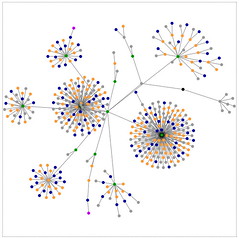For a blog that claims to be mostly what we are doing with ict in class I’ve not posted much about that recently. Things have be coming a bit thick and fast for reflection. This is just a wee note about some things that have been going on over the last couple of weeks.

One afternoon a week I take a bunch of children from or primary six classes to work on self esteem, emotional literacy and the like through practical activities. The most recent activity is drawing to a close. It this the children created short tunes with GarageBand, then designed covers for a cd. The covers were further edited with picnik. We then burned cds with all 12 tracks and published the mp3s and art on the website: Sandaig Primary Wiki Primary6Project. The children are in the middle of adding a bit of writing to the wiki to round up the project.

We have been using GarageBand around the school too. My musical ability has been taken to its limit just making a minute of loop music so I’ve roped in our peripatetic music teacher Martian Douglas who is working with groups of children on a Friday afternoon. At the moment they are just using the loops provided, but Martin is working on incorporating drumming and guitar played by the children. The music made so far can be heard on the Sandaig Jukebox.
On Wednesday afternoons I teach ‘the other’ primary six class to cover NCC time. This term I am teaching the Sound part of the glasgow Sound and light topic. I am using a modified topic created by Alisa Barr of nearby Mount Vernon Primary when the children work in groups on challenges to cover the learning outcomes. This has been quite challenging for me and i am not sure I spent enough time on preparing for group work, despite the fat I had attended a couple of cpd events by Alisa on just that.
I’ve give the topic a slight web 2 spin as I present the challenges on the Sandaig Primary Wiki SoundAndLight. The first challenge we did as a class and published our findings as a mp3. The next section was on The Ear and the groups tried a variety of ways of reporting their findings. In the current challenge Sound Travels different groups have been set different tasks and seem to be widening there reporting methods (not published yet).
These two project have been my first step of using a wiki at school, at the moment the children need support for publishing but hopefully this will improve. Some of the publishing is a bit tricky, eg powerpoint to slideshare and then a recipe to put on wiki. I am using PmWiki which is not wysiwyg but seems to be working out well enough.
The topic was interrupted this week by health week which should have been a excellent chance to get the children blogging, but in reality they were to busy with activities, there is a wee movie in the works and hopefully it will be blogged next week.
In the midst of the Health week we had a visit from Johanna Hall from BBC Scotland, Johanna had commented on the Sandaig Otters’ blog about Radio Sandaig. She came in to give the children a chance to work on recording some content for the BBC (links when I know them). She also gave a masterclass on speaking and recording for the 12 children involved which I hope they will cascade to their classmates. This also gave me a bit of impetus to get the podcast flowing and we put out a special this week with another one nearly finished. My HT kindly gave me some time out of class to work on these before Johanna’s visit. Johanna took them away with her recording to work into an up and coming BBC production.
I am sure I’ve missed one or two things out, but that is probably quite enough for now.
podcasting podcasting wiki wiki wikis wikis garageband garageband


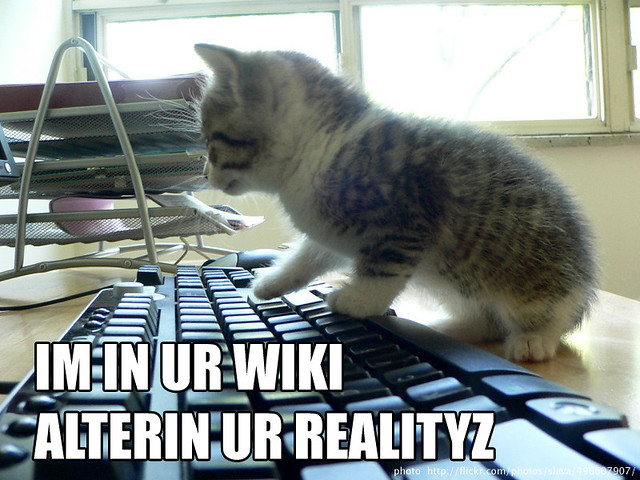





 And an interesting looking wiki
And an interesting looking wiki