Hi Bill,
This is really interesting. I teach younger kids, primary 6-7 age 9-12 but I saw a gradual spread of turned of camera and lack of audio from my class over our second lockdown at the start of the year. As I was using teams, I used the text chat and got a lot more responses and considered ones using that.
Interestingly some of my class were in school, essential workers kids, there were a lot more vocal I presume because they were sitting in a room together and gained confidence from that.
I do occasionally use online responses in class and I’ll be thinking of easy ways to incorporate that in the future.
Tag: Teams
I have been a teacher for 32 years, a head teacher for 17 years and, at the age of 56, this much I know about what it feels like when you are criticised about your remote teaching. We don’t mine co…
I taught my Year 8 English class on Thursday afternoon. I have no need to tell you about how relatively rubbish it is to teach into the void that is TEAMS. We will look back on TEAMS the same way we (people of a certain age…) look back on BBC computers – that is, appalled/amazed at how basic and clunky they were.
Anyway, I eventually convinced a couple of students to speak (speaking students are gold dust, aren’t they?)
this is a lovely post. Not anything about Teams, but the current state of online learning, expectations and how it feels from a teacher’s POV.
Low Bandwidth Teams Tip
Like half the teachers in Scotland I’ve been spending a lot of time in Teams recently 1.
One of the problems I’ve had is pupils not seeing the slides when I use PowerPoint. It is not a PowerPoint problem as we have the same problem with screen sharing and the Whiteboard. Ironically the problem shows up for the children who are in school. I presume a bandwidth problem.
I’ve been working around the problem by taking screenshots as we go through a presentation and pasting into the chat. Somewhat to my surprise this works well.
On a mac ⌘-shift-4 give me a cross hair and if I hold the control key down then I release the mouse the image goes to the clipboard and can be pasted into the Teams chat with ⌘-v.
I’ve found this really quick to do. In fact last session when I ended up using the chat as a presentation tool this time around Teams seems more reliable, but this is stll good for the pupils on the end of a poor connection.
An owner of a team (a teacher) was muted and couldn’t post in any channels within the team. There’s no option to mute or unmute a team owner, so she couldn’t chat with her class.
This was handy. Driving me crazy.
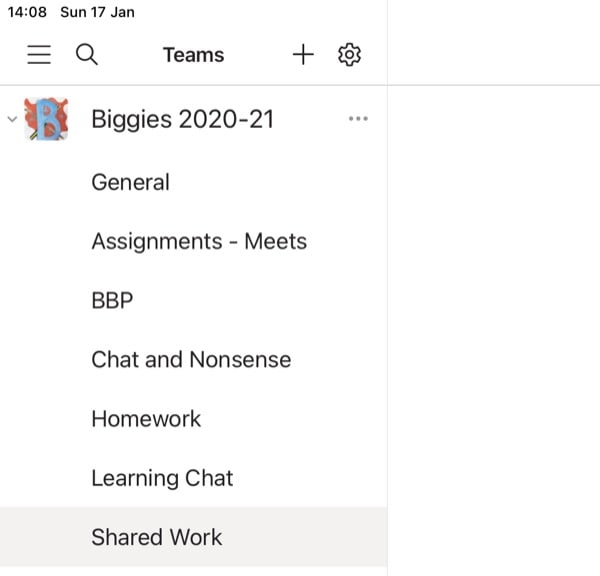
I’ve got a Team for my class with several channels. When I share to Teams from an iOS app (keynote, whatever) I can search for the Team and it shows me a list of channels. All except one.
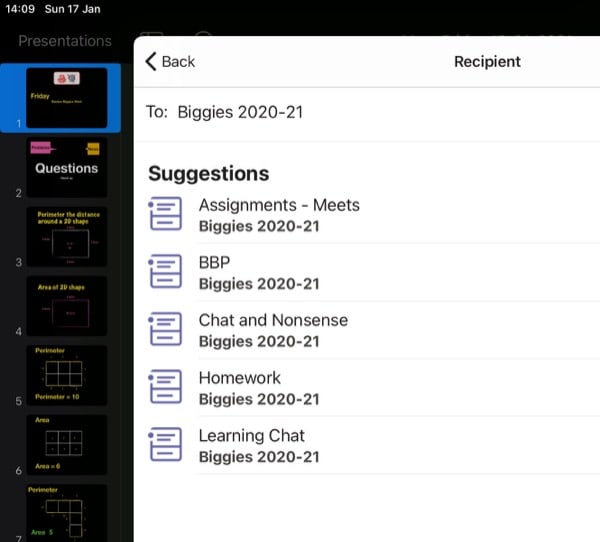
Which just happens to be the one I want my class to share into.
I can’t seem to see anything in that channel setting that are different.
That channel also will not allow another member of staff to reply or post. Even though she is an owner of the team. Weird.
“sorry, we can’t take you to this destination at this time”
A pupil go this error on her mum’s android phone trying to get to a Teams assignment the other day. It took a while to back & forth to find out what was going on & to find an answer, a common problem, perhaps, with multiple accounts on android. Our solution was to provide iPad.
Just hanging this here in case it helps, not with my solution but knowing it is a problem sometimes is a comfort. Also as a help to my ever older memory.
Teams behaved a bit better today
Teams behaved a bit better today. I got nearly the whole class in. I found that when pupil could not get access inviting them to join the call nearly all worked. This failed for one pupil.
Teams seems to use a lot of resources, a fair bit of beachballing and my fan started when searching for pupils to call in. I presume that Teams being an electron app and uses a lot of resources.
Glad I’ve got a small class, pulling in 33 one by one would be tedious.
On another positive note joining the meet with computer and iPad and then sharing screen with iPad continued to work well. I even manage to show the class team on the iPad screen in the meeting which was handy for explaining things. This is much better, I might even try PowerPoint again if things continue to improve. 1
Teams still seems a bit, what my class calls, laggy. Some pupils had difficulty uploading files to assignments. I found even small images were slow to post.
On a side note the Education Scotland – status page is nice
When it entered the market, Slack was a scrappy, independent entry in the era of worker-centered tools. But five years after formally challenging Microsoft, the company is being acquired by Salesforce for just shy of $30 billion. Casey Newton explains how this signals the end of era, not just for Slack but for workplace tools at large.
This was an interesting read.
I’ve not really spent much time in Slack. I have used Teams most days since the start of the pandemic.
I do have a tendency to prefer ‘one job’ tools (with pipes) rather than suites of apps.
I also have a tendency to bet on tech losers
A wee bit more grist for this mill:
A Letter of Recommendation In the Age of Zoom – McSweeney’s Internet Tendency
found via Friday 16 October, 2020 – Memex 1.1
#TeamMIEEScotland #digilearnscot
Hey, Teams, get out of my car
Microsoft Thinks You’ve Been Missing Your Commute in Lockdown – WSJ
Teams’ morning commute experience hasn’t been finalized, but will involve asking users to write a short list of things they want to accomplish that day, Ms. Janardhan said. It also will ask how users are feeling before they start work. If they say they are feeling overwhelmed, the virtual commute assistant will ask if they want to block time off in their calendars to focus on work or de-stress.
John Naughton though this was a spoof.
I’d love to block out some time in my calendar to de-stress but I don’t think this one is aimed at a school day.
The last thing I want to do in a commute (real or virtual) is “write a short list of things I want to accomplish that day”.
I’ve spent the best part of 40 years commuting in one way or another, mostly on trains and latterly by car, so I have experience.
Driving to work I listen to the radio, or podcasts or music. I keep an eye out for the seasons, nature & roadkill. I think, let my mind drift. I might write, in my head, a haiku.
Occasionally I might think about school if I realise the days plan is flawed, or I worry about need to get something done. Wondering how I’ll manage that between 20 to eight and the bell at nine.
I might have a great idea or notion about something I could teach, and work out how to fit it in.
I do not want to systematically want to go through the day taking more time up with routine or timetables, I want this slack time for myself & serendipity. If I am locked down again, or get into a position where I work from home, I’d rather manage my transition from breakfast to work without a piece of software asking me questions.
