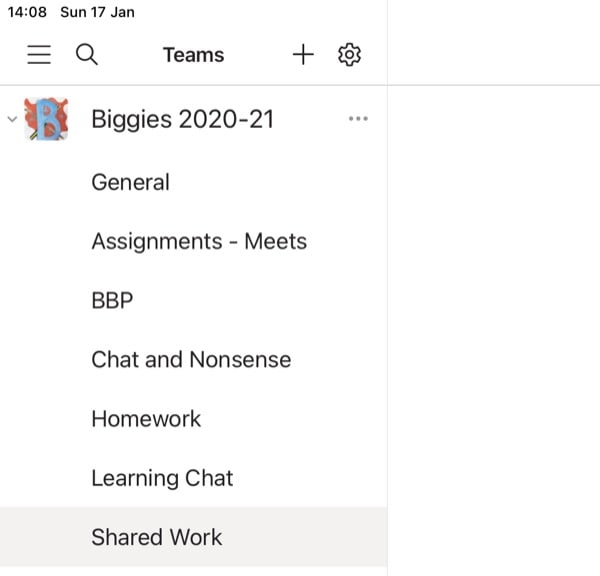
I’ve got a Team for my class with several channels. When I share to Teams from an iOS app (keynote, whatever) I can search for the Team and it shows me a list of channels. All except one.
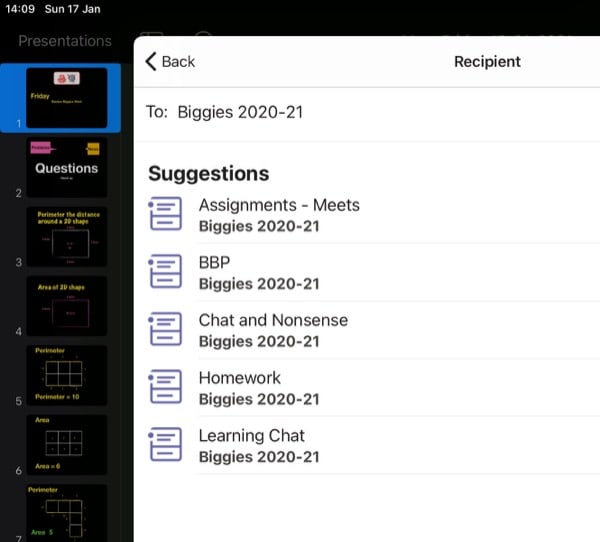
Which just happens to be the one I want my class to share into.
I can’t seem to see anything in that channel setting that are different.
That channel also will not allow another member of staff to reply or post. Even though she is an owner of the team. Weird.
