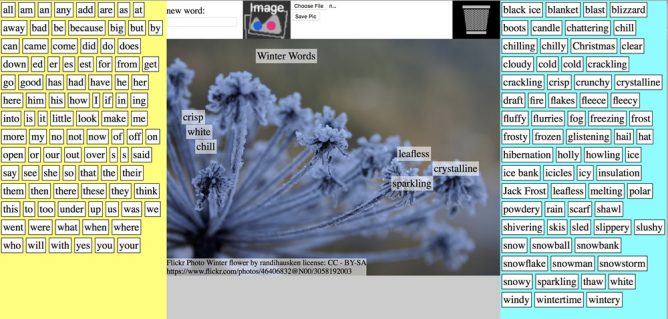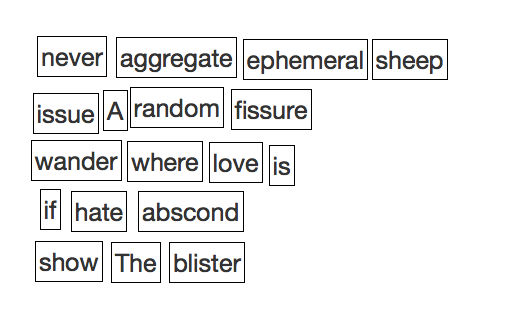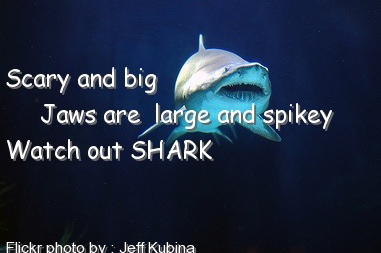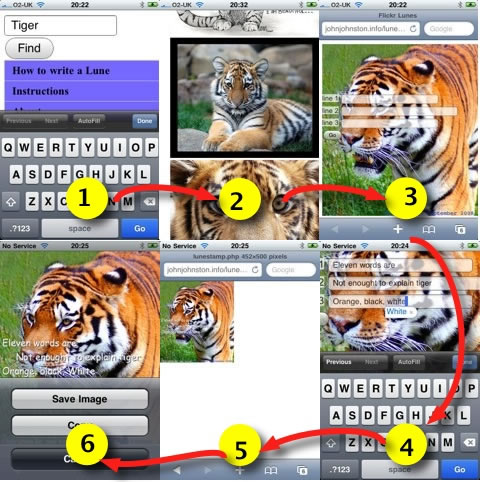I’ve had a long term interest in digital ‘fridge’ poetry, making my first efforts with Flash around 15 years ago. A year or so ago I was excited by Fridge Poetry – Google Sheets as Database by Tom Woodward. There were a couple of goodies in that post, getting the word list from a google sheet and a nifty way to allow folk to easily make their own. I made a sheet and a poem and slotted the idea away.
I’ve revisited Tom’s post (and others) a few times, gathering tools 1 and wondering.
On the holiday weekend, given poor weather and a head cold, I revisited the idea and made my own Fridge.
This riffs & extends the idea a wee bit:
- You can add a background image to the poem, either from a built in flickr search or a local one.
- There is a standard common word list and a topical one from the google sheet.
- The words in the lists can be used more than once.
- I used JavaScript as opposed to php (except for proxying images to allow you to export).
- You can export the poem as an image.
I’ve edited Tom’s template a little, the new one:
- Automatically generated a link to use. Tom got you to copy paste in the sheets own url and parsed that.
- Adds a field for the image search.
Make a List this link should get you to create a copy of the list spreadsheet. You can edit the words (on the 2nd worksheet) and change the image search, more info: Fridge Poetry.
Learning
I’ve gained a wee bit more JavaScript and jQuery. The idea of using Google sheets to populate a webpage or to display info from a sheet in a template is interesting. html2canvas is another tool that has interesting potential for storytelling on the web.
Using /copy at the end of a google sheet to allow anyone to make a copy is useful too.
Finally the ability of google sheets to get the id of the current sheet is really handy in simplifying the creation of links. This relies on a very simple script:
function getSheetID() {
var r = SpreadsheetApp.getActiveSpreadsheet().getId();
return r;
}
you can then get the id by typing =getSheetID() in a cell.
Next
There is more help on how to make and use a wordlist here: Fridge Poetry.
Hopefully someone will find this fun of useful, if you do and create new wordlists please let me know.
NB, I made a bit of a mess of attributing on this post. An apology to @ericcurts Eric Curts |
1. Mostly JavaScript Libraries:
- html2canvas – Screenshots with JavaScript
- jQuery UI Touch Punch – Touch Event Support for jQuery UI
- Reading local files in JavaScript – HTML5 Rocks
and Git-ftp by git-ftp.
↩