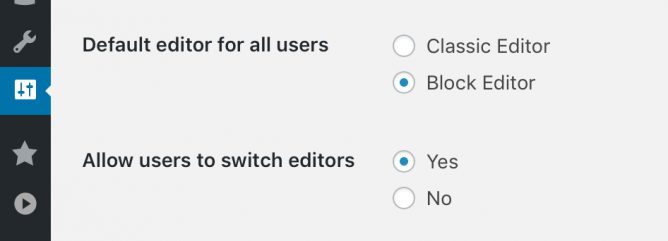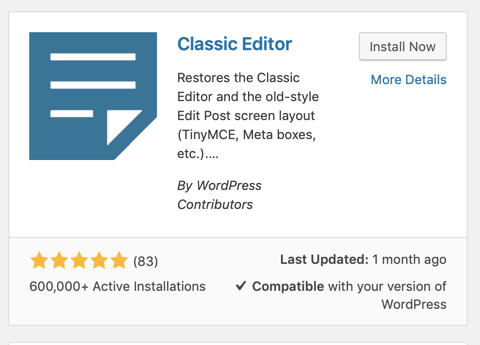The new WordPress editor is now official. It comes with a new editor Gutenberg. I’ve tested Gutenberg on and off for a while, mostly worrying about iOS in particular iPads. That has improved steadily.
My concern is pupils using Glow Blogs will find the new editor more complicated.
I am somewhat relived that pasting from Apple Notes on an iPad works fine in the blocks editor, paragraphs generating new blocks. Adding images above or below a particular block seems a little footery but nothing pupils will not handle 1.
Now WordPress 5 is out I need to think about my own use. I don’t usually write in the web editor, preferring to either cut and paste from a text editor or post via micro.blog or xml-rpc. TextMate has a lovely blogging bundle, and I use drafts and shortcuts on iOS.
I’ve installed WordPress 5 on a couple of other sites, and had a quick play. Posting from TextMate, via xml-rpc put the content in a classic block if Gutenberg is enabled.
I’ve also enabled the classic editor plugin on these sites and this one. The ability to toggle back and forward between editors seems like a good idea, but on the sites I’ve tried it has mostly failed 2. This would be a good way to introduce the editor to Glow Blogs users, start with the classic editor, add in the ability to toggle to Gutenberg. I do worry that having two editors will lead to folk having problems or getting confused. I am not looking forward to updating the Glow Blogs help. This is probably a bit in the future as we should wait and see how Gutenberg is going on multi-sites before upgrading.
My other personal worry is that at the moment the indieweb post_kinds plugin is not compatible with Gutenberg. This is compounded by the fact I can’t update that plugin on this site at the moment. I am presuming that things will get shaken out and improve over the next year or two.
My plan is now to upgrade this blog to WP 5 but use the classic editor, waiting to see how the indieweb plugins evolve. I’ll continue writing in TextMate, drafts and the like while I keep half an eye on developments.