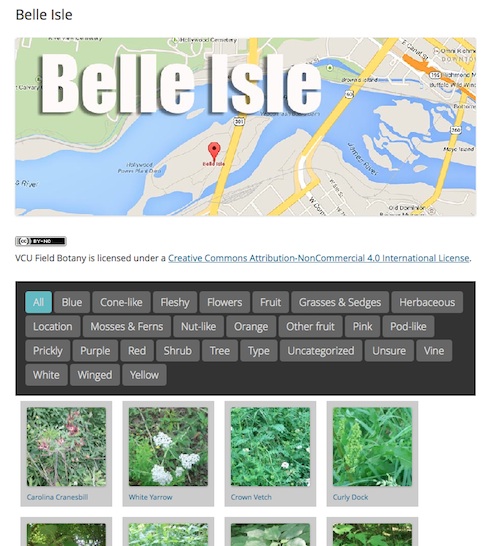I’ve written here about FeedWordPress quite a few times and if you have spoken to me about technology for learning I’ve probably mentioned it to you too. FeedWordPress is a WordPress plugin that lets you aggregate, on the one blog, many blogs (or other sources that provide RSS).
FeedWordPress is used extensively on DS106 (Which I probably talk about far to much for my co-workers comfort) and we now use it on ScotEduBlogs to aggregate over 100 Scottish educational blogs.
I’ve posted about how I think this would be a great tool for learning in schools, allowing pupils to work in there own spaces but pull project related content from multiple sources together.
I’ve just found a wonderful example of this in use (somewhat more interesting than ScotEdublogs and easier to grasp than ds106)
This site allows 20 students to record botanical findings, they do so by posting to their own blogs. The results are aggregated on to Field Botany | Plants of the James River Park System, There are already 700 posts.
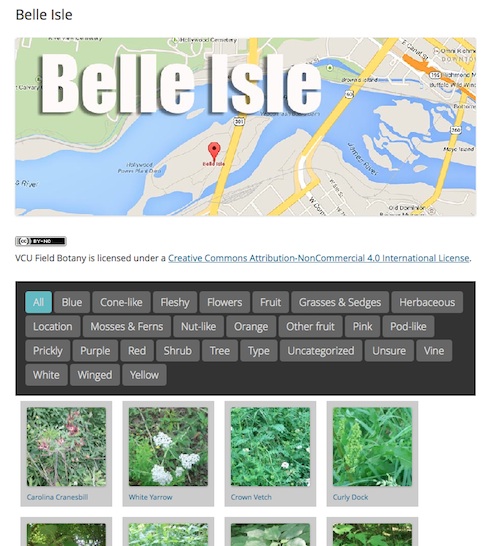
The students can post photos and informatino straight to their blogs with mobile phones while in the field.
Tom Woodward on who’s blog I discovered this site explains the details:
This early days for the site but in the end the intrepid biology duo of Jill Reid and Dianne Jennings will worked with their students to create a site that local residents can use to identify plants in our James River Park System.
Tom goes onto explain how he set the site up and the plugins used.
Glow Blogs
One of the problems with suggesting FeedWordPress for learning is that it requires a fair bit of work to get going, you cannot use it on WordPress.com, edublogs or other sites that host blogs for you, you need to set up your own hosting and add and configure the plugin. As we work our way through requirements and procurement of the new blogging solution for glow the possibility of being able to offer this sort of factuality is very exciting…