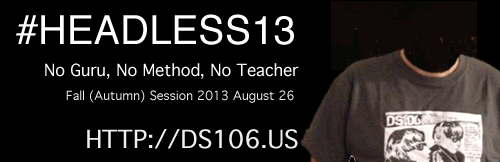
DS106, digital storytelling 106:
is an open, online course that happens at various times throughout the year at the University of Mary Washington, but you can join in whenever you like and leave whenever you need. This course is free to anyone who wants to take it, and the only requirements are a real computer, a hardy internet connection, preferably a domain of your own and some commodity web hosting, and all the creativity you can muster.
from: About ds106
DS106 can be difficult to understand without becoming involved. It is easy to bounce off the surface of animated gif twitter chat, but there is a lot of learning going on both on the surface and by looking s little deeper.
It is worth having a look at the syllabus.
It covers the basics of setting up an online presence and space for the storytelling you will be come involved in, a blog, twitter and flickr accounts and the like.
The course then goes through theory and practice of digital storytelling, covering design, images, video and audio. In each section of the course participants can add to the assignments as well completing them, the course is, to some extent, built by the students.
What, in my opinion, has made ds106 stand out from the crowd of bigger online courses is the atmosphere and the guidance provided by the instructors at UMW, other locations and from repeat students. The dedication of the instructors to model what they expect from students and to openly comment on the students published work is phenomenal. What is more they do this for open online students. They have also managed to install this work ethic in the participants, there is a high level of engagement between learners and some blurring of roles.
The other exciting thing about ds106 is the riffing of one participant on artefacts produced by another, participants are encouraged to share their creations with cc licences and to remix the work of others. They are also encouraged, required for students at UMW, to give the back story, working methods and ideas surrounding their assignments.
This iteration of DS106 is a we bit different, there are no instructors:
What we are going to do is to publish every Monday a suggested set of activities and creative assignments that you are free to do as you see fit or interested. These are republications of previous materials from ds106 courses taught at the University of Mary Washington since 2011, but this time around, there are no registered students, just the open folks.
from: Getting Closer to Headless #ds106 – CogDogBlog
I’ve deliberately used the word participants above as there is a blurring or rolls between instructors, students and open-online-participants in a normal ds106 course, this one will push that a bit.
I’ve had a huge amount of fun (my ds106 blog), learned a lot about digital stroytelling and online learning dipping in and out of ds106, if you are interested in online education, learning about digital media and openness I cannot recommend it enough.
DS106 Fall 2013 Headless starts on the 26th of August. You can find out what to do here: Coming Soon! The Headless ds106 Course
