Been doing something similar, but simpler, for a few years, with voice memos & notes. No auto data gathering but self assessment. Valuable.
https://johnjohnston.info/blog/reading-self-assessment-workflows-update/
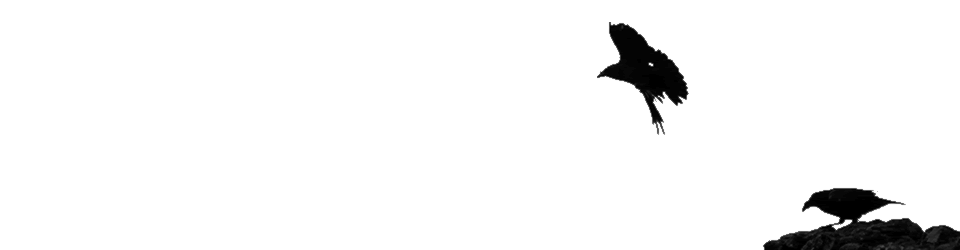
Been doing something similar, but simpler, for a few years, with voice memos & notes. No auto data gathering but self assessment. Valuable.
https://johnjohnston.info/blog/reading-self-assessment-workflows-update/
A batch of newspaper blackout poems.
Nice examples of blackout poetry from the master. I must remember to get my class to do some this session.
An account of a poetry lesson, with some thoughts on efficiency, on how we treat texts and on knowledge.
efficiency in teaching is a problematic idea. Of course time and energy shouldn’t be evaporated away by gimmickry or activity with no purpose. But an element of theatre, an injection of emotion, or a playful unwrapping of ideas can be worth the time if ideas are more memorably imprinted or are more deeply understood.
Interesting post in relation to knowledge, exploratory learning. I’ll be revisiting the blog for the primary section which looks really valuable.
Lofi music streams for studying, working, and relaxing.
lofi.cafe – lofi music 🎧, last session I played a bit of this type of music, from YouTube in class. Went down quite well. Think this may be useful. Via @joejenett‘s pointers
Perchance is a platform for creating and sharing random text generators. To create a random generator you simply create lists which reference other lists
Wonder if this could be useful for the classroom. Certainly plenty of story-starter types. Also Word Problems (Adding and Subtracting) might be a start.
Via: Joe Jennet create a random generator
15+ alternatives to using laminates outside https://bit.ly/36H66ht Always on the look out for good ideas here. #EYShare #EYMatters, #EYTwittertagteam, #EYFS, #EarlyYears, #TeamEarlyChildhood #EYBLUK#edutwitter #EYMaths #continuousprovision #eyideas
Coding develops cognitive skills, problem solving and analytical thinking (“computational thinking”). By introducing and developing these abilities from primary school onwards, we create the building blocks and thought processes necessary for robotics and AI. This is not about displacing traditional subjects but, rather, changing the emphasis. Coding can comfortably sit alongside other subjects, especially those with a creative slant, reinforcing the development of key skills through multiple channels.
Digital skills: Why coding should at the centre of the school curriculum | Tes
Coding certainly can develop cognitive skills, problem solving and analytical thinking. A lot of other things can too. I think it is difficult.
Any class will present a wide range of learners. Designing or adapting lessons to try and get as many of them in the right zone to develop these skills is tricky. If you don’t get this right coding is neither productive or fun.
The article notes:
. Coding can comfortably sit alongside other subjects, especially those with a creative slant, reinforcing the development of key skills through multiple channels.
I’ve certainly found that putting coding into a context can lead to more fun and success. By adding elements art or making to a coding project more pupils are involved in problem solving, collaboration and creativity.
A difficulty in managing this might be the perceive need to be an expert in several different areas. I’ve certainly found myself in situations where I’ve not be completely confident around some of these areas.
The article acknowledges that covid has had an effect:
It is a reasonable assumption that this immersion in IT and technology is preparing young people for a digital future and teaching them the skills they will need.
But we need pupils to be creators as well as users:
there is a largely unrecognised digital difference between the users of technology and the creators
I think there is also a gap around literacy and the problems that the mixing of commercial and educational interests in technology. A lot of the uptake in digital solutions lacks any questioning of the provides of these solutions.
This is something I am not very sure I’d know where to start with? Perhaps Coding is not ‘fun’, it’s technically and ethically complex:
In just a few years, understanding programming will be an indispensable part of active citizenship. The idea that coding offers an unproblematic path to social progress and personal enhancement works to the advantage of the growing techno-plutocracy that’s insulating itself behind its own technology.
Hi Alan,
I, somewhat serendipitously, read this post recently. Didn’t notice the date.
The book arrived, £2.29 including p&p, this morning.
Marvellous book and I think it will a great resource when I go back to school in August.
Children here at early level experience 50 per cent of learning and play outdoors, those at first level have 33 per cent and second level children have a quarter of their school time outdoors. This has enabled the school to use a mixture of formal and informal learning outdoors to build in play-based and pupil-led learning, which, in turn, has helped to reduce anxiety and build resilience.
Really positive article in TES by Jay Helbert💙 (@learningjay) .
Our Forest School (in the grounds of Argyll Estate) and Beach School (on the shore of Loch Fyne) provide opportunities for a blended experience. These lessons take place weekly over the course of a school term and are child-centred experiences where teachers set up learning “provocations” and options for activities ranging from den-building and mapping to creating artwork and storytelling.
I’ve done a bit of outdoor learning in school but nowhere near the 25% the second level classes are managing here. I was interested to see this maths idea:
where children survey plant and animal species to gather data
I sometimes struggle to think up second level ideas for literacy & numeracy. I’ve mostly found early and first level ideas online.
The outdoors a great stimulus for writing, reports, narrative and poetry. Talking and listening seem built in. In maths we have done a fair bit of shape & measure and I can see the potential for data and related activities. It would be good to see a bank of ideas. 25% is more than once a week.
Bonus thought, has TES Scotland become a sort of medium for educational blogging. I am reading a lot of good stuff on TES.