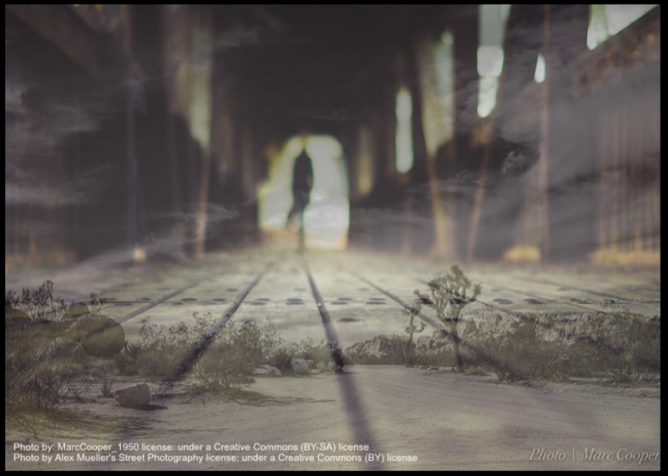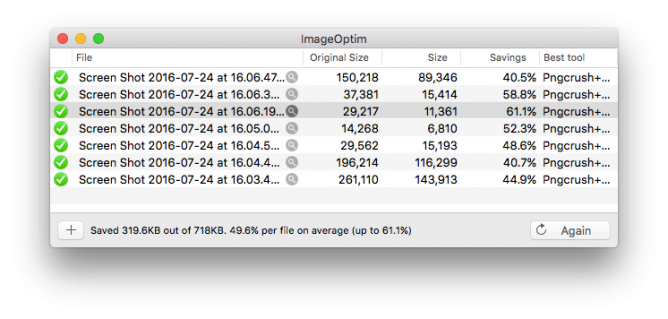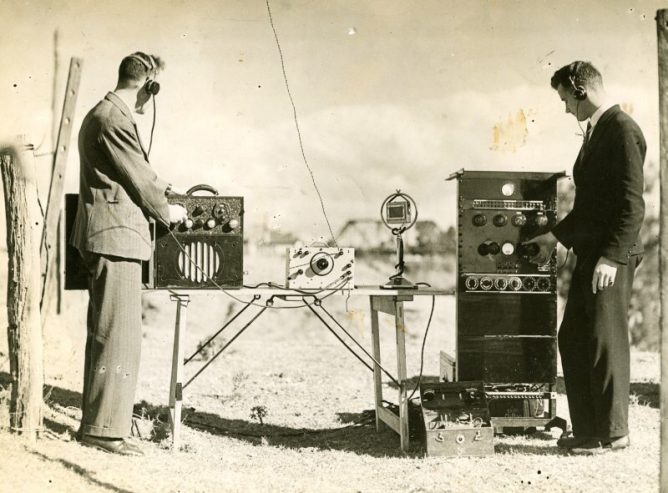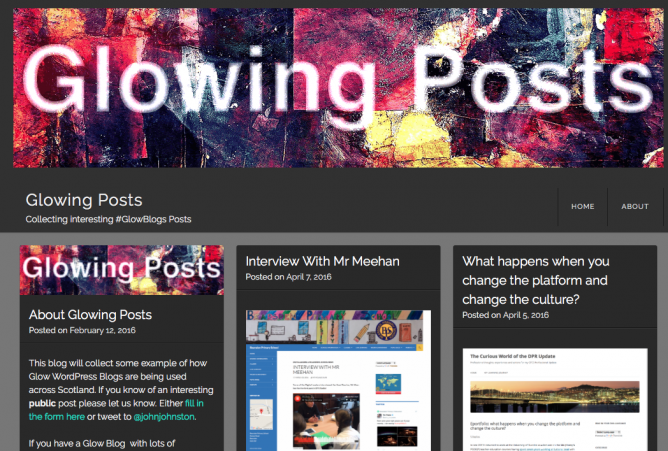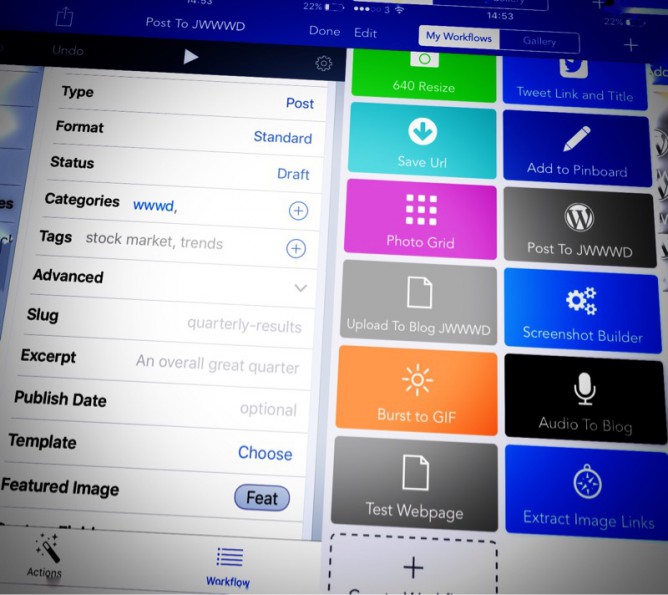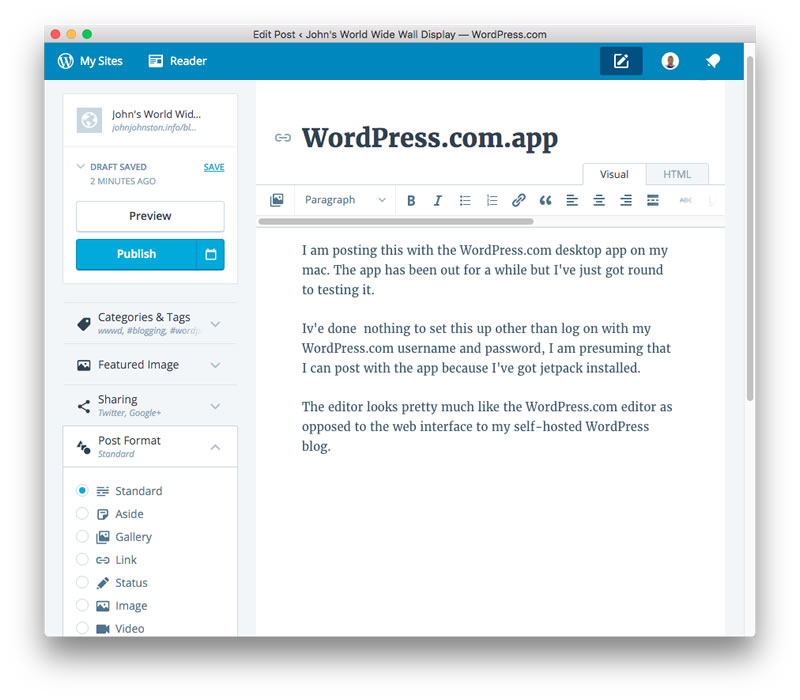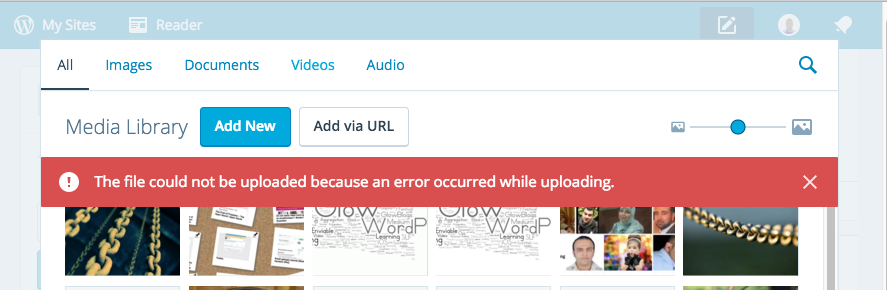Here’s a fun thing to try if you’ve been blogging for a while (Warning: may not actually be fun). Get a random date from when you started blogging until present (eg using this random date generator), find the post nearest that date and revisit it.
….
- What, if anything, is still relevant?
- What has changed?
- Does this reveal anything more generally about my discipline?
- What is my personal reaction to it?
from: Revisiting my own (blog) past | The Ed TechieThe Ed Techie
I’ve a random button1 here and occasionally look back without the the discipline that Martin Weller suggested. I gave this more thoughtful approach a go.
I came up with this: Impermanence and Comments from 10 years ago.
That post was just a placeholder to link to a favourite post by one of my pupils. There was not much analysis, but hopefully pointing out that pupils posting and engaging with an audience is a powerful tool in the classroom.
I do think this is still relevant, there are a lot more primary school using Social media and blogging now as there was then. I also think that it is good to have examples of pupils doing the blogging and that can have value. Now it seems like a lot of posts come from teachers as opposed to learners.
It is also particularly relevant to me as I’ll be returning, with some trepidation, to class teaching after more than eight years next week.
What has changes is the average 10 year old is a lot more used to publishing to the Internet, plenty use FaceBook, instagram or have a YouTube channel. I wonder if writing for the web will have the same excitement.
I am not sure such a short post reveals anything about my discipline, except that I’ve consistently believed that blogging should help to give an audience and purpose to pupil writing and learning.
My personal reaction was quiet pleasure at finding the pupil’s poem and the cross continent conversation that went with it. I do hope I can help provide opportunities for pupils to do the same again.
Finally I remembered that the Sandaig Site will probably be decommissioned very soon. This made me a little sad. It did let me edit the post and click the amber button to send the original poem post to the Internet archive.
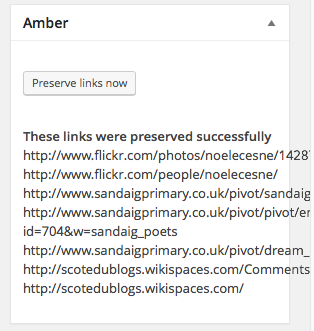
The Featured image on this post is one of my own flickr photos, created by blending two random CC flickr photos, with this toy or its slightly older sibling.