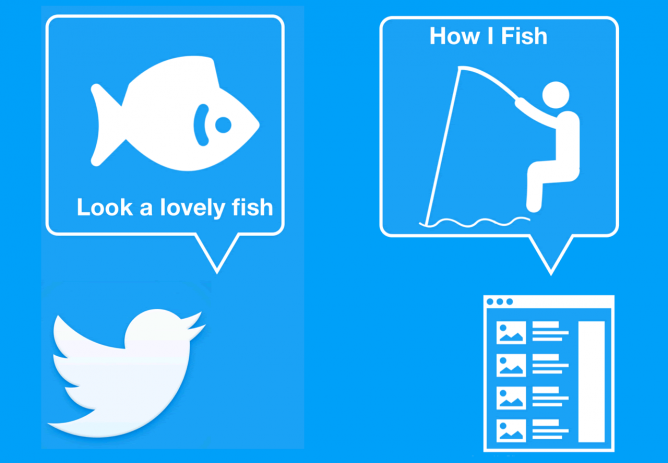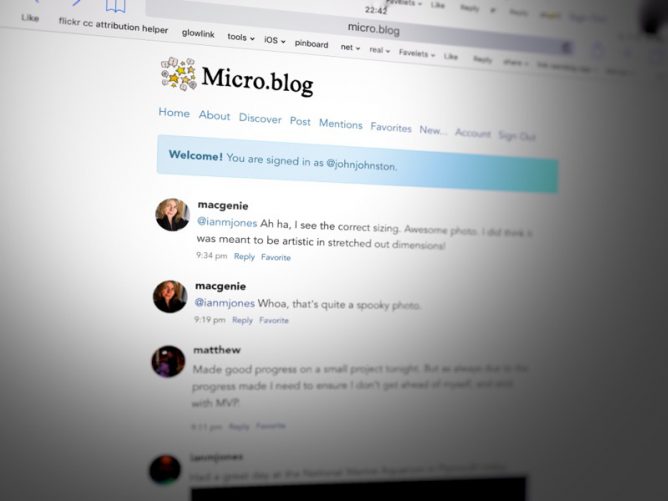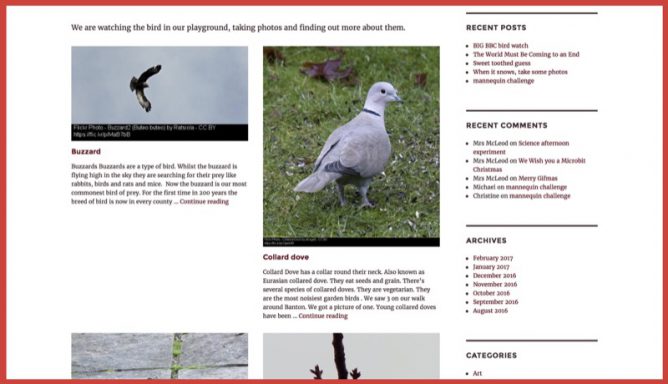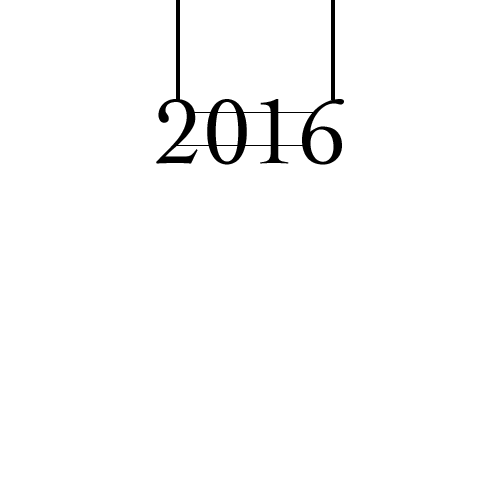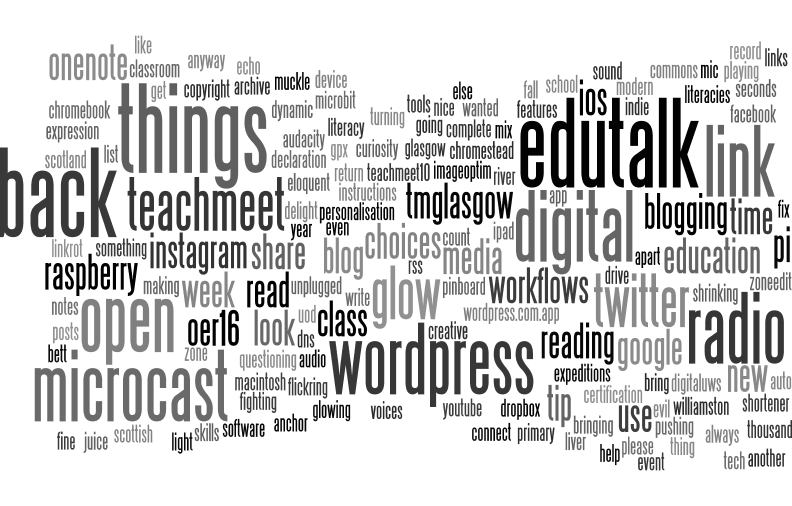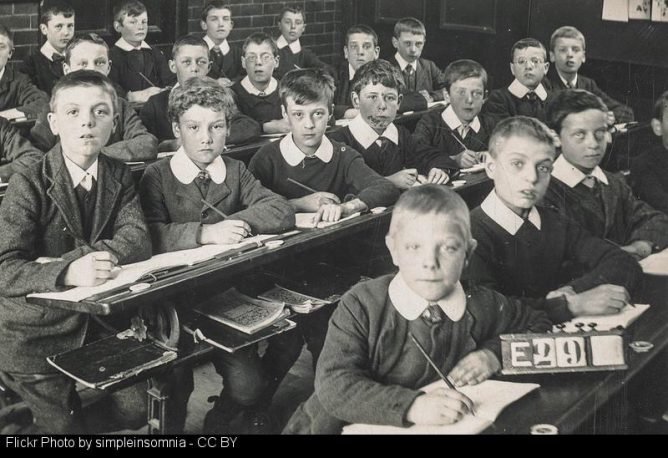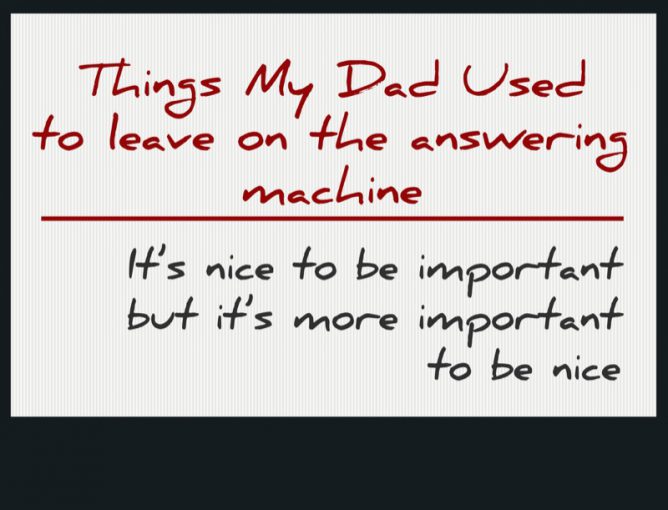I had been hoping to give a two minutes presentation at TeachMeet SLF 2017 this year, but had a calendar clash with parent’s night.
Teachmeet is famously aimed at giving an chance to teachers to present as opposed to educational experts 😉. Now I’ve been returned to the teaching fold I was looking forward to being a authentic voice again. Not that I was going to talk about classroom practice, I am still rediscovering my feet, but it would be nice to have ‘Classroom Teacher’ on a slide1.
I am fascinated by the ways that we share and talk about our work. I enjoy reading Twitter but love reading blog posts more. I was planning to frame this talk around a wonderful tweet:
‘Good works’ @MrMcMahonTPS & P7sThornlie. Deep thinking, critical reflection, positive action–“to generate possible worlds” #Bruner #Friere
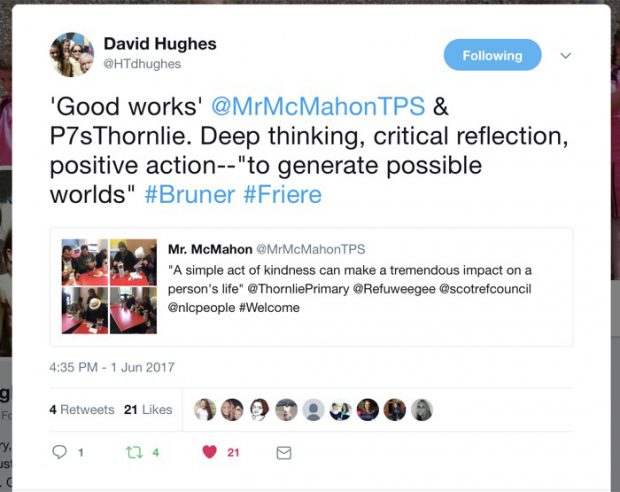
and my response :
I love the inspiring tweets celebrating the work going on at Thornlie. Selfishly wish there were blog posts with details, recipes & more.
I later posted this:
It not that I don’t find value in twitter but I think it should only be part of an online conversation.
Comparing Blogs to Twitter
Given the two minute limit I was hoping to just provide some provocation.
It is in many ways a lot easier to tweet than to blog. But as my pal John Sexton reminds me
140 – skill in its own right! 2
There is a tendency for tweets to be a bit more knee jerk and the opportunity for Blogs to be more mindful.
Ownership, who owns your tweets, can blog posts can be more full ‘owned’?
Audience and community are easier to build on Twitter but I wonder how engaged the audience is?
Is it worth blogging if you don’t have an audience. I think so. I often blog about things that I don’t think others are interested in, this allows me to think, learn, recall later and perhaps through the power of google and serendipity find a friend.
Perhaps my main point is that twitter allows you to say “Look a a lovely fish” while a blog post allows you to explain how you catch a fish.
the best of both worlds
Optimistically I see the domain of ones own notion and the #indieweb movement as ways for us to embrace both forms of communication.
My recent playing with micro.blog and adding some indieweb plugins to this blog have been an interesting experience. I am attempting to own my own content but use silos as a distribution system.
Given the two minutes allowed for a nano presentation I can only leave you with some links and a plea for more educators to blog as well as tweet.
Credits: blog archive by Rflor, Fish by Andrey Vasiliev and Fishing by Vladimir Belochkin all from the Noun Project