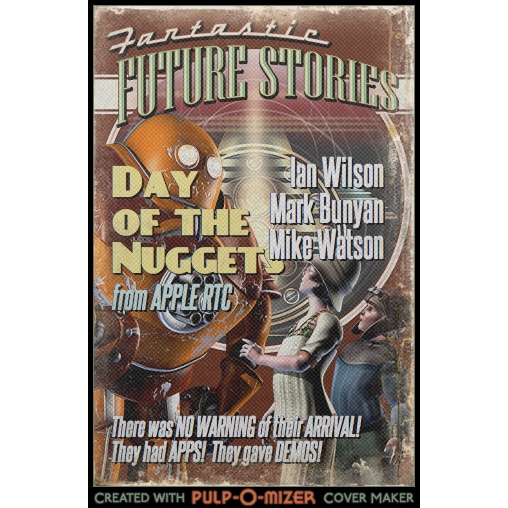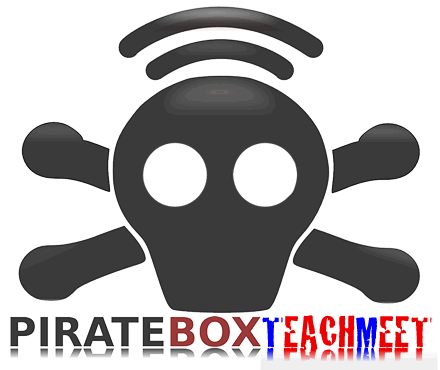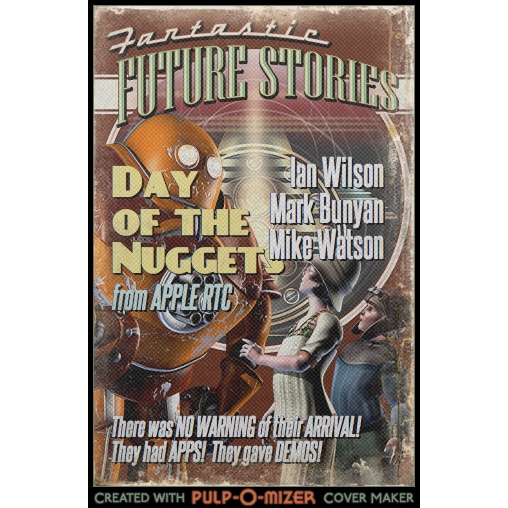
TL:DR or Highlights
- A chat with Jenni Robertson about meraki and VPP
- John Hurst’s talk, a flavour of which is in this boo: Audioboo / An open approach to web filters
- Ian Wilson‘s demo bossjock
- OscarStringer: making iMovie title screens with Explain Everything
- Joe Moretti Showbie, looks like the best thing on the iPad for handing out and gathering in work from pupils.
- Dalry Primary School
I’ve spent the last couple of days at Dalry Primary School for the Apple Regional Training Centre Conference. I’ve been to two or three ADE events but this was my first RTC.
Apart from the obvious focus on pedagogy and learning other than tech, the main subject was the iPad, not much about macs other than as content creators, iBook Author, for the iPads.
The school itself was a pretty amazing building. The school is a ‘flagship’ building and worth looking at inside and out (pictures here).
Day One
The first day consisted of a series of half hour presentations, the stand outs, for me, were:
- Jenni Robertson from Edinburgh talking about how they delivered courses on the other side of Scotland. Afterwards, in conversation, Jenni explained how they use Meraki and volume purchasing . some of the North Lanarkshire schools already use Meraki, but Jenni had a good model for covering a whole authority. They way Edinburgh has accessed VPP sounds as if it might be possible in other LAs too.
- Torstan B Stauch, demoed AppShed which allows you to Build HTML5, iPhone and Android apps online for schools, education and business, and looks like it is worth following up.
- John Hurst HT of Lever House Primary School tyalked about his schools approach to education, having taken control of their networking from the LA without Going Academy; risk assessment, outdoor fun, starting fires, getting mud between your toes and more. This was a great presentation and I managed to get a quick audioboo with John later for edutalk talking about filters:
We hope to have John as a guest on Radio #EDUtalk next session.
- Babar Baig and Kim Byrding talked about an app WriteReader, but their Danish approach to getting very young children to record their activities was fascinating. A combination of taking photos and have a go writing was great.
-
Ian Wilson, Mark Bunyan and Mike Watson gave a quick fire Golden Nuggets section with some great app suggestions and ideas for using them.
Many of these are captured on twitter, and I’ve bundled a lot of the tweets I made or liked during the first day into Storify #AppleRTC Thursday 13 June 2013..
One of the most interesting was Ian Wilson‘s demo of bossjock, I’d looked at that before but turned it down due to price. If I had a class I’d buy it in an instant now. Really good for audio storytelling with sound effects.
Another goodie was sent to me from my NLC colleague Ian, PULP-O-MIZER: the custom pulp magazine cover generator with which I knocked up a quick cover(works on an ipad) in a couple of minutes and tweeted as a golden nugget.
This last activity was the only audience participation in the first day via twitter. This would be my only criticism, given that one of the themes was: Conversations, collaboration and community, a semi-formalised sharing for all participants, would I am sure, have produced some interesting stuff. But there is only some much time and almost everything we heard was of value, a good day.
Day Two
Most of day two was spent in three different workshop sessions, in order I took them:
-
Oscar Stringer covered the workflow for Keynote to Explain Everything to iMovie and iBooks Author.
One great tip was to use Explain Everything to create, credit or the end animations for import into iMovie, dead simple and very effective, this example took about 2 minutes to make
Although I used iBook Author a bit last year it was nice to have a refresh of the basics and to hear the answer to our problem of importing books over Wifi to ipad: don’t make the books so big. iTunes U would seem to be the way to go, splitting the books up into chapters. The guy siting next to me in the session had a nice example of this.
We also saw a new version of wallwisher, Padlet which works really well on the iPad for classroom collaboration.
-
Next Dalry Primary HT Maureen Denningberg talked to the, mostly english, attendees giving an overview of Scottish Education and CfE. A few english folk now seem to be looking for a job in Scotland.
We then were allowed to tour the school and chat to the pupils. Given the unique design of the school and the integration of technology I think the pupils are used to this. There are some interesting reviews on the school website.
-
My final workshop of the day was with Joe Moretti. After a discussion of how to introduce iPads to staff, most of the session was dedicated to Showbie which badges itself Assignment workflow for iPad. This was the best piece of information I got in the whole show. Joe went through the basic features of the app, giving us the chance to act as pupils. We:
- Joined a Class
- Received Tasks
- Submitted work (from any app that can use ‘open in’ or from the camera roll, camera or via direct text or audio)
- Got feedback, in lots of different ways, stand out was by the teacher recording direct audio. how quick and easy it that!
All this with the free version of Showbie which the devs have assured us will always be around and keep at least the same feature set. Although nothing lasts forever 1, showbie takes so little effort to set up for such valuable results it would be daft not to use it if you have a few ipads in class.
Joe has an iPad app Teaching With ICT which covers Essential Settings, Book Creator, Showbie, Pages, Explain Everything, Puppet Pals and iFiles. This would be a good starter selection for any classroom, based on this session would be well worth getting. I’ve certainly bought it as a thank you for the intro to Showbie.
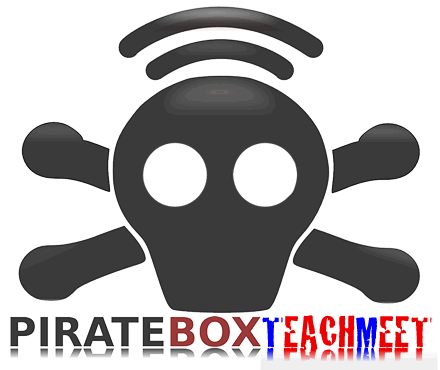
The PirateBox
After the piratebox’s first non appearance, I was hoping that here might be an opportunity to give it a wee go. A previous ADE conference I had attended made me think the Golden Nugget session would be a bit like TeachMeet nano presentations so I packed the box. Turned out this was not so.
So on the second day I just plugged the box in and tweeted out an invitation or 3.
I must not have been inviting enough, or there was more interest official stuff going on or perhaps apple fans lack a pirate attitude? My only disappointment of the two days. I did see the lights on the box flicker a connection or two, but no one uploaded anything or left a note in the chat. I still hope that the pirate box will one day sail distributing and gathering booty. I am also wondering about using it to distribute content, say iBooks to a class without slowing the main network down.
RTC Stuff
There was also a fair bit of information on the Apple Regional Training Centres setup and it was good to clap eyes on the folk supporting the program and find out what is going on in other centres.
1.podcast producer, posterous, google reader, I am looking at you. ↩