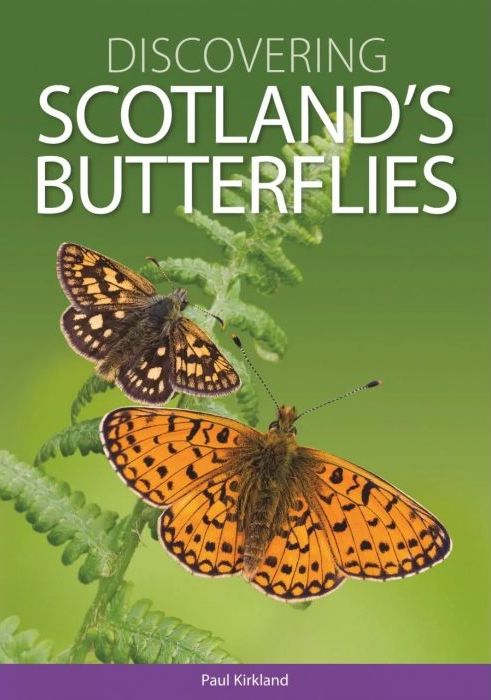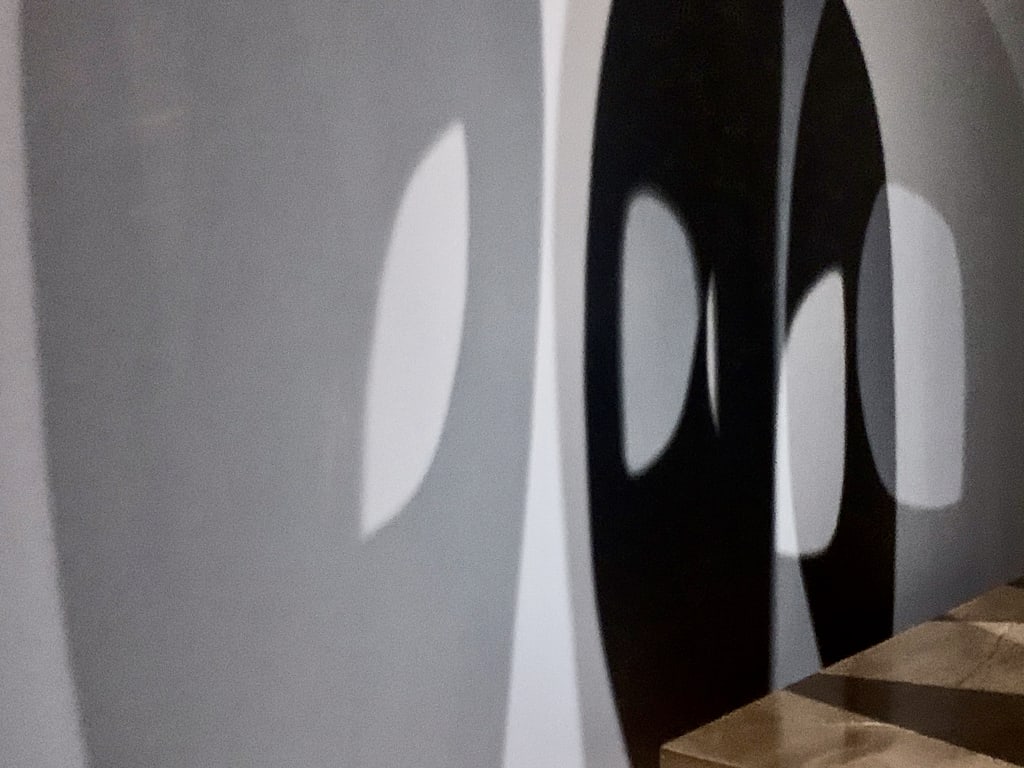Saw this big guy zooming about catching midges at Ardinning this afternoon. Quite a few darters too. We got some sunshine in between the rain.
SwallowsFrom their precarious nest-cup The swallows whitewash our turf-stack. When we set fire to their excrement They will be crossing the Sahara.Michael Longley
Feedland
Of all the digital tools I’ve used the one that has stuck with me longest is RSS. I’ve been excited & delighted to get a peek at Feedland. Feedland is Dave Winer’s latest foray into the technologies he has spent many years working on, RSS, opml & news.
As part of my peeking I’ve had the chance to produce a personal news reader. Any messiness is down to me rather than Feedland.
Over the years I’ve made a few similar things. This has been one of the easiest ways. The linked page is running on an old Raspberry Pi 2. Most of the work is done on Dave’s servers but the end result was easily produced on my own.
Dave hints this is a partial sneak peek. I am looking forward to exploring and finding out more.
Read: The Colony by Audrey Magee ★★★★☆ 📚
engrossing exploration of colonisation & its woes in Ireland. 1979 adventures of an English artist & French linguist appropriating, each in their own way, the culture of an Irish isle are interspersed with reports of death in the north.
Read: Oh William! by Elizabeth Strout ★★★☆☆ 📚
I think I liked this better than the original Lucy and not nearly as much as the Olive books. I think I prefer her older characters.
The following bit of CSS takes care of the blurring of content in the WordPress Multisite admin users view.
This is really useful looking. I spend a lot of time taking screenshots of Glow Blogs. Blurring usernames while leaving useful information is a pain.
Read: The Woman of Troy by Pat Barker ★★★☆☆
We went along to Barbara Hepworth Art & Life at the National Galleries of Scotland. Really enjoyed it, beautifully put together & lit.

Walk to Duncolm. A sparking day, photos map & notes walkmap
I’ve now plotted 61 walks on the same map which is quite interesting. Spacebar hides the map tiles for that abstract look.